Learning to recognize shapes is a fundamental early childhood education concept.
As children grow, however, we don’t just want them to know shapes by their general appearance. We want to teach them how to differentiate shapes by counting their sides and vertices (corners).
In fact, this is a required standard for kindergartners.
To make learning this concept easier, even for distance learning, I’m sharing a simple Digital Shape Sides Sorting Activity!
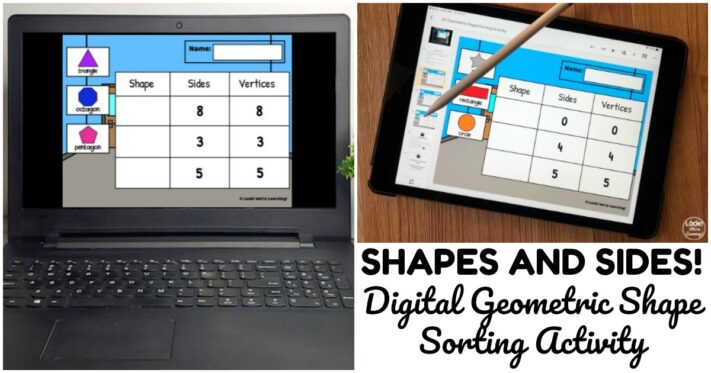
This is such an easy activity for early geometry lessons!
Read on to find out how to get your copy and to see the lesson in action! And, for digital math ideas, take a look at my digital Ladybug Number Word Puzzles!
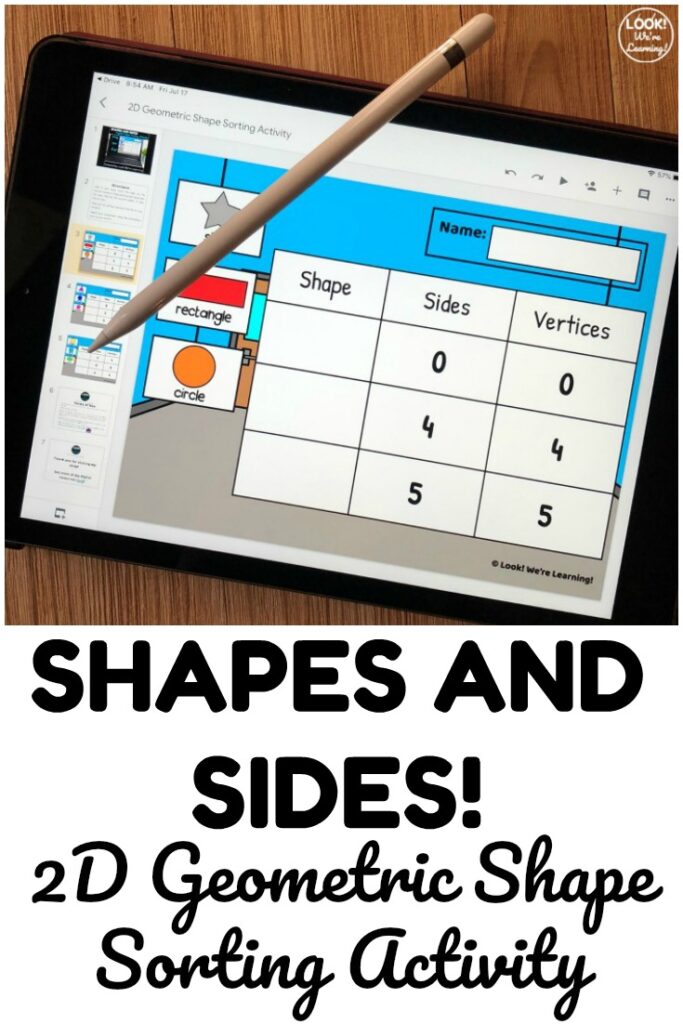
2D Geometric Digital Shape Sides Sorting Activity
To use this Shapes and Sides! Digital Shape Sides Sorting Activity, you’ll need the following: (This post contains affiliate links. For details, see our Disclosure Policy.)
- A computer compatible with Google Slides (We use these Google Chromebooks)
- Or a tablet compatible with Google Slides (such as this iPad)
- The Shapes and Sides! Digital Activity (available in my TPT store)

This product includes three digital shape sorting activity pages, which feature nine different 2D geometric shapes.
Each of the pages has a chart with a blank “shape” column.
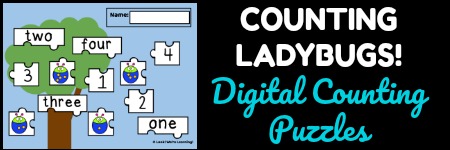
Students will need to examine the three shapes on each page and then count the sides and vertices (corners).
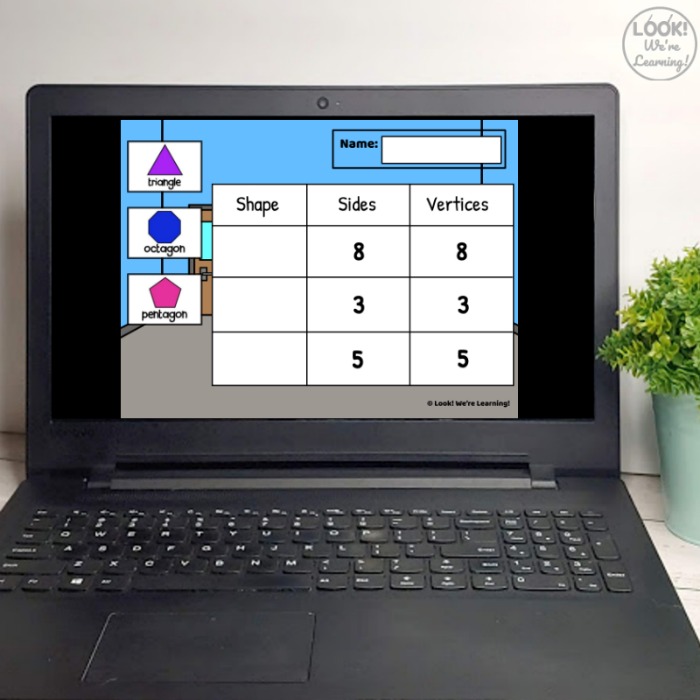
Then they drag and drop the correct shape onto the matching row with the corresponding number of sides and vertices.
This activity can be used with an Apple Pencil, if students are working on iPads, or just by using their fingers to drag and drop the shapes on any tablet!
Watch the video below to get a look at this product in action!
Scroll down to pick up your Shapes and Sides! Digital Geometry Activity!
Don’t miss these other digital learning activities for early grades!

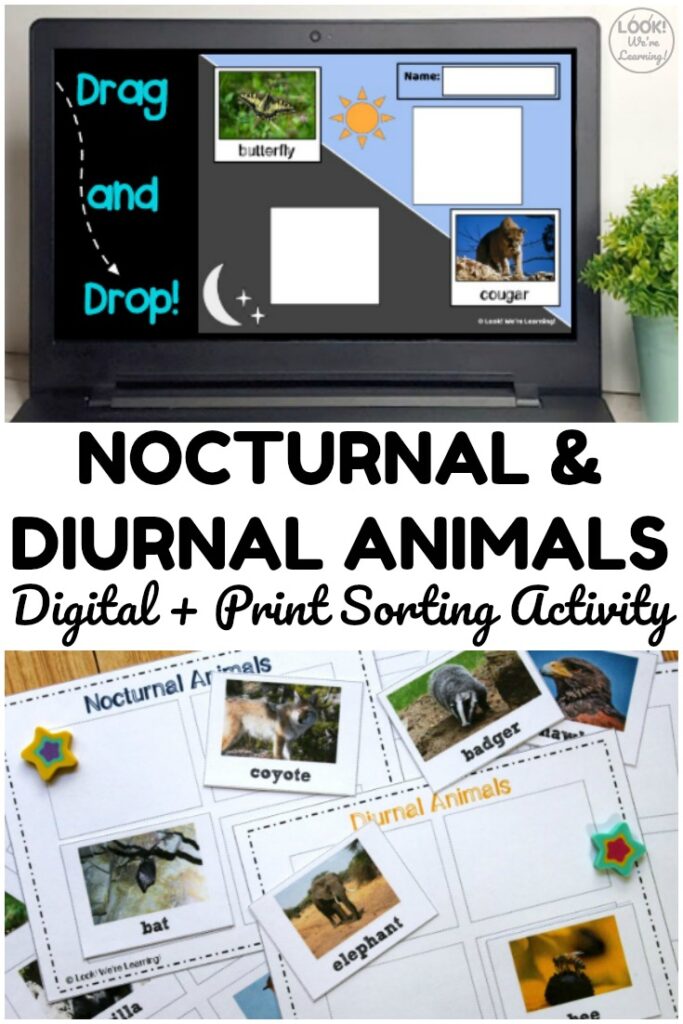
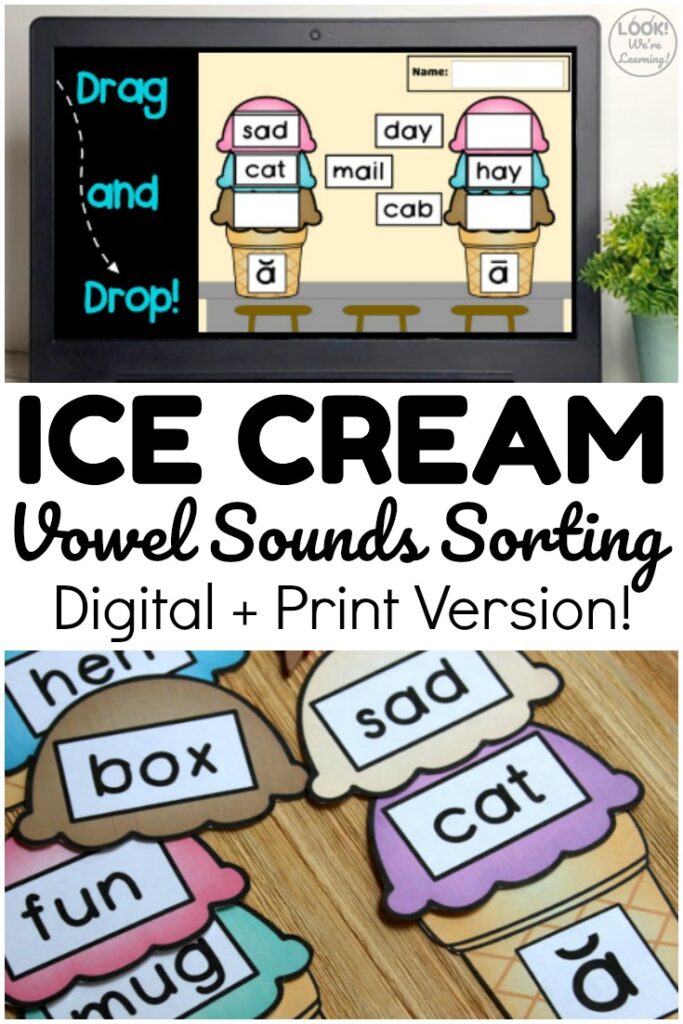

To get your copy of this Shapes and Sides! Geometric Shape Sorting Activity, click the image or the link below to get it from my Teachers Pay Teachers store!

> Shapes & Sides! Shape Sides Sorting Activity <

Leave a Reply