I’m nearing the end of my third semester in college and I’m an English major, so it goes without saying that I write A LOT of academic papers. A LOT. Fortunately, I actually enjoy writing papers, although I realize that I’m in the distinct minority on this. 🙂
When you’re in college, you don’t really get to spend a lot of time studying grammar. Naturally, professors assume that you already know the basics of English grammar long before you begin college courses. My problem is that I had been out of high school for over a decade when I enrolled, so I was rather rusty.
Recently, I got the chance to try the online grammar application Grammarly and it really makes it easier to write with proper grammar, whether you’re writing an academic paper, a business report, or even a personal letter. Here’s a quick look at how to improve academic writing with Grammarly.
Disclosure: I received free limited-time access to this program in exchange for this review. My opinions are my own and I was not required to post a positive review.
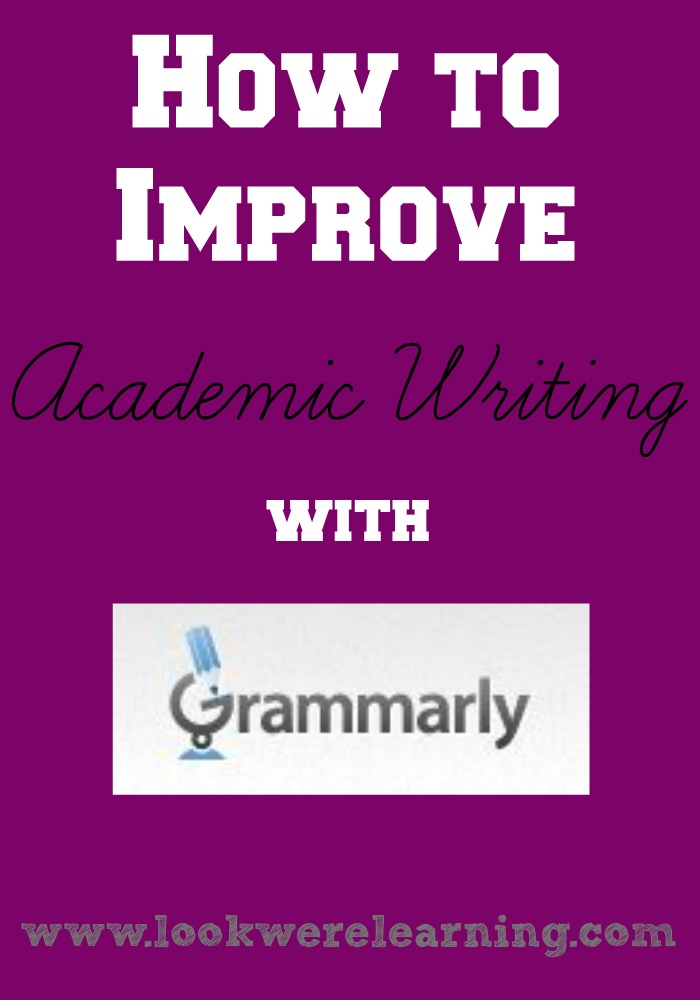
There are a lot of online proofreaders around, but one of the things that sets Grammarly apart (in my opinion) is that it offers a far more customizable set of options.
When you first log into the program, you have the option to explore the it by examining a demo document. Or you can get right to work on something of your own. Which brings me to one of my favorite features of Grammarly: You can either upload an existing document you’ve already written OR you can write something new directly in the program.
You can even download Grammarly as an add-in for Microsoft Word and use it right from within Word. Awesome.
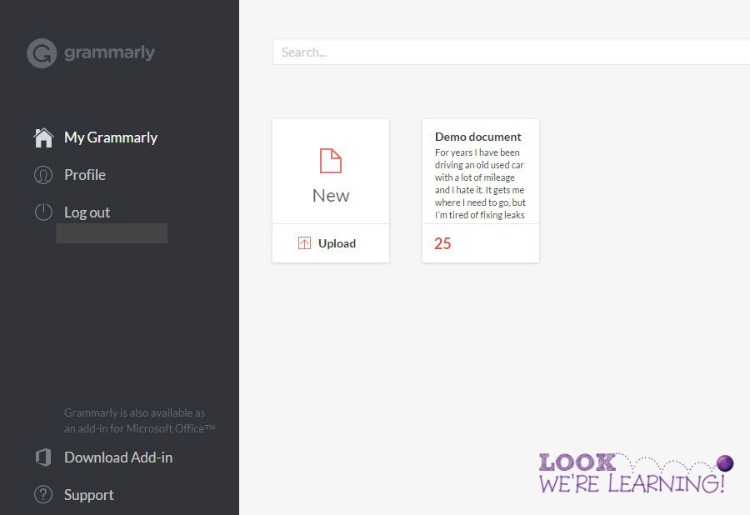
While I love the flexibility of editing a completed document or writing it within the program, Grammarly really shines in the editing and revising arena. You can check for plagiarism, which is great to do before you submit a paper. (It’s amazing how many of the same words and phrases are used in academic writing, without any intent to plagiarize.)
But you can also ask the program to look at your document according to its specific type. For example, if you’re writing a college paper, you can choose “Academic” and then the type of paper (“Essay”, “Case Study”, “Dissertation”, etc.). Grammarly will then look at the document and offer revision and proofreading remarks based on that type of submission. You can also choose from several other types of documents, including “Business” (letter, report, proposal, etc.), “Technical” (end-user documentation, marketing), and “Creative” (novel, script, short story). Wowzers.
If you want to add a little “something” to your work, Grammarly can offer you suggestions through the Vocabulary Enhancement tool. Click the magic wand to get a list of more polished words or phrases that can make your work stand out.
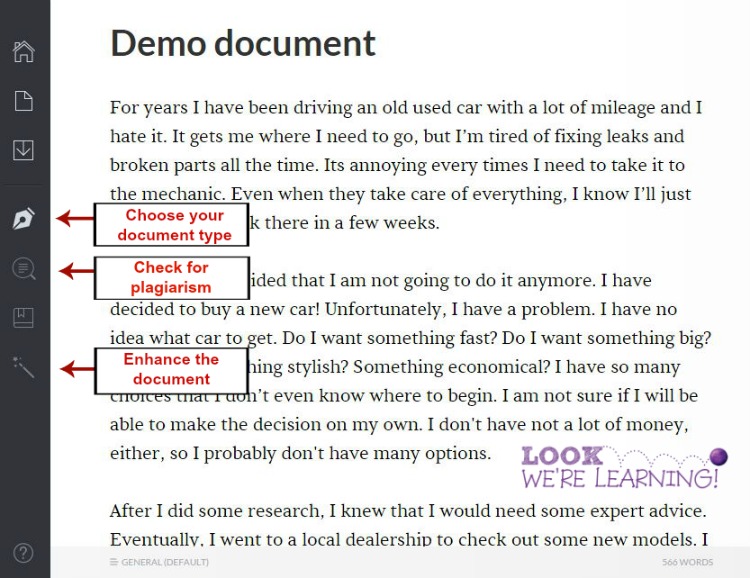
Once the program finishes looking at your document, you’ll get a report containing a list of all of your errors. As you can see, Grammarly examines the document in several areas, including “contextual spelling”, “sentence structure”, and “style”. You don’t have to try to remember what a dangling modifier is! Grammarly will fix it for you. 😉
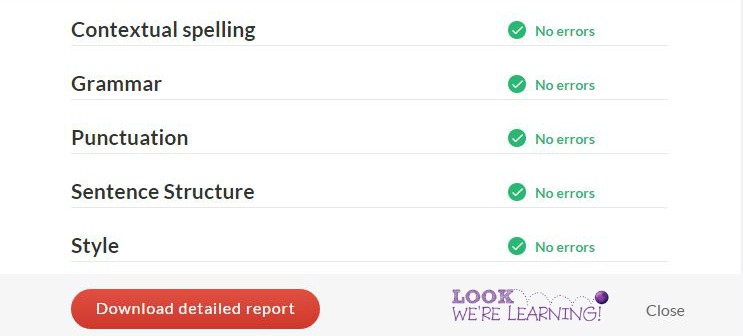
I really enjoyed using Grammarly and I’d highly recommend it if you plan to do any type of professional writing on a regular basis. If you’d like to try Grammarly, you can get a free seven-day trial to see if the service is right for you!

Leave a Reply