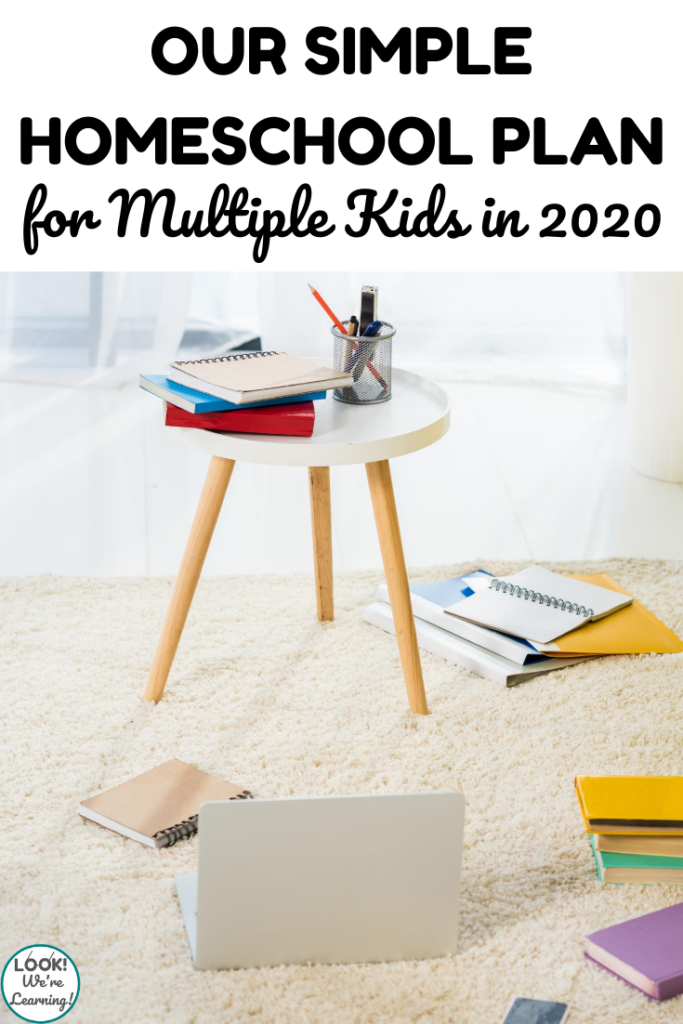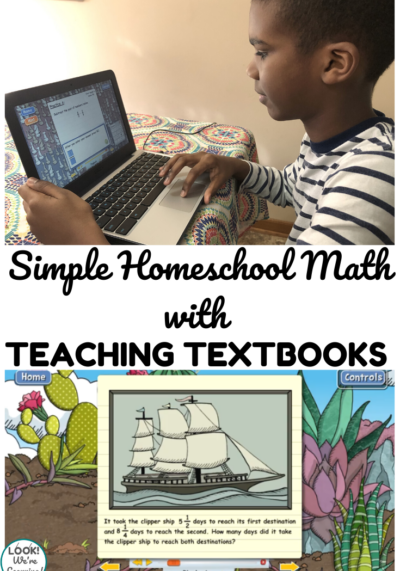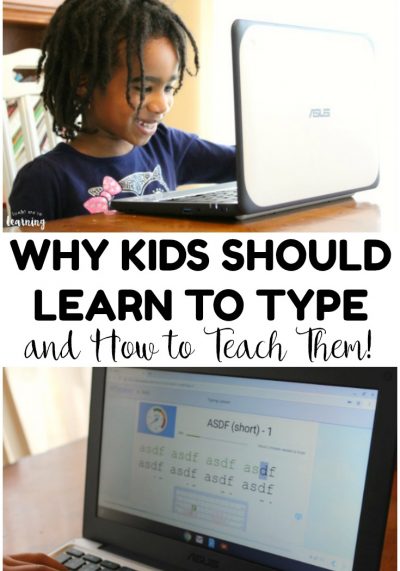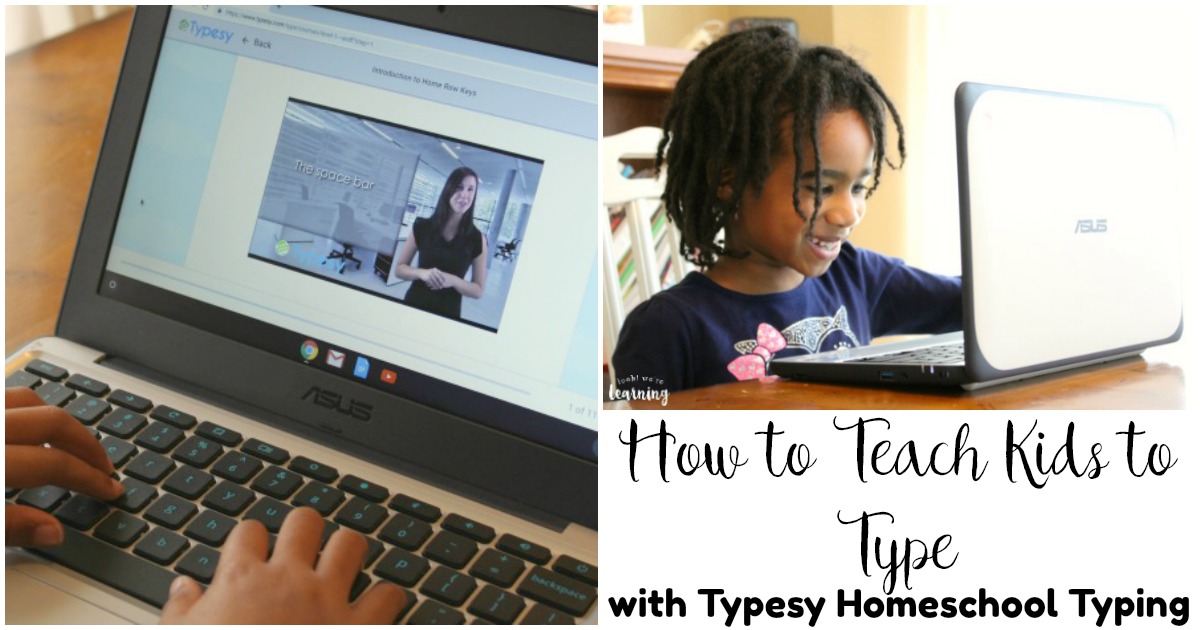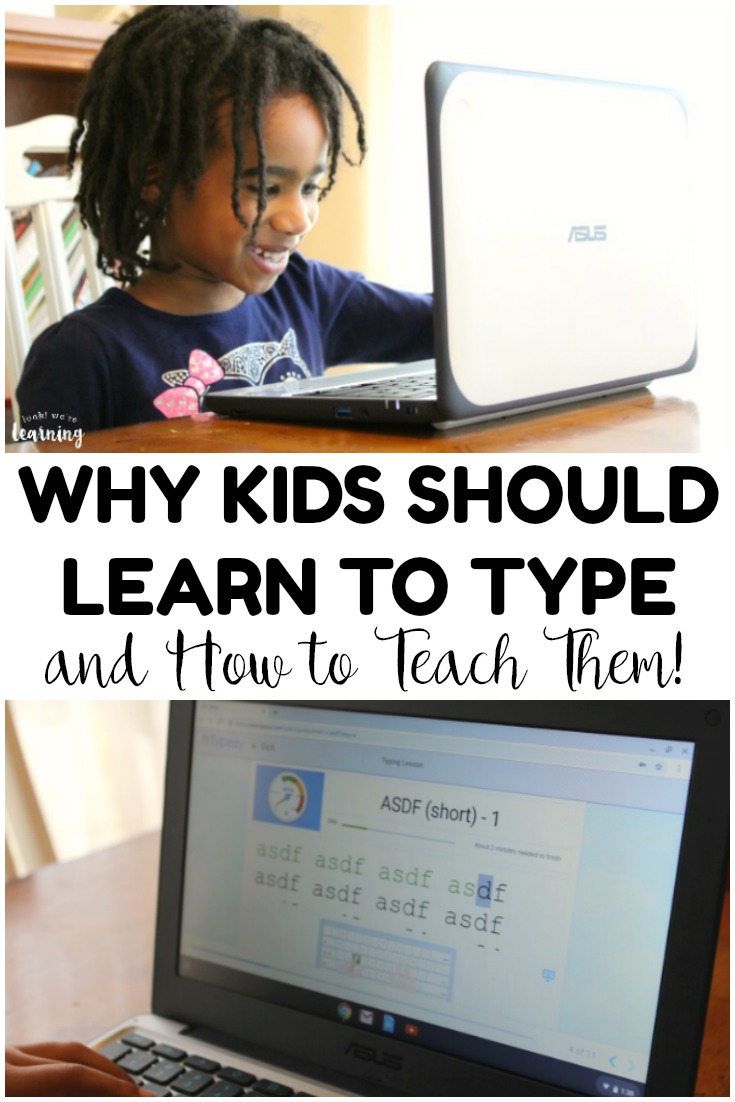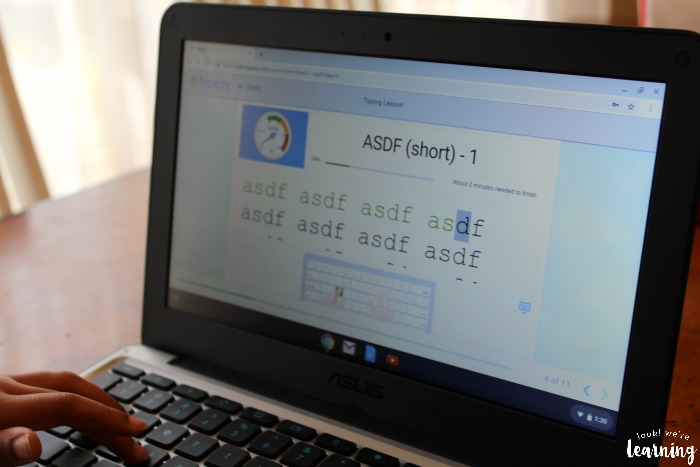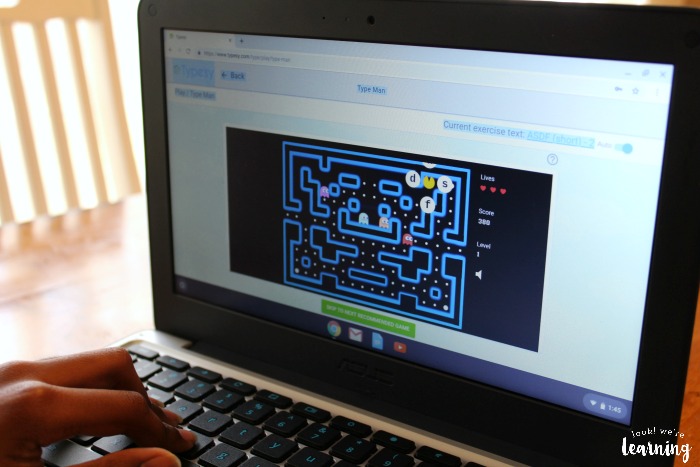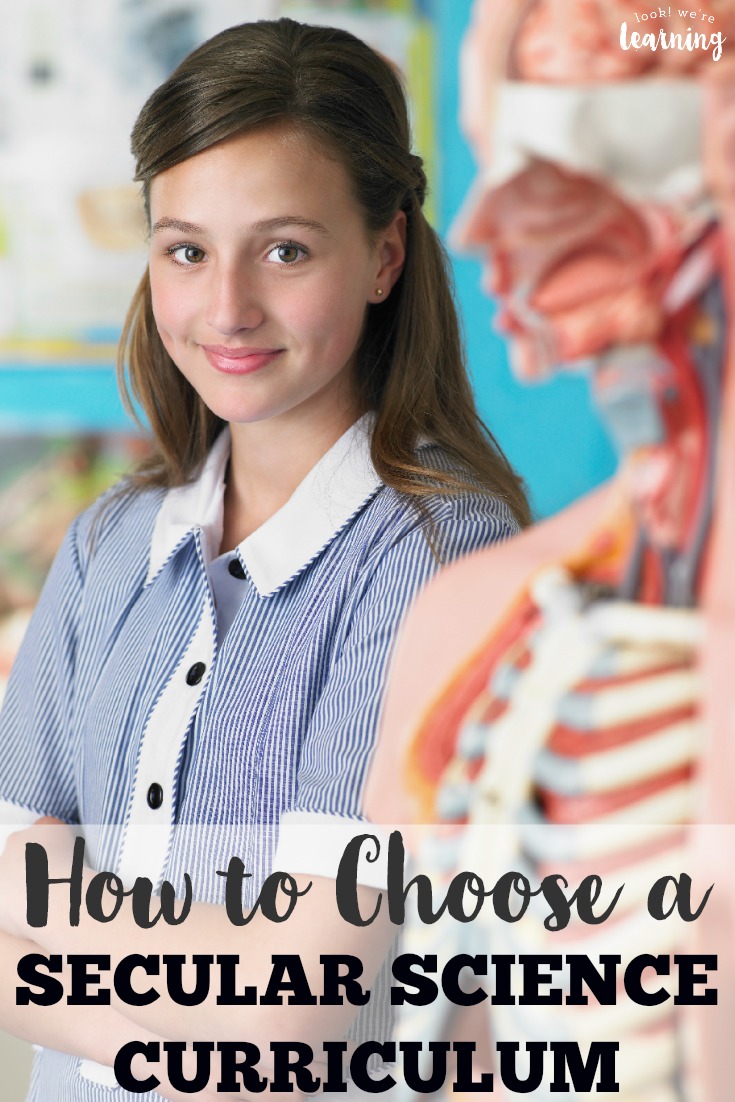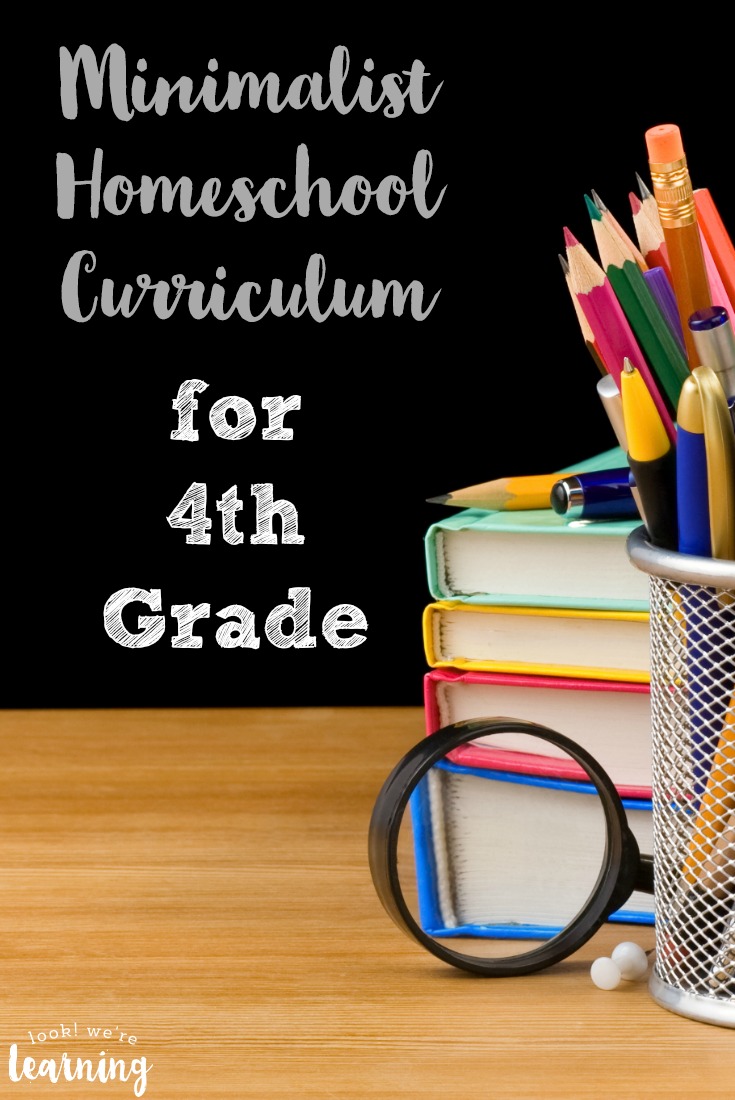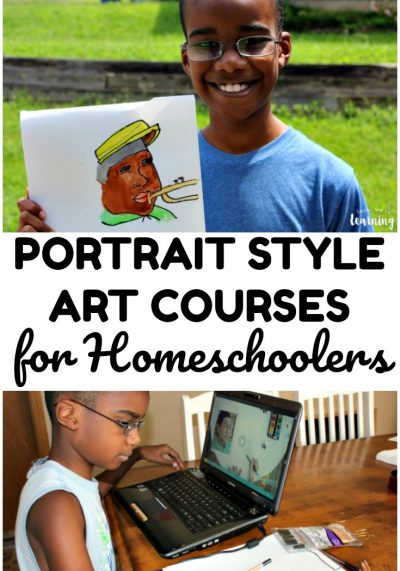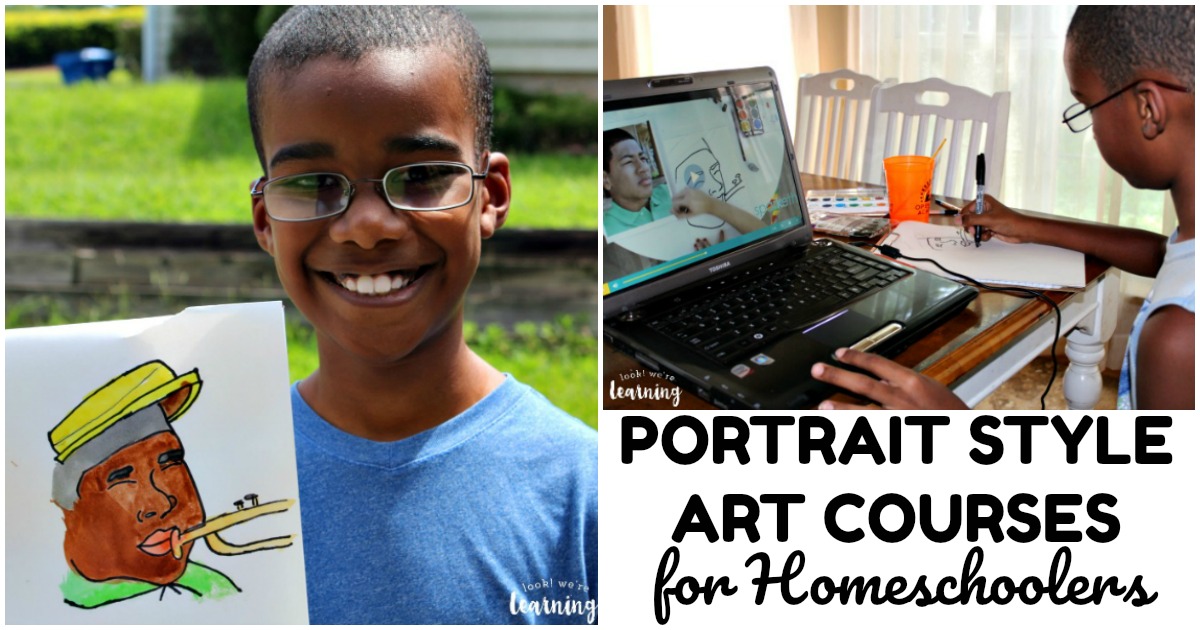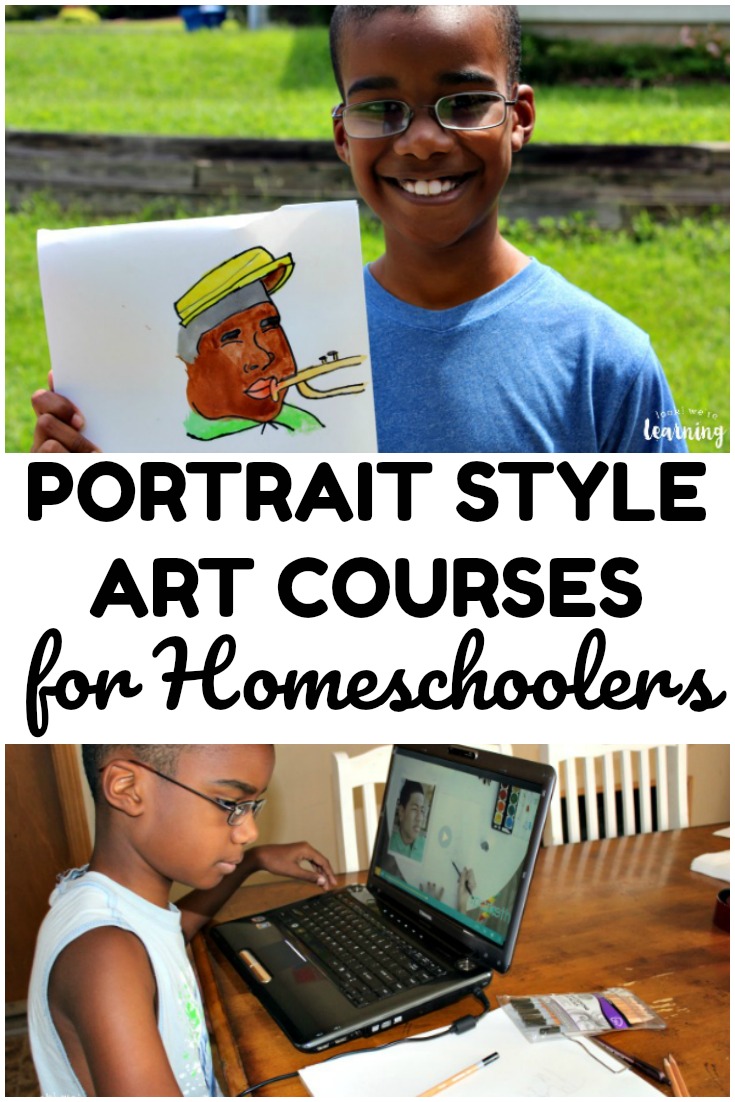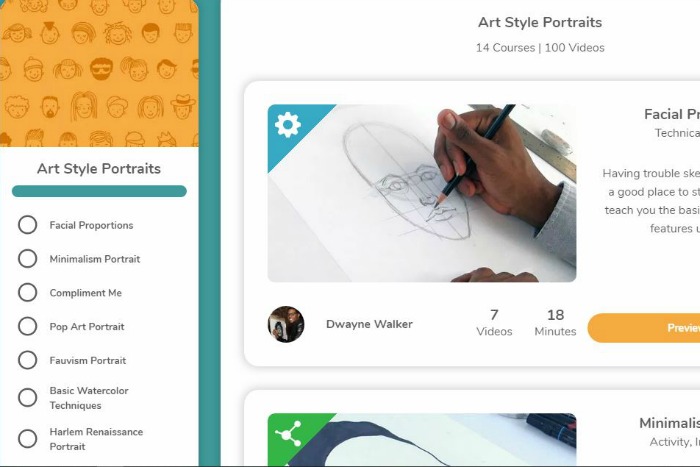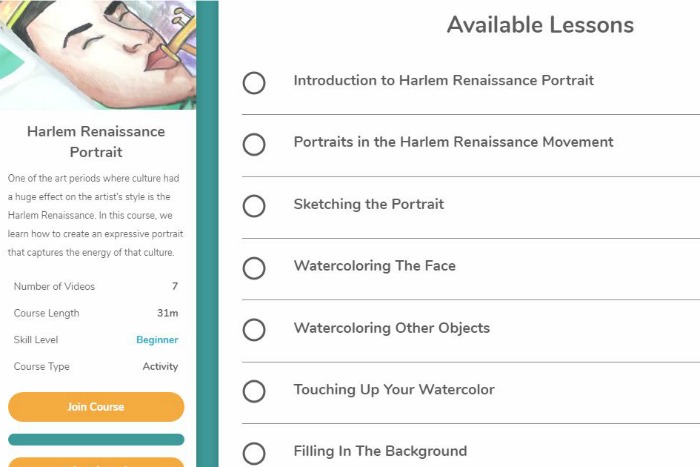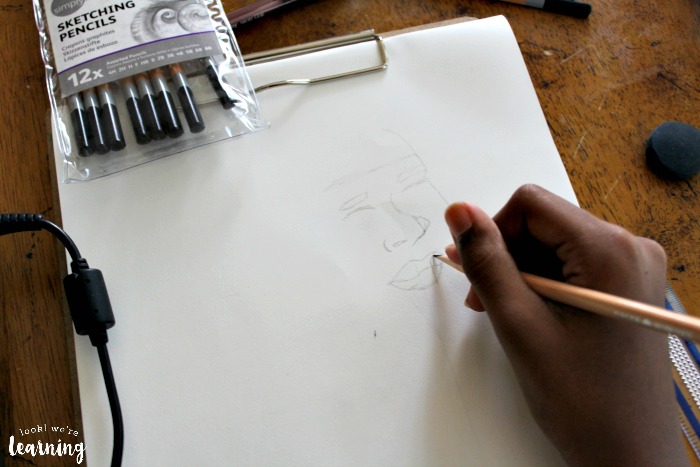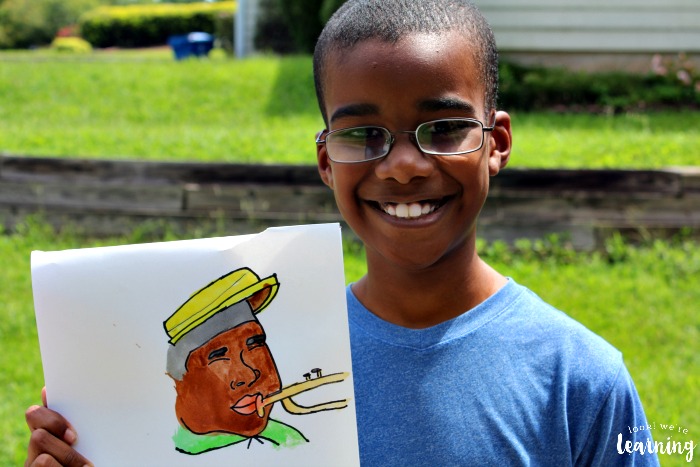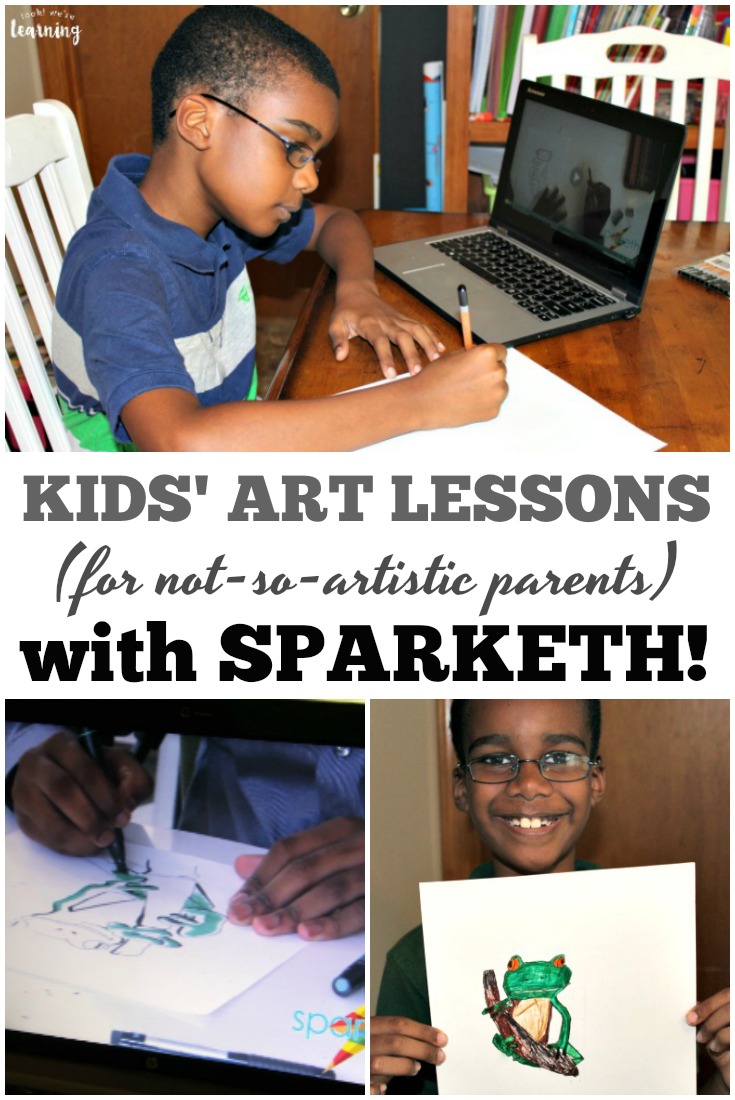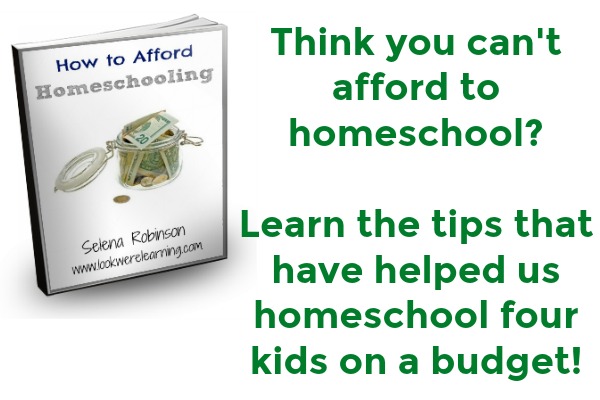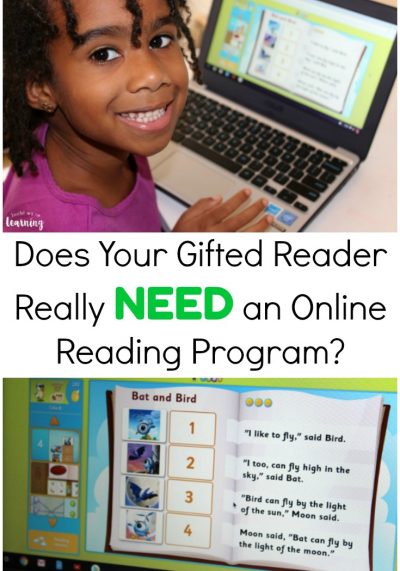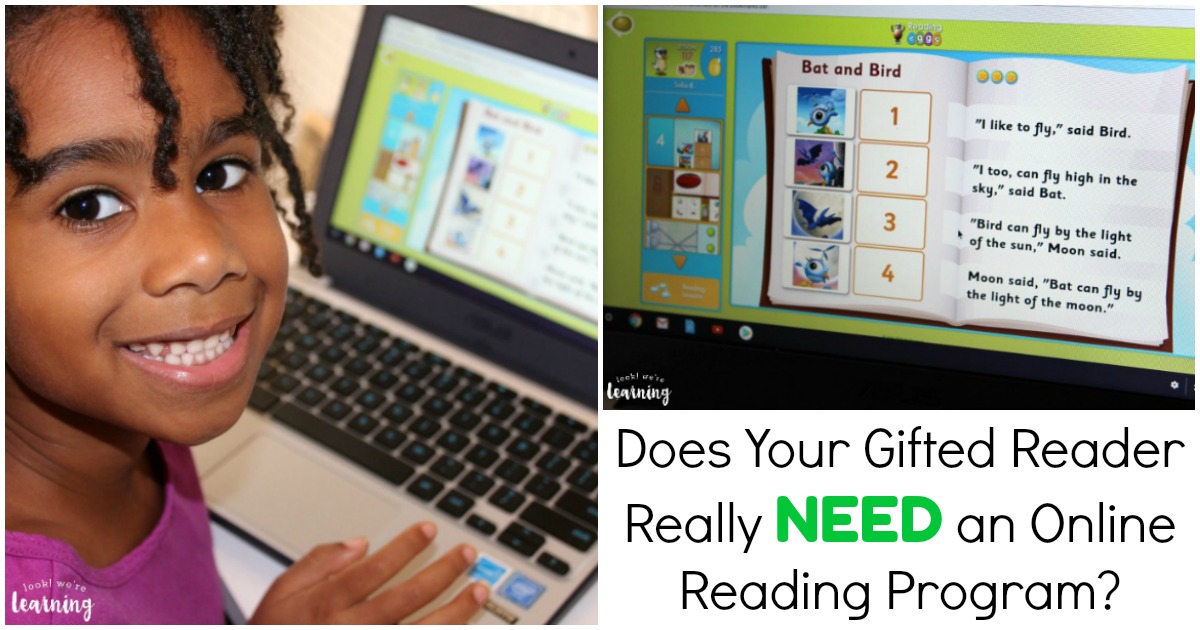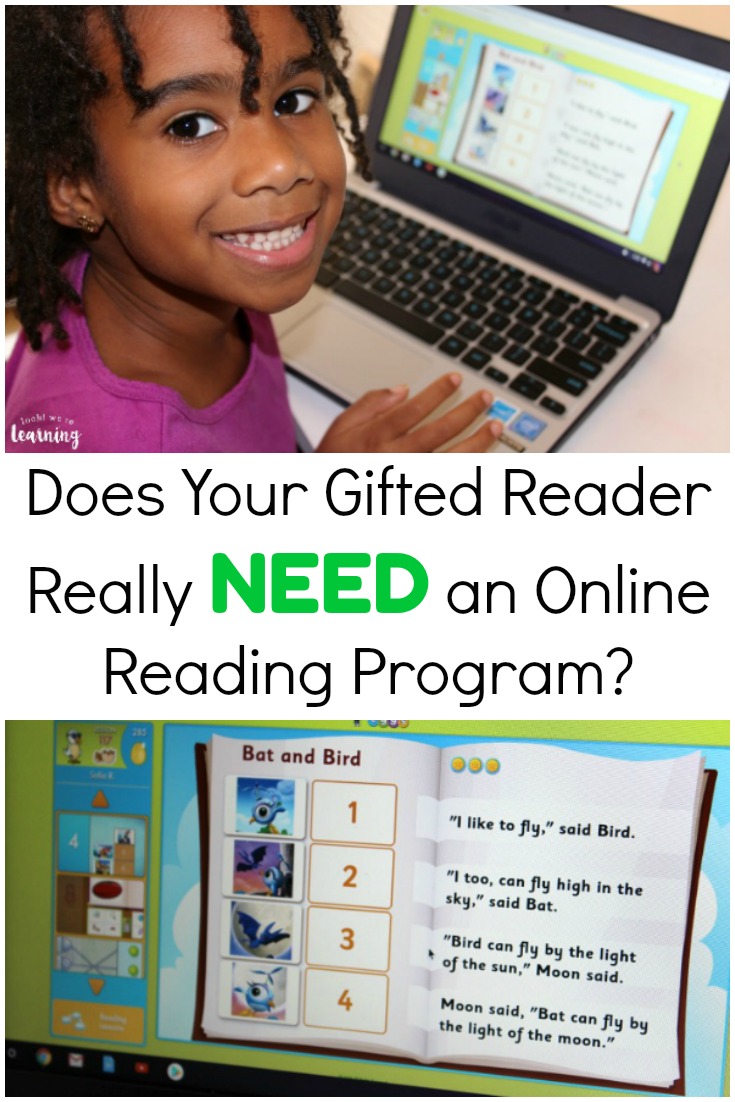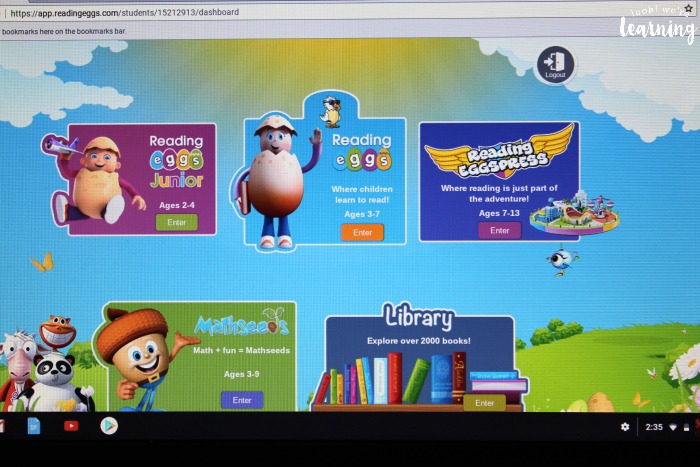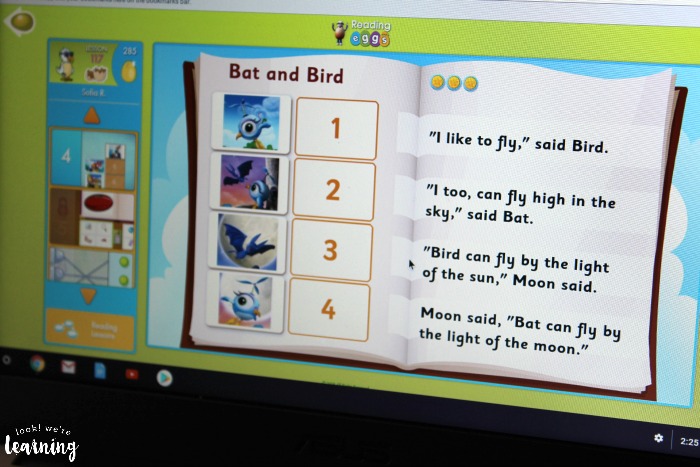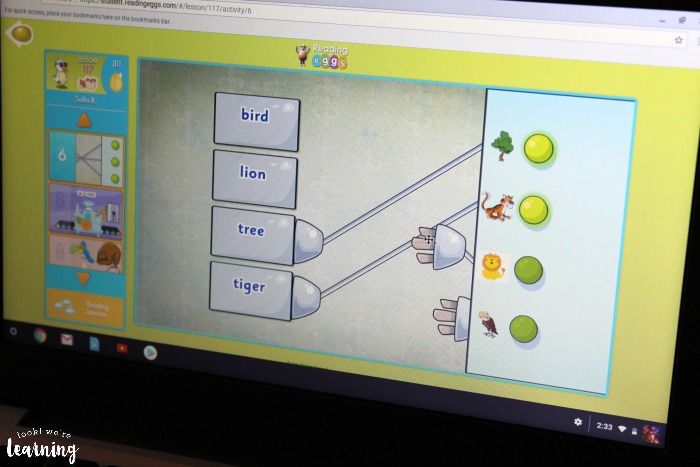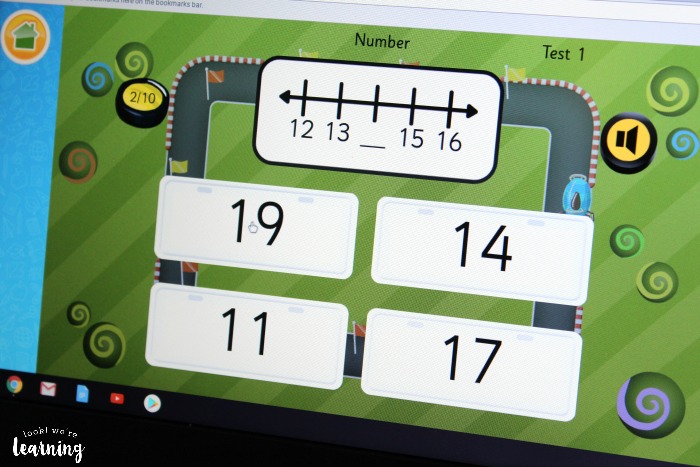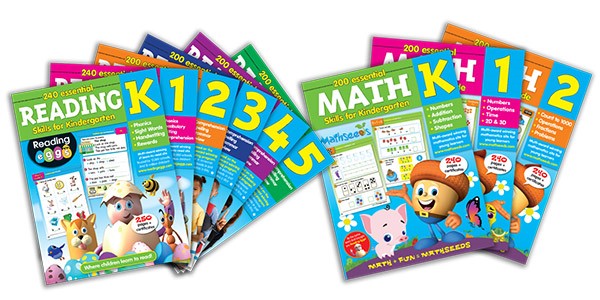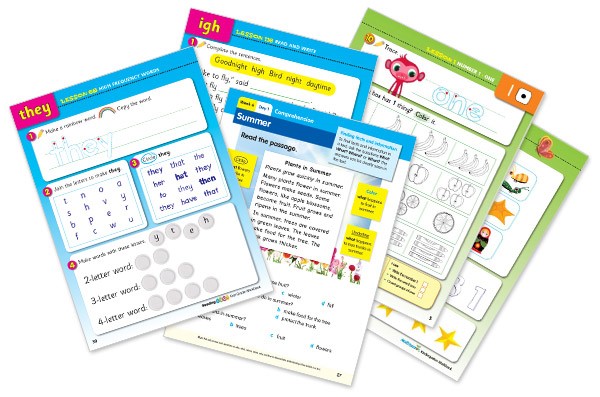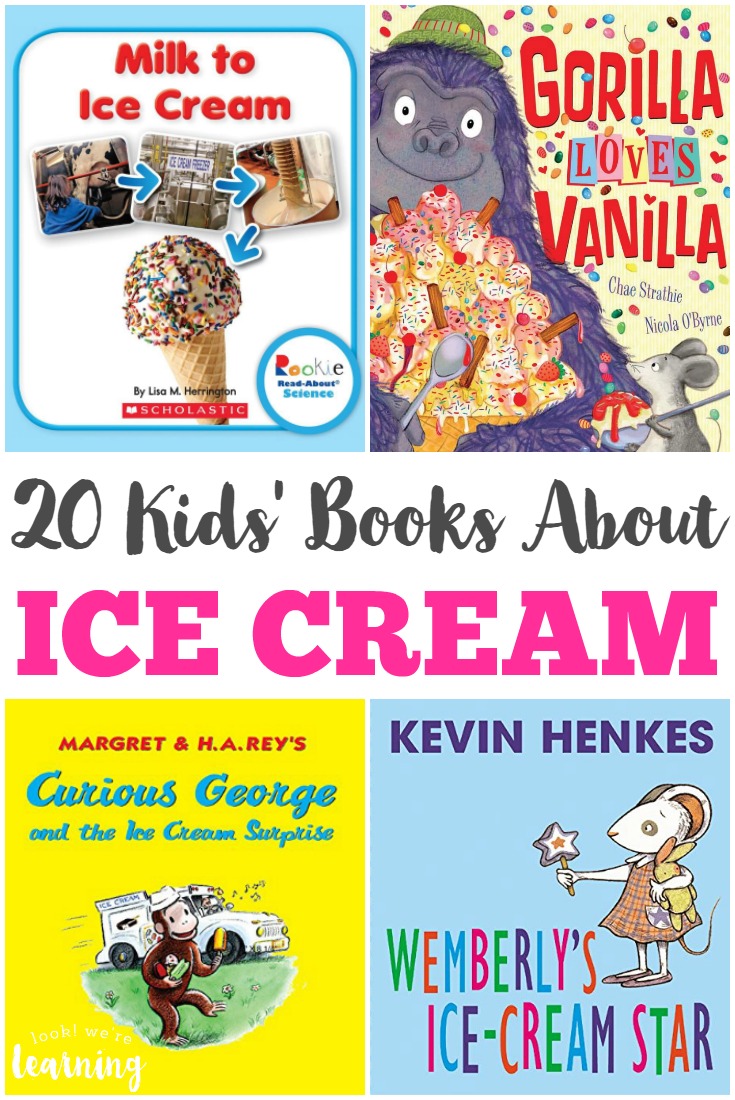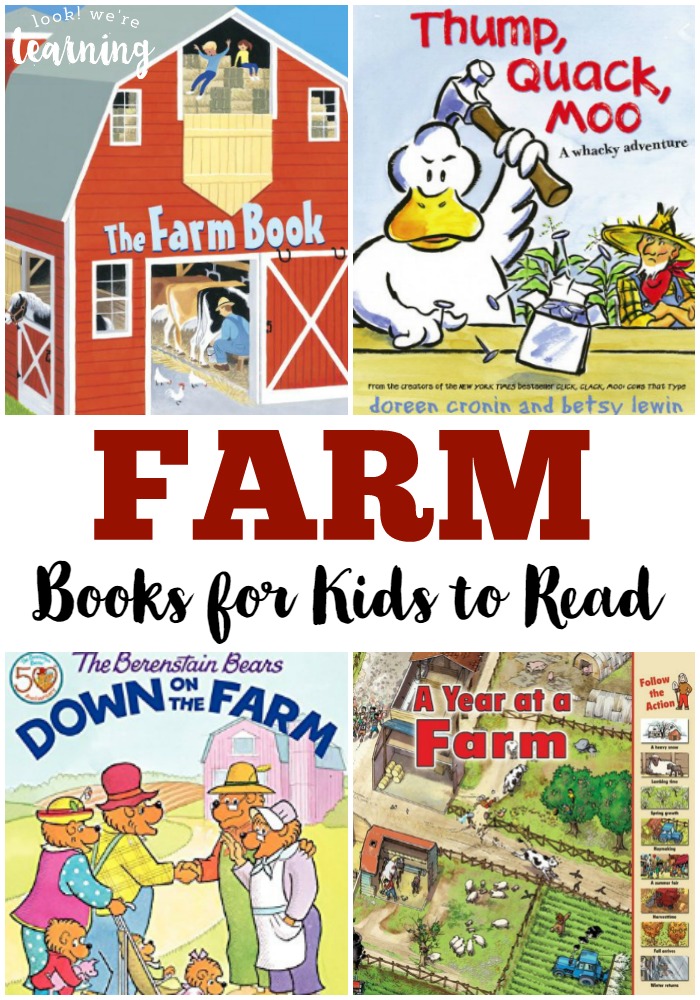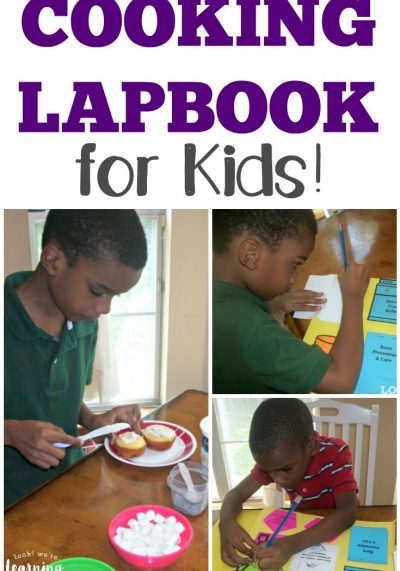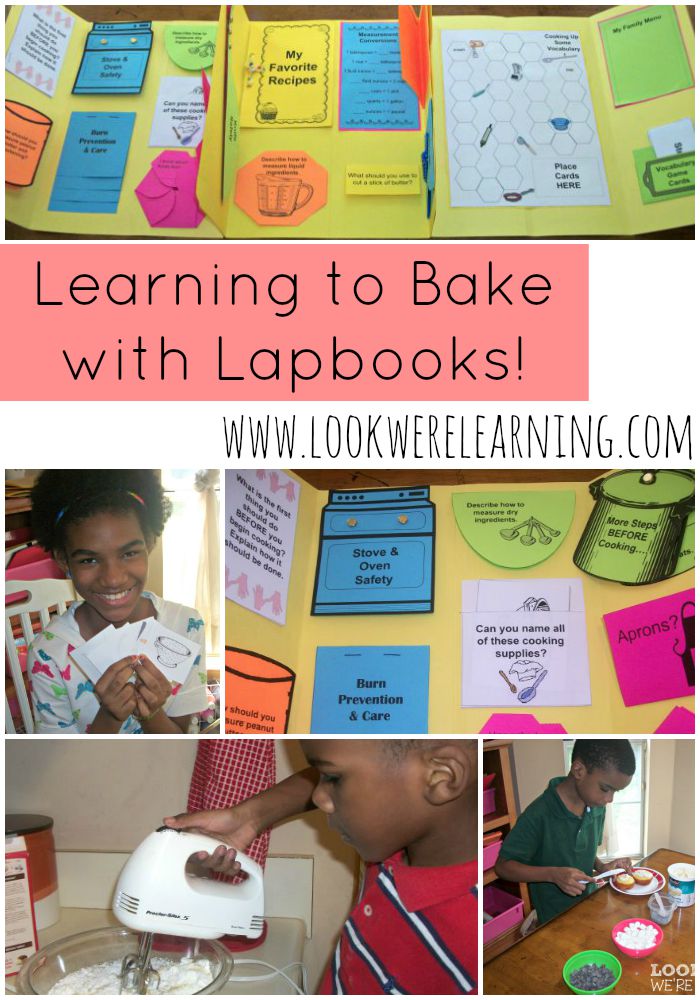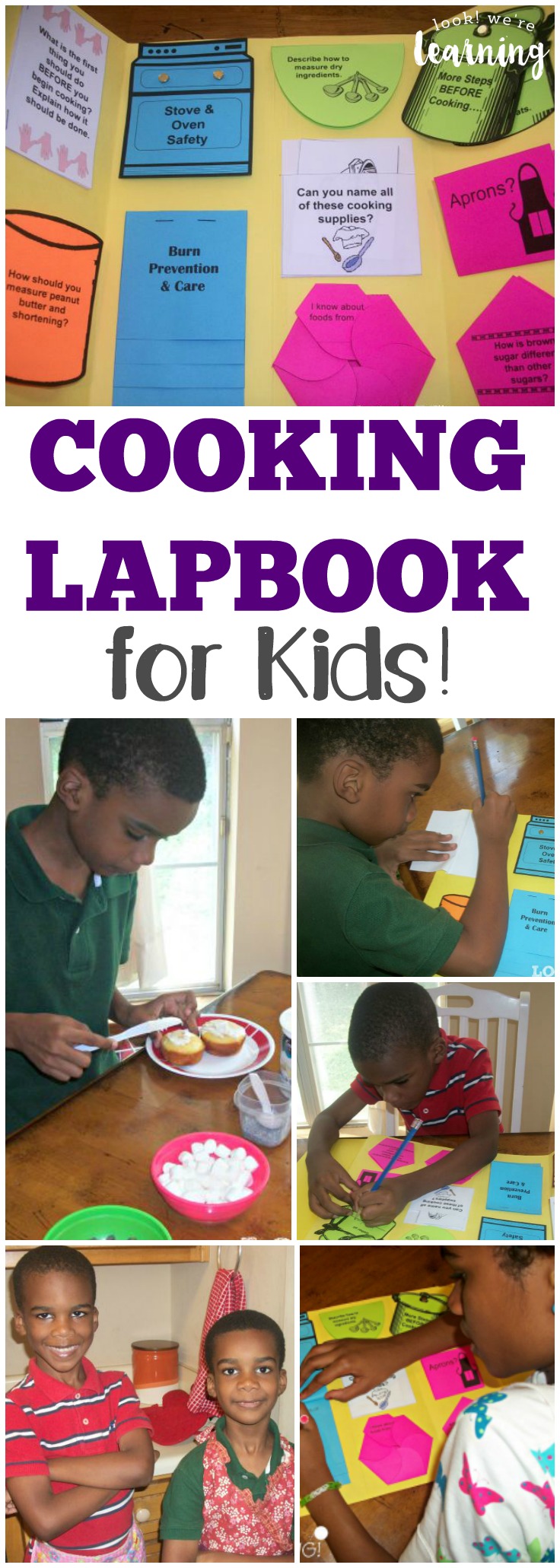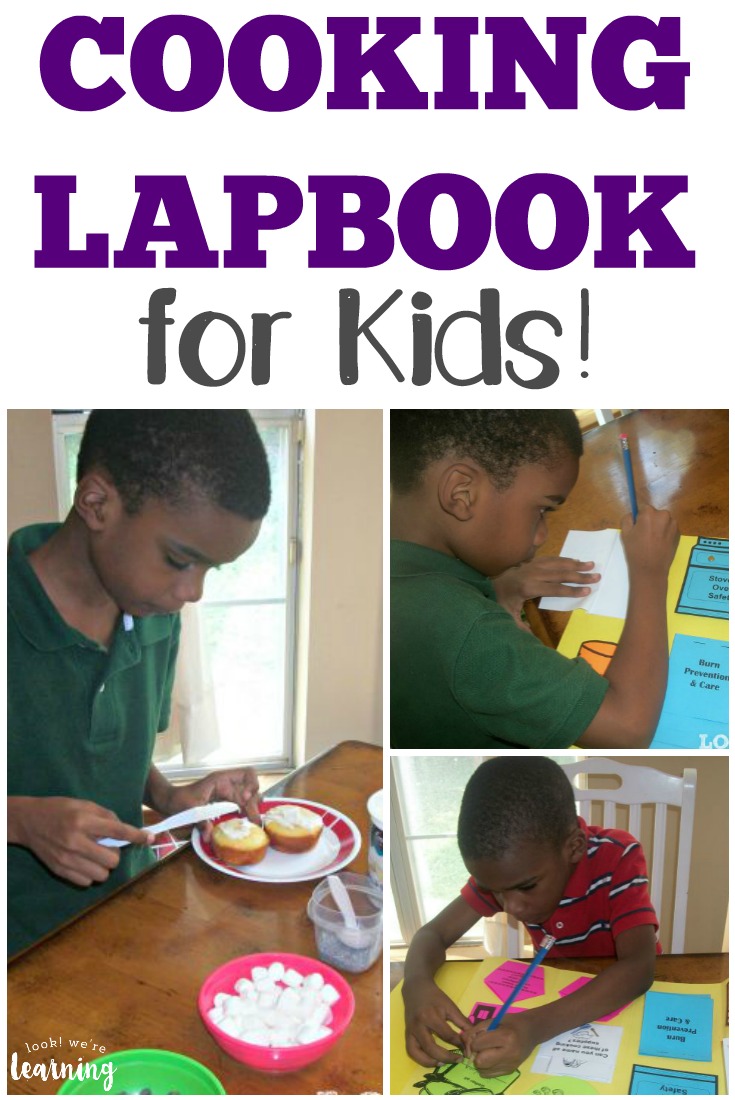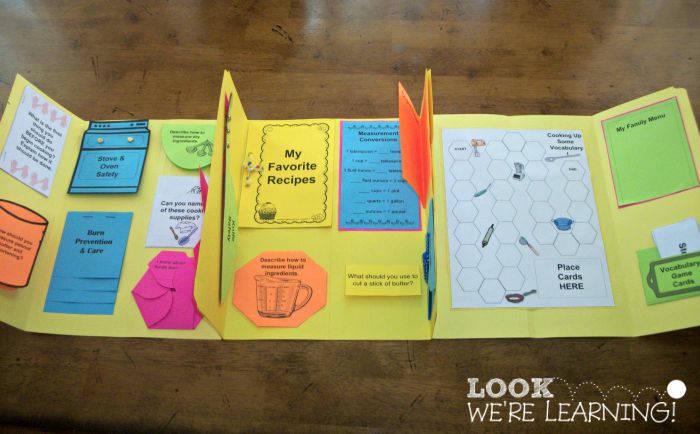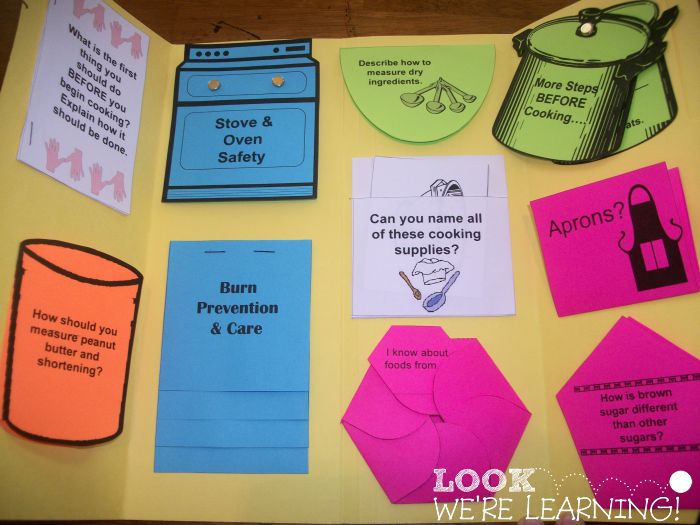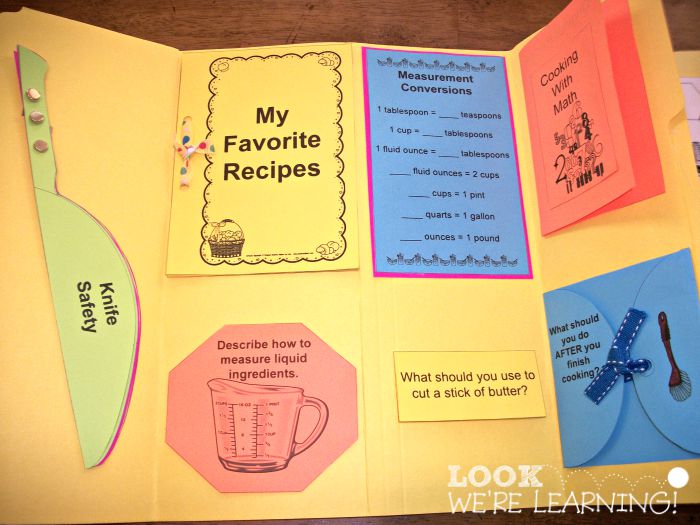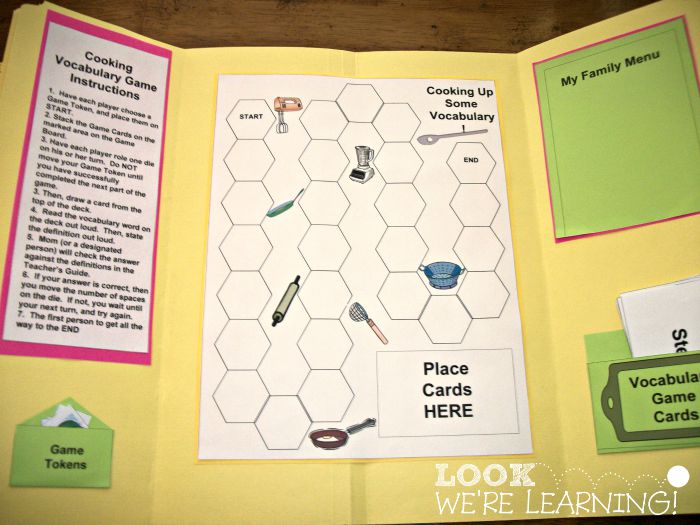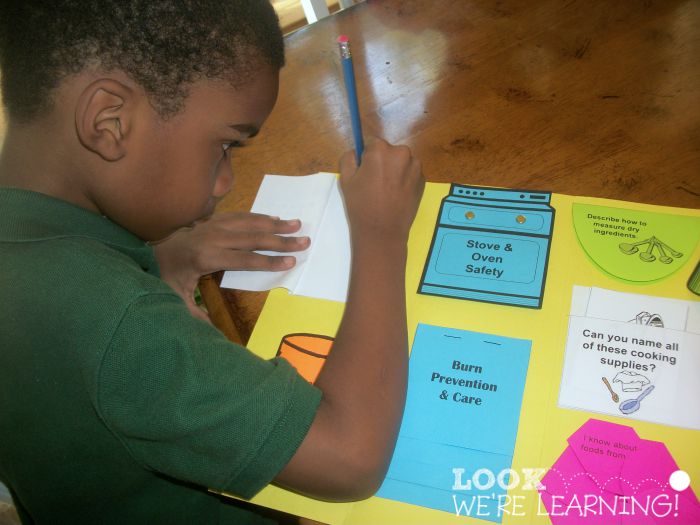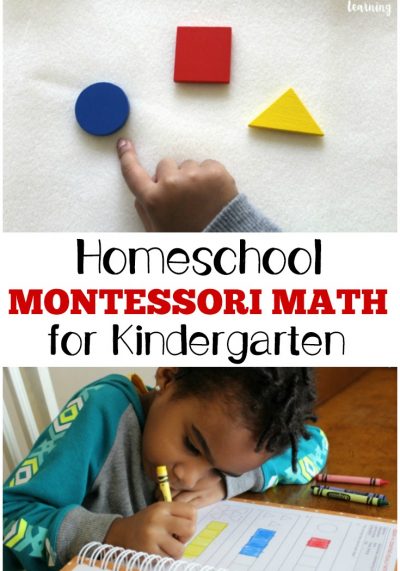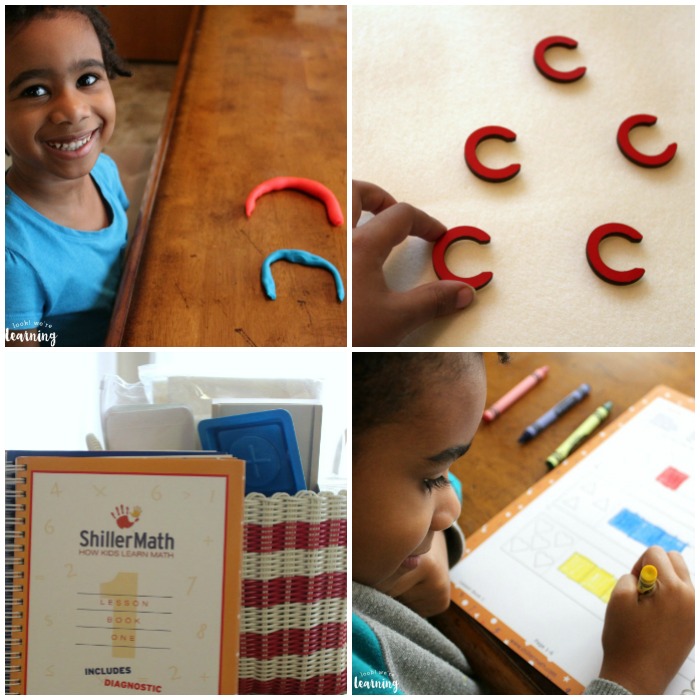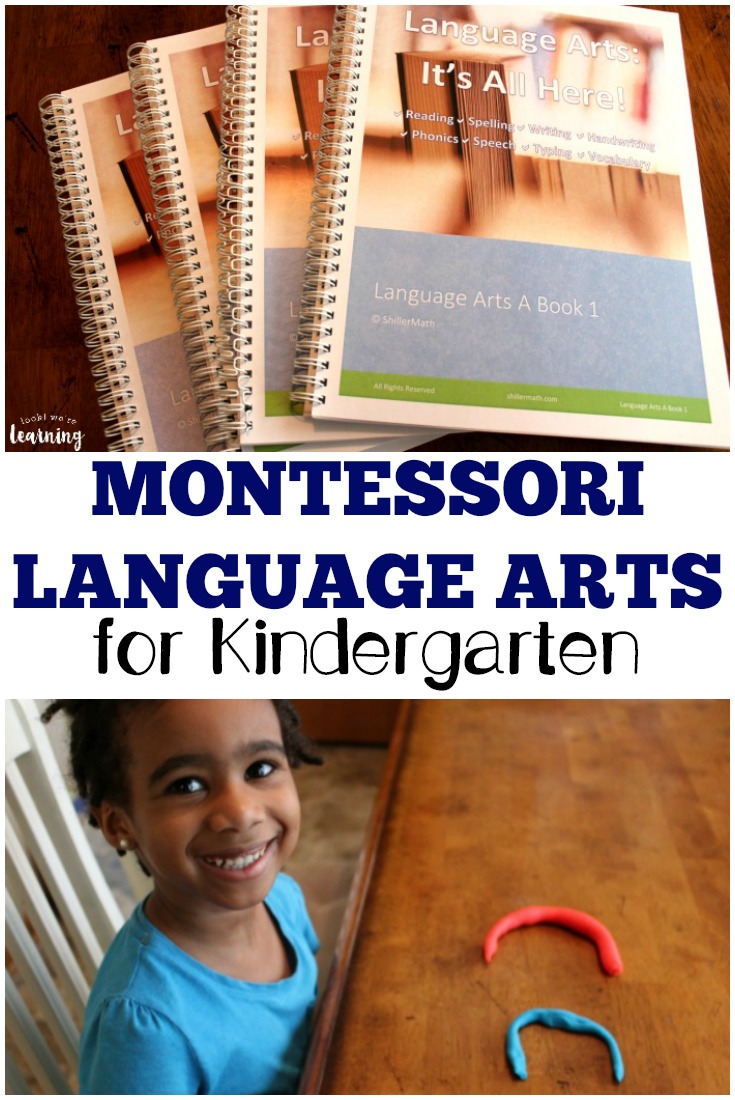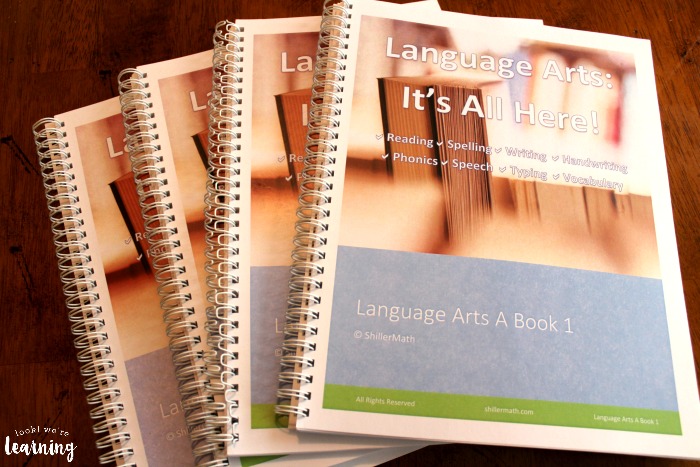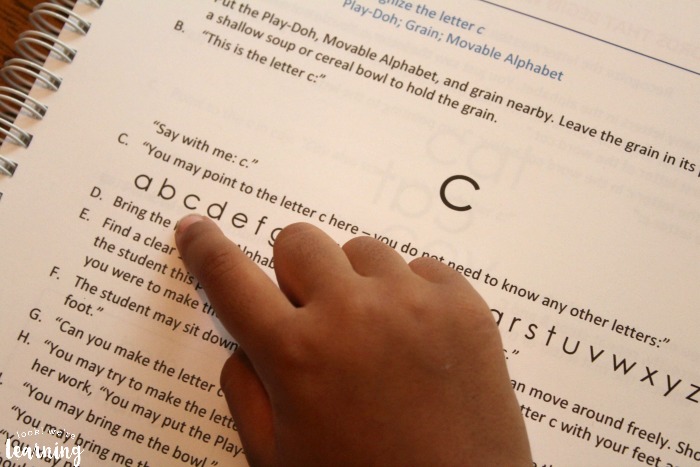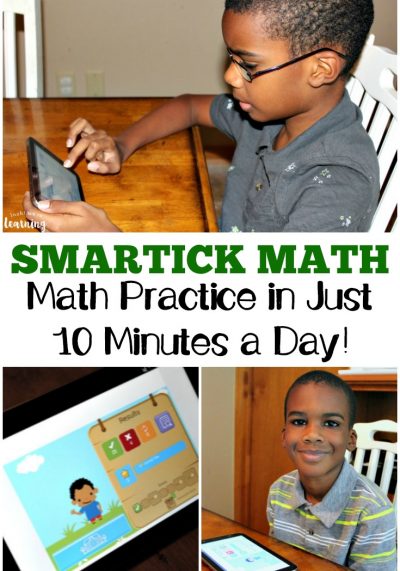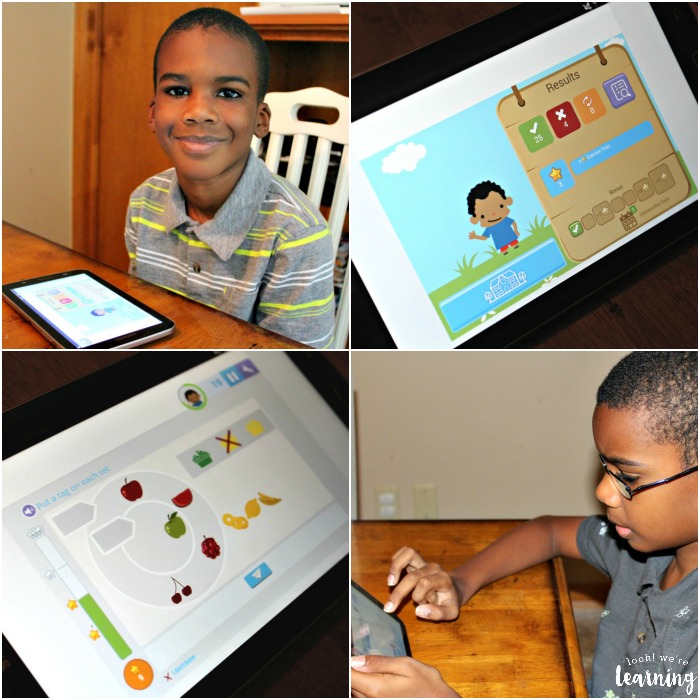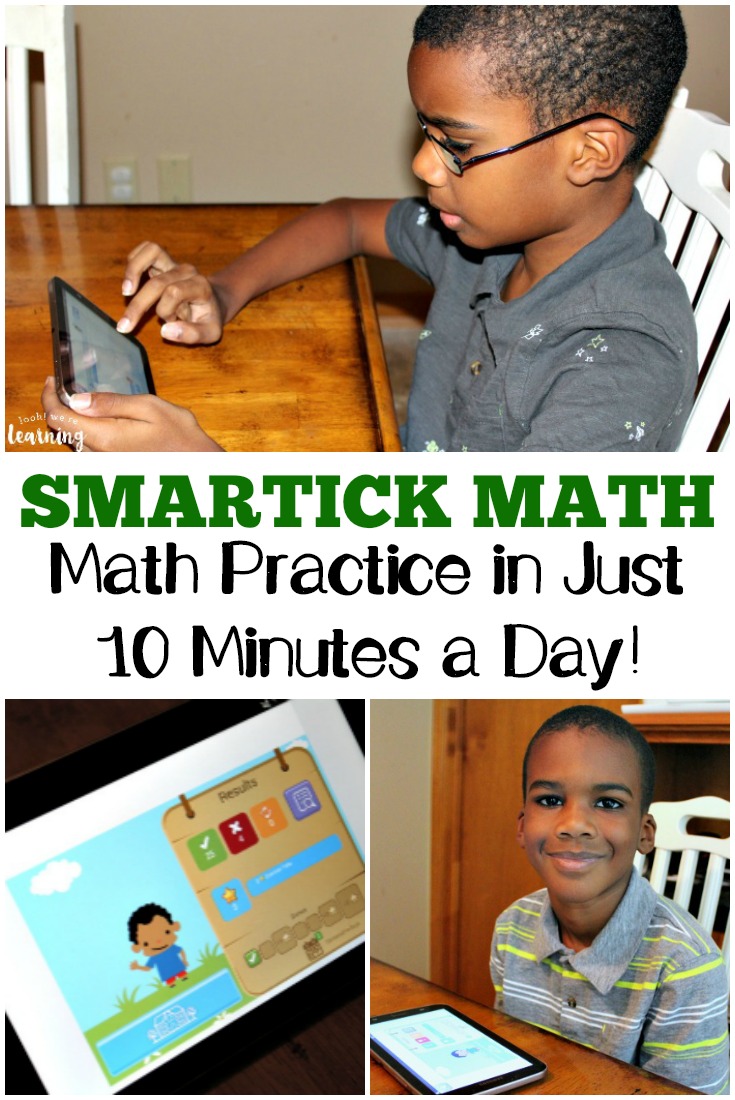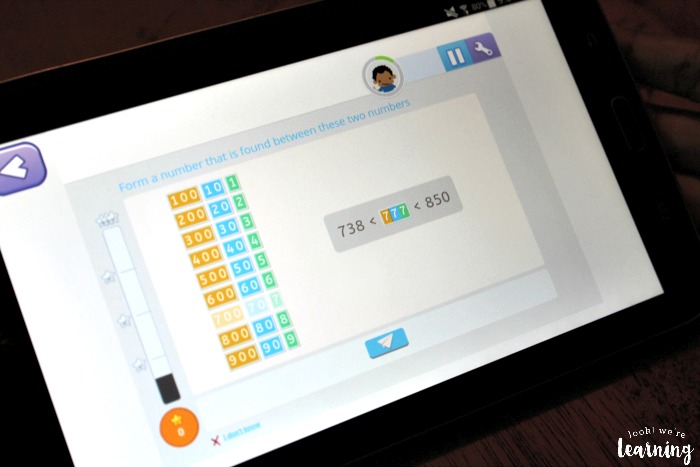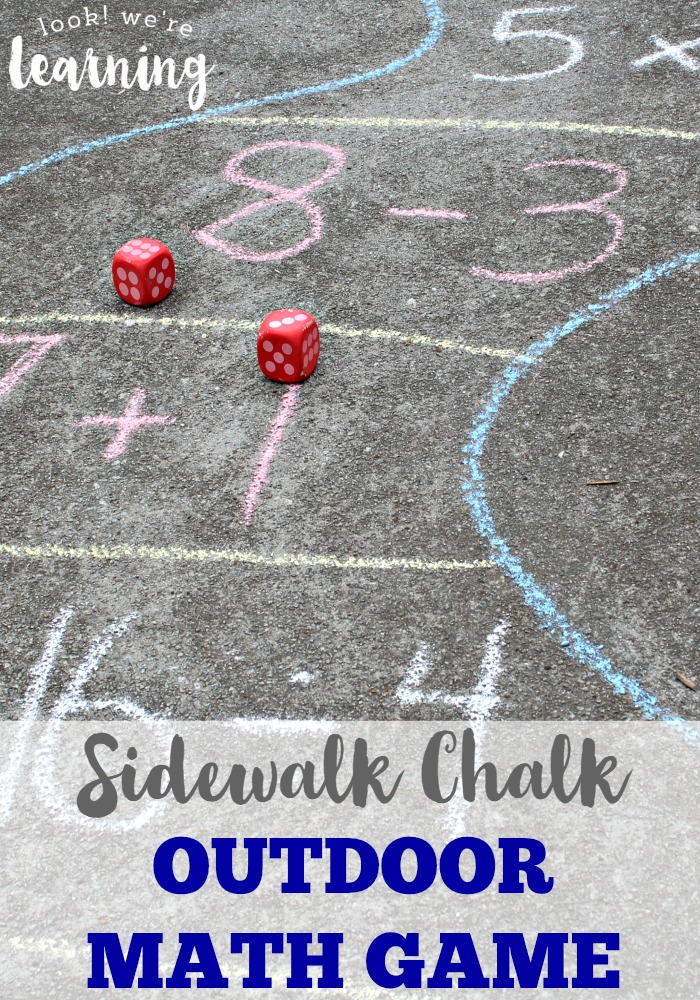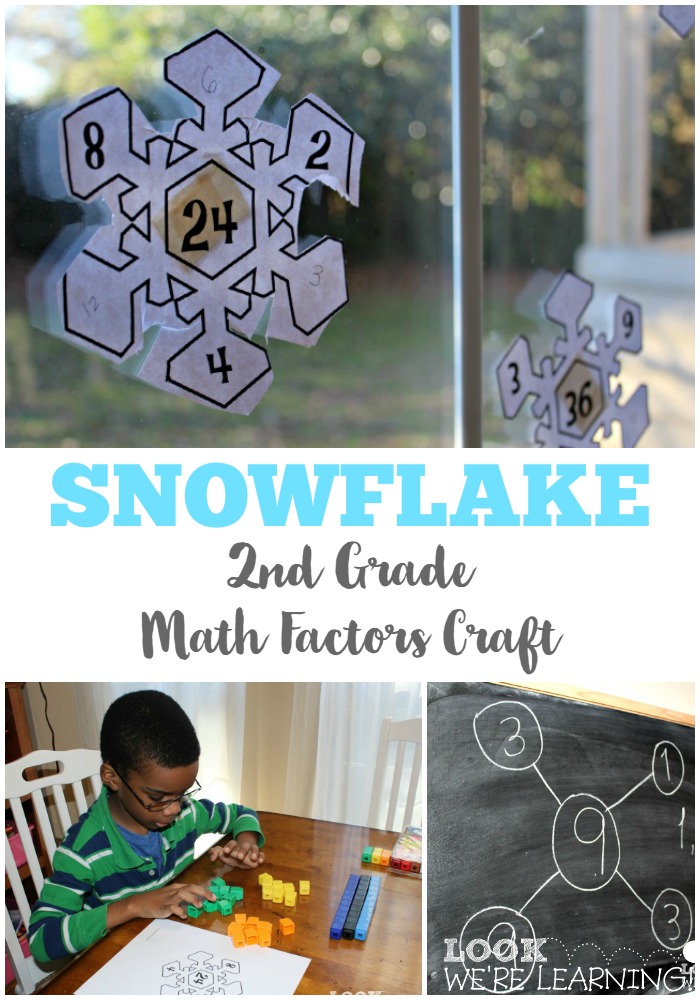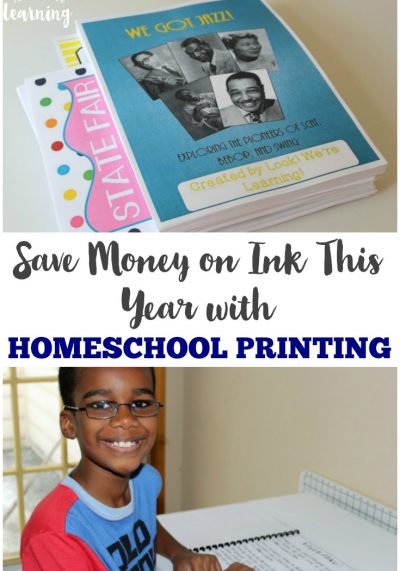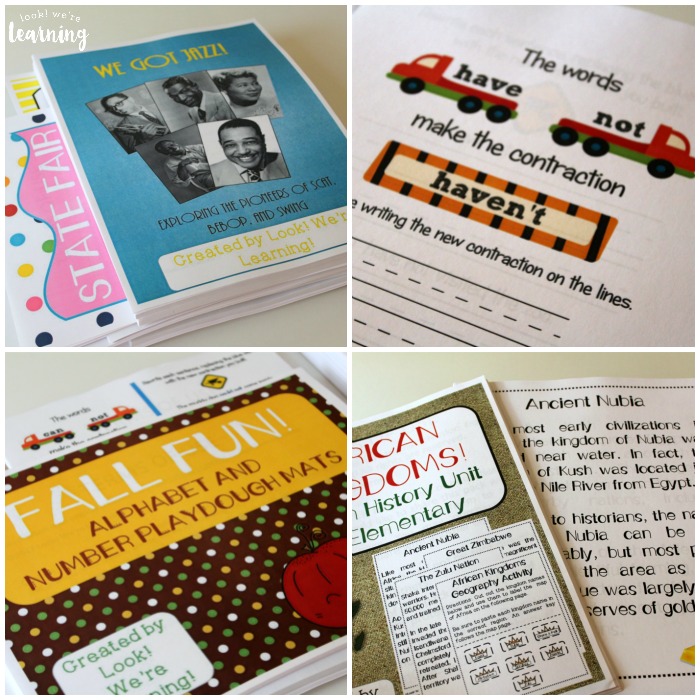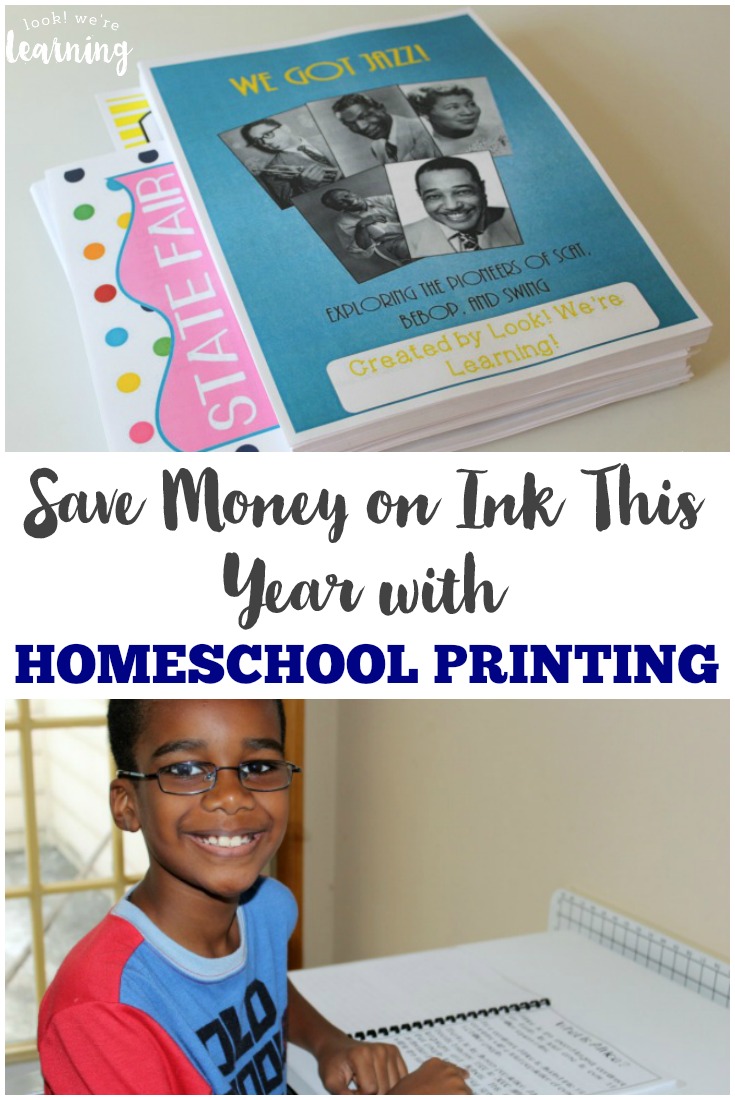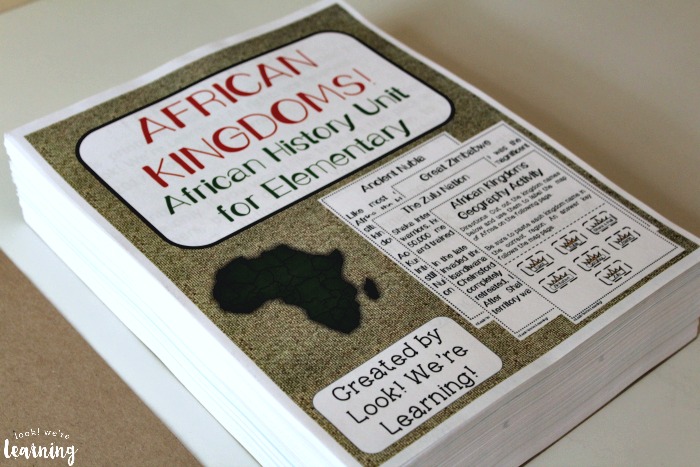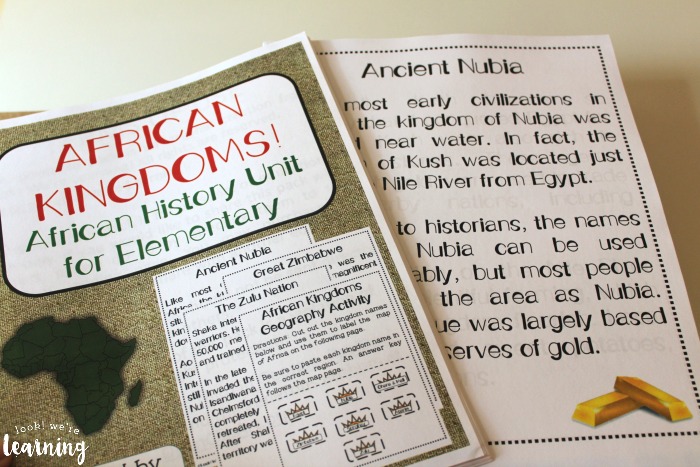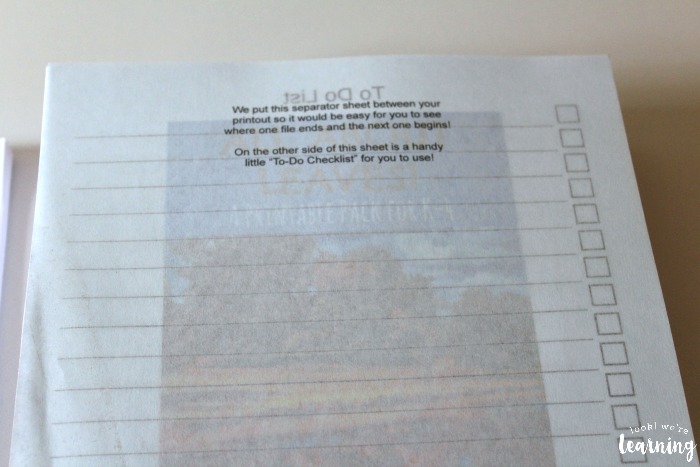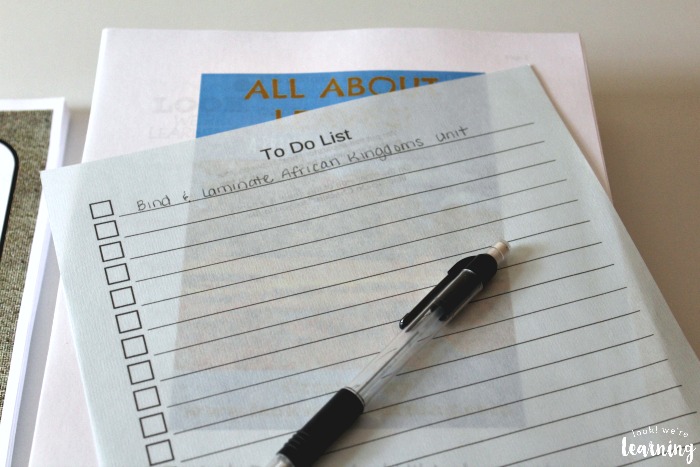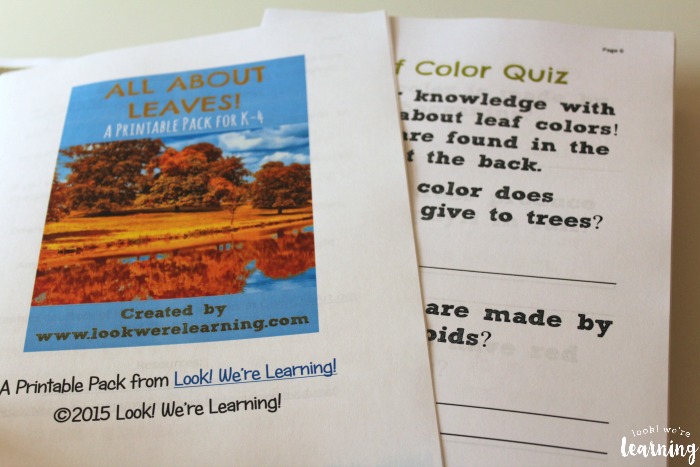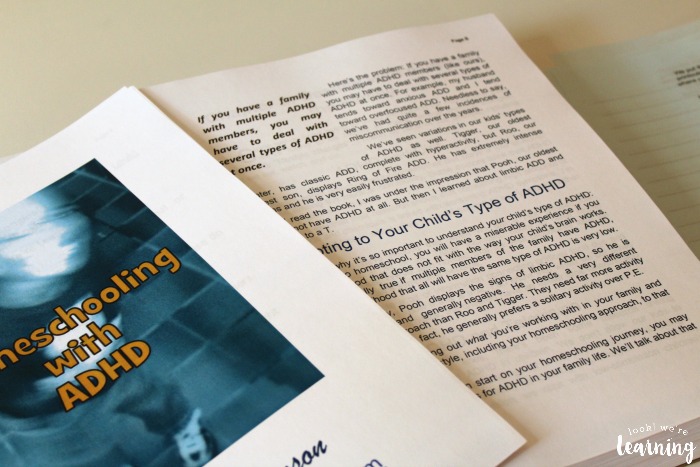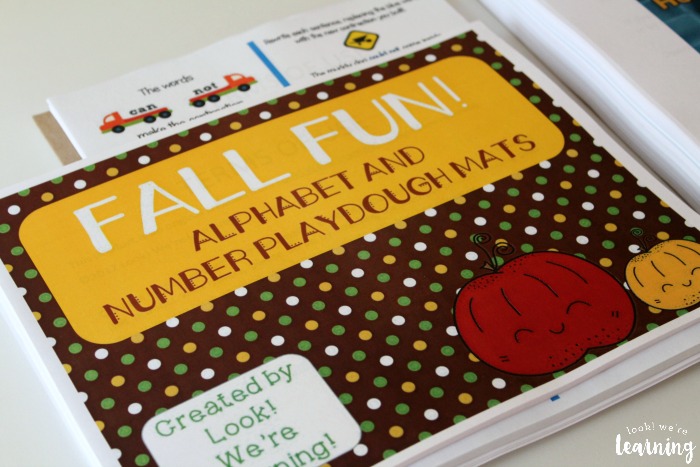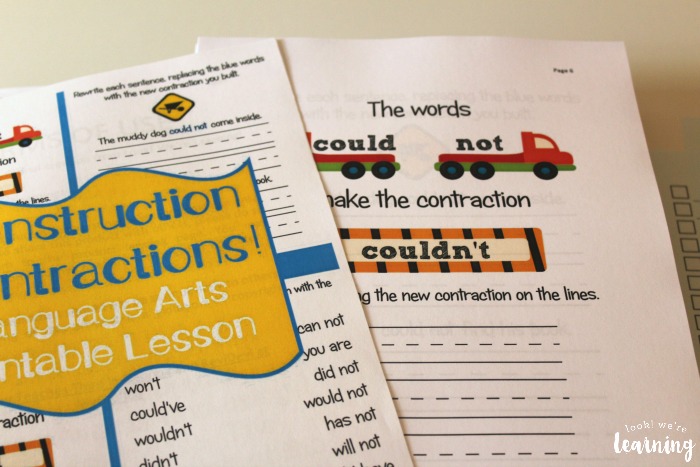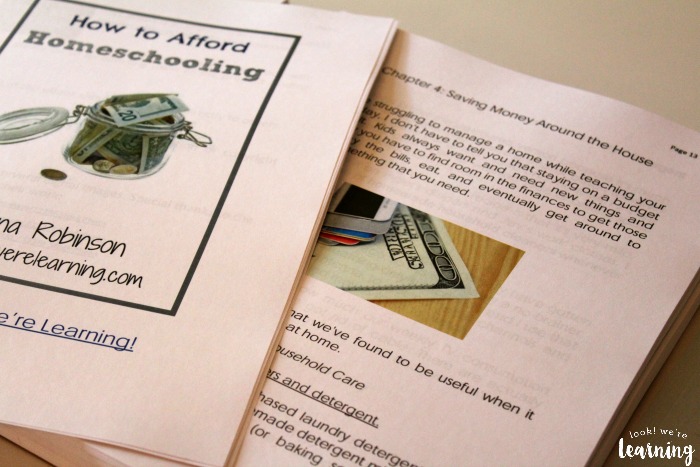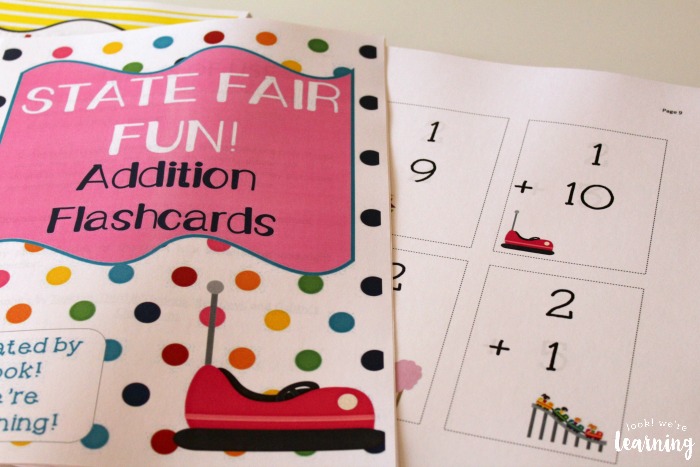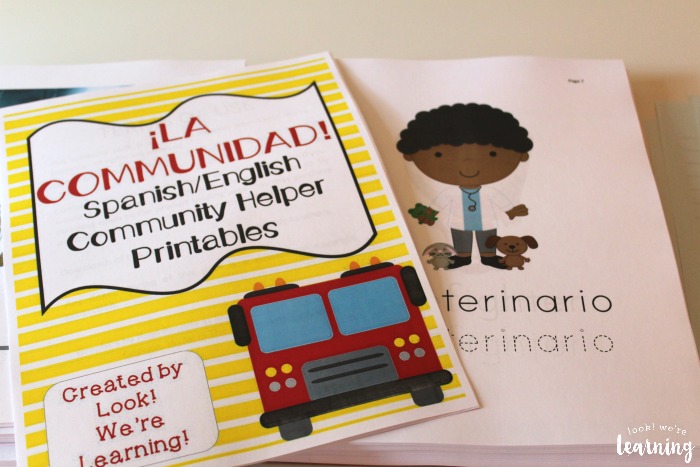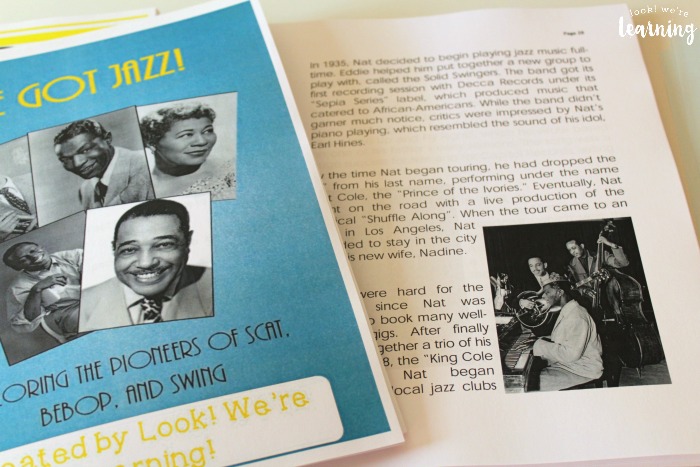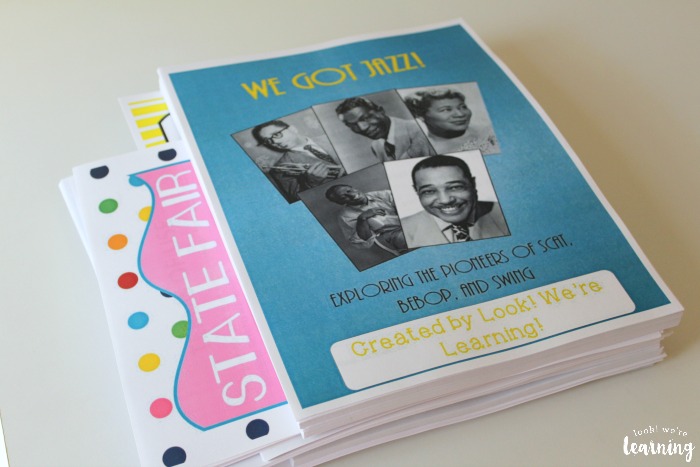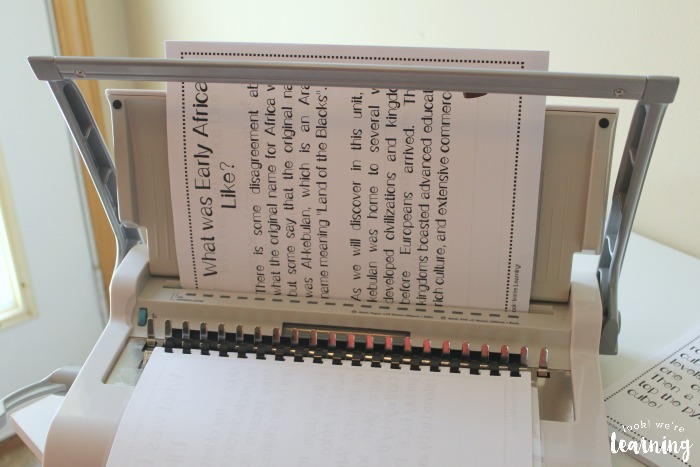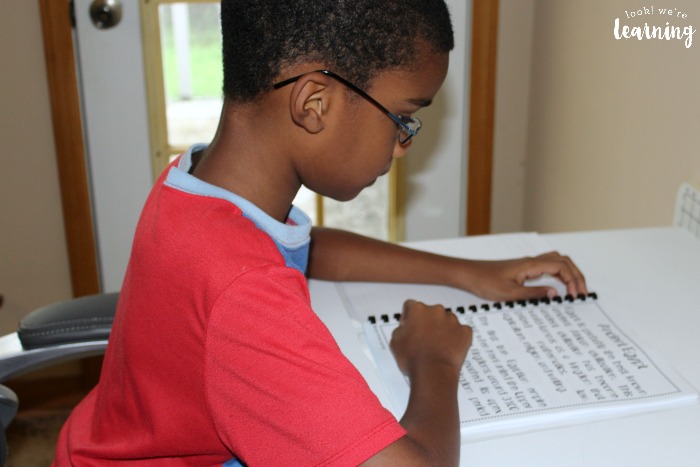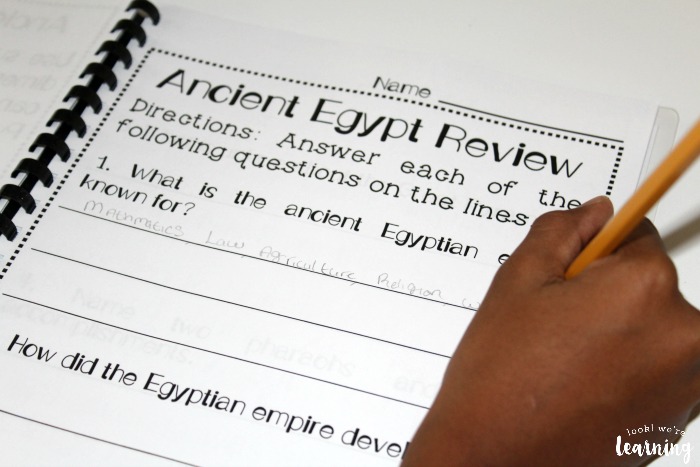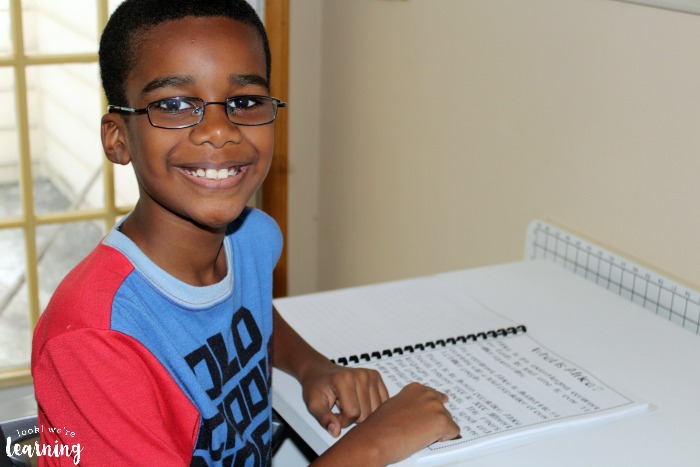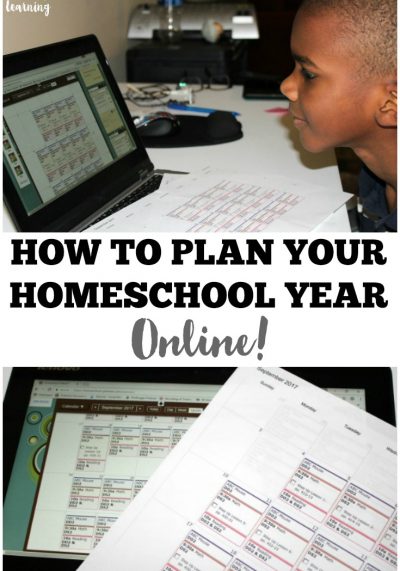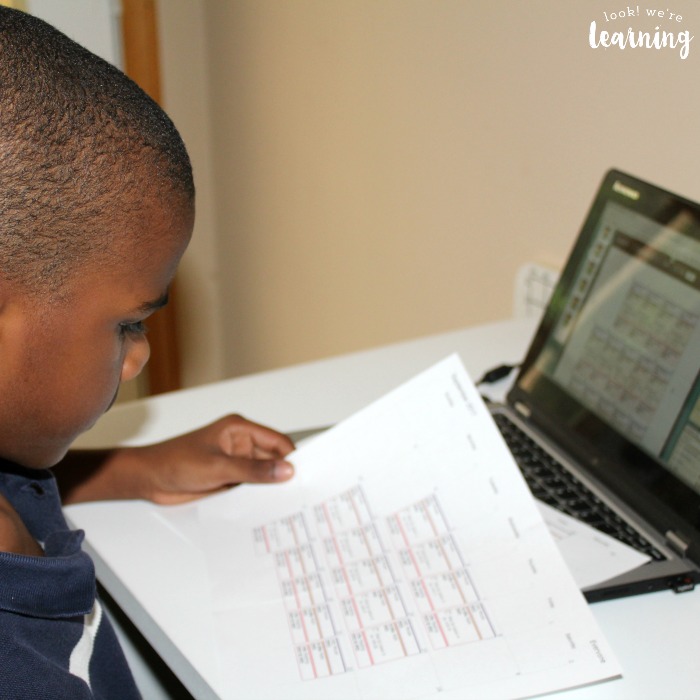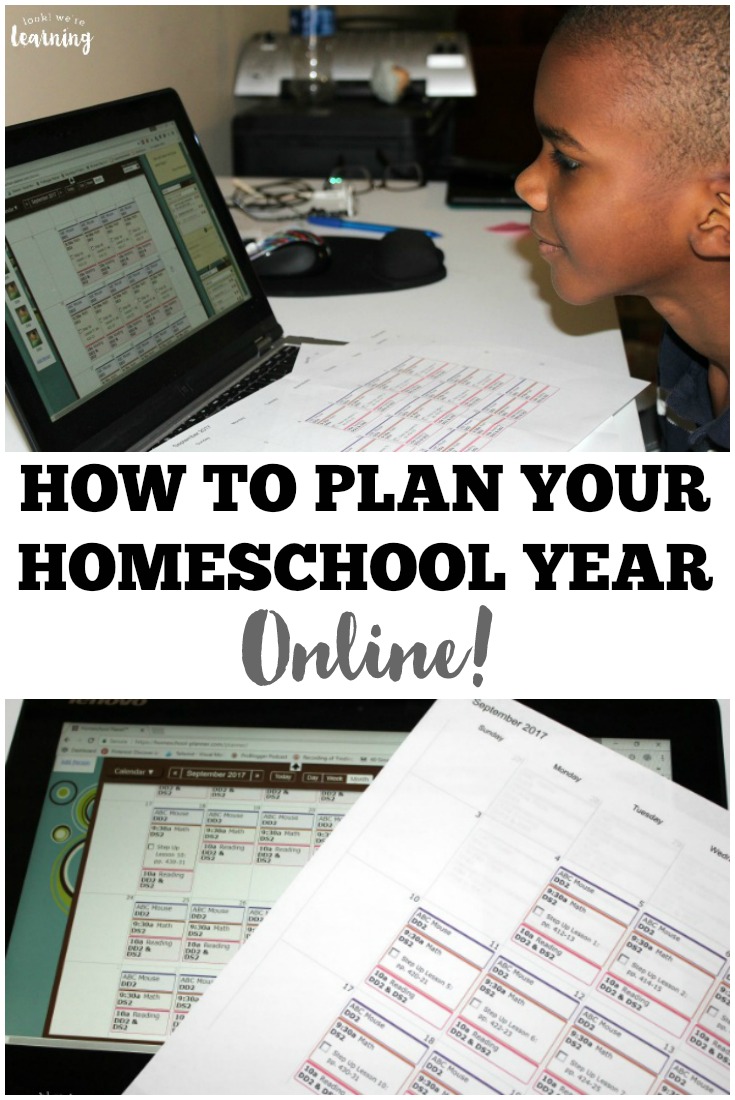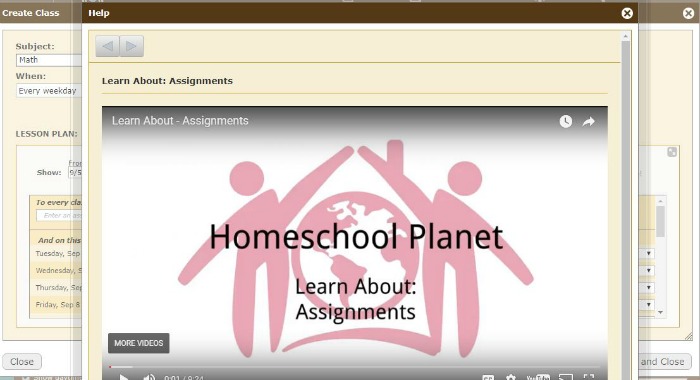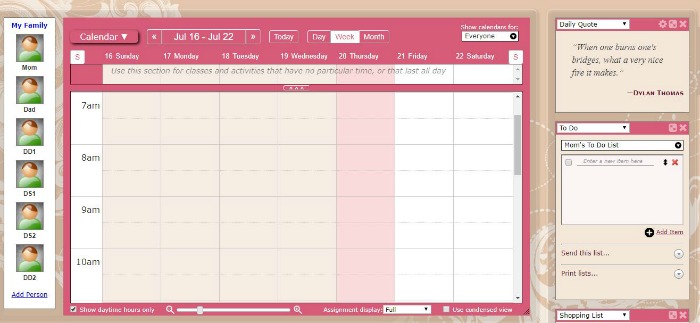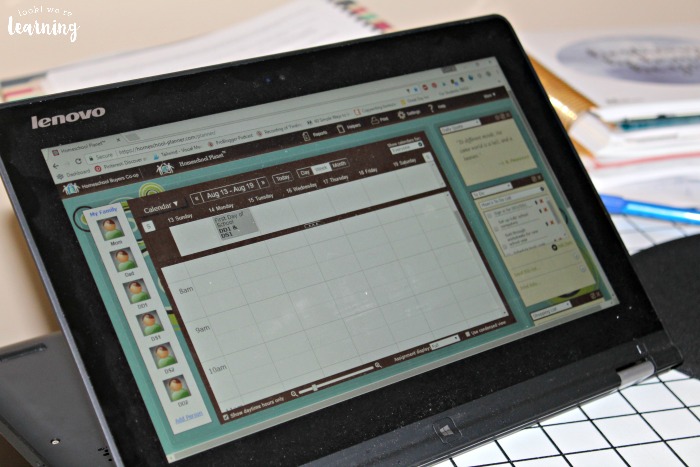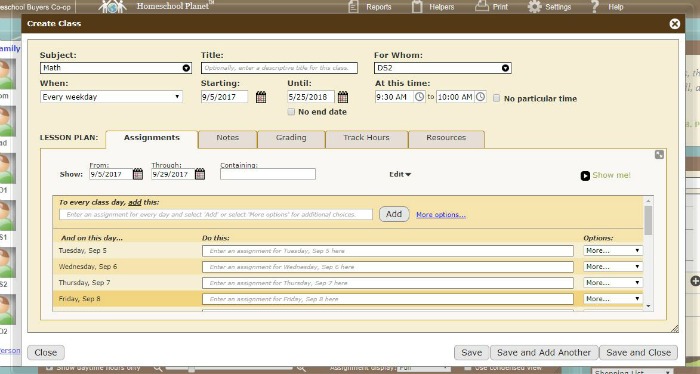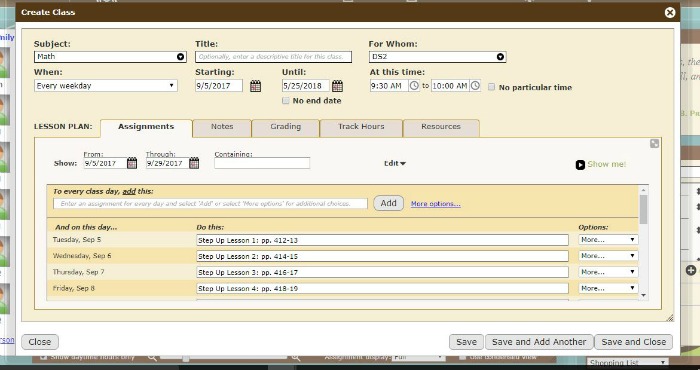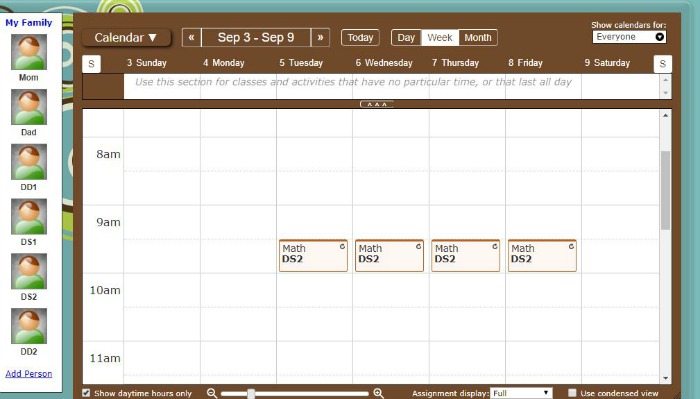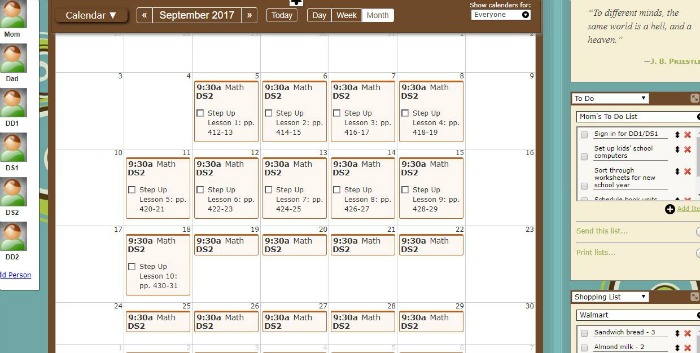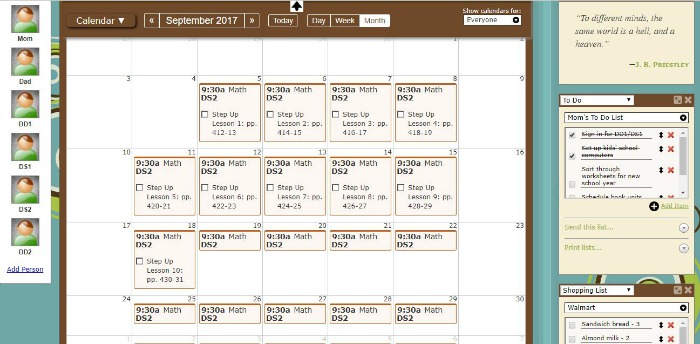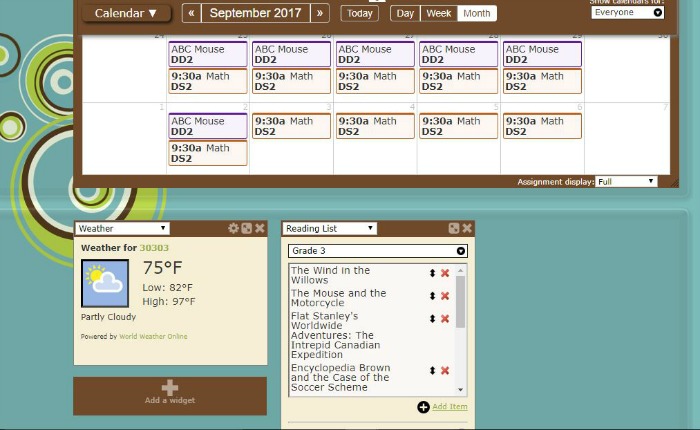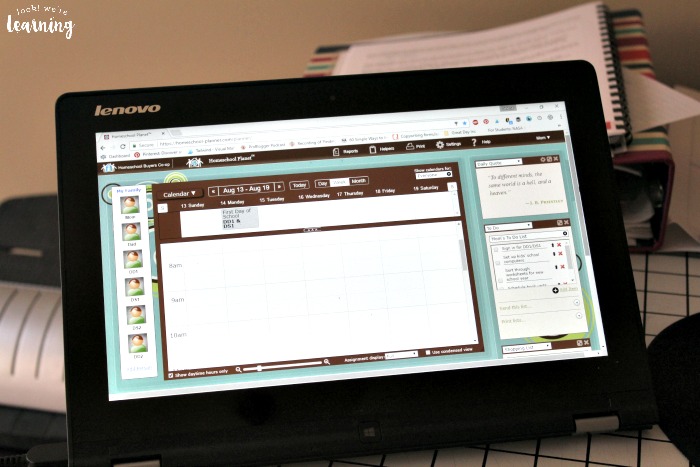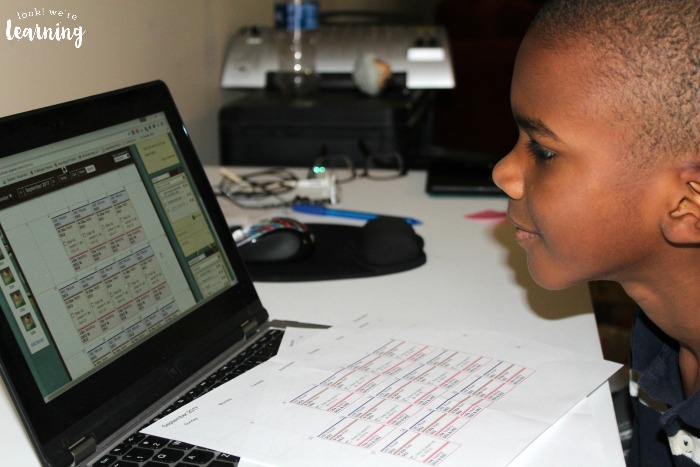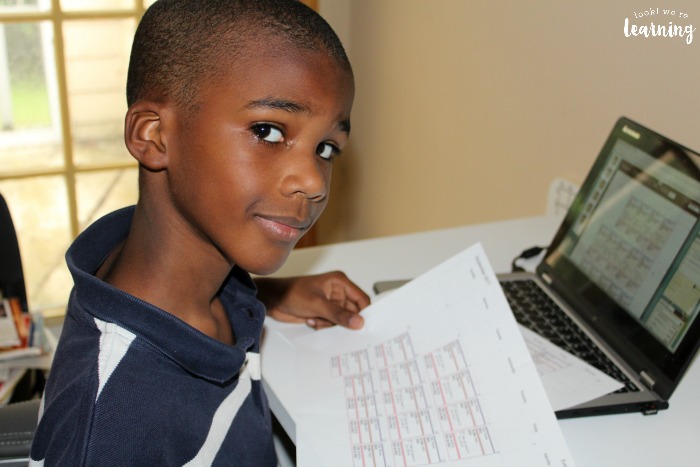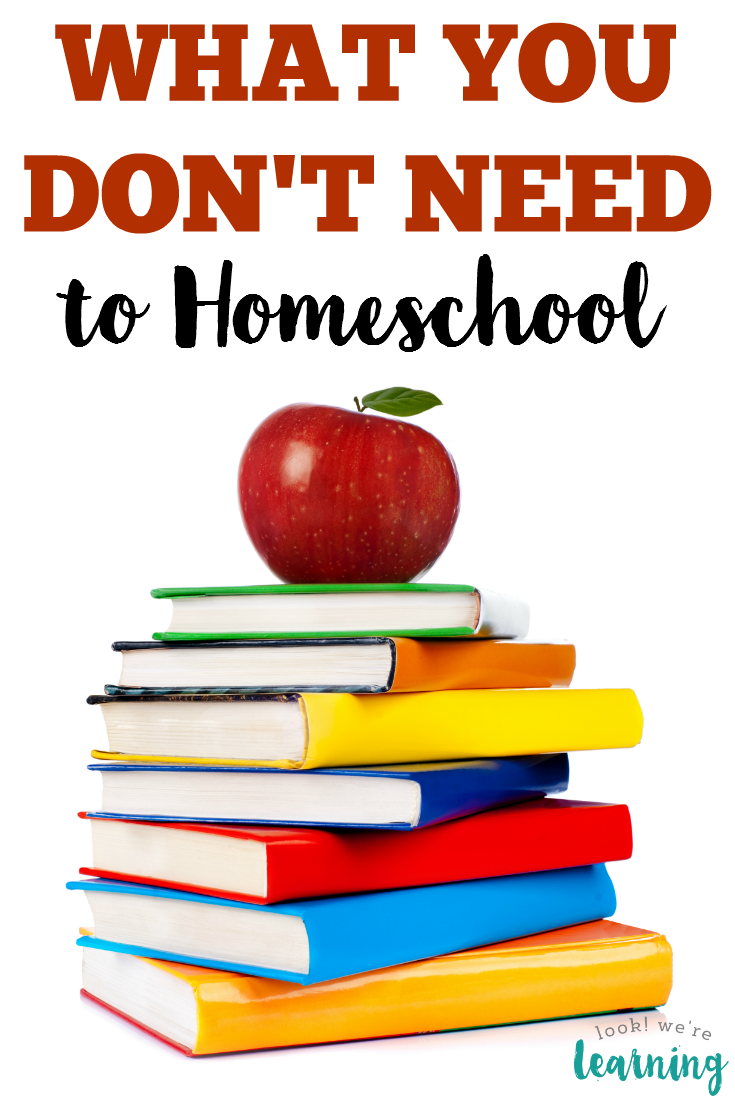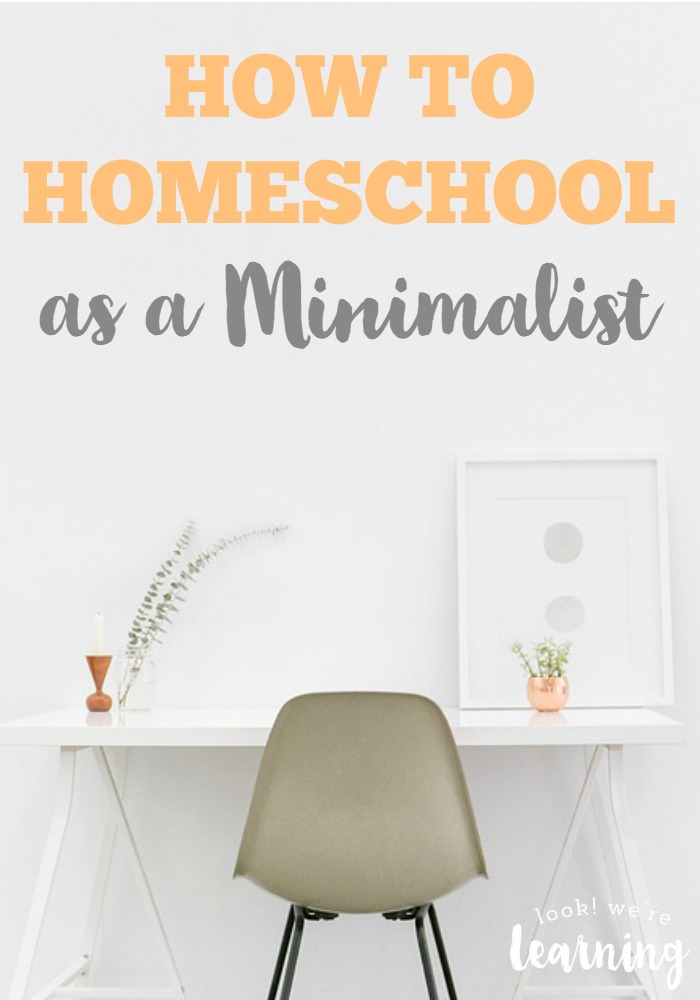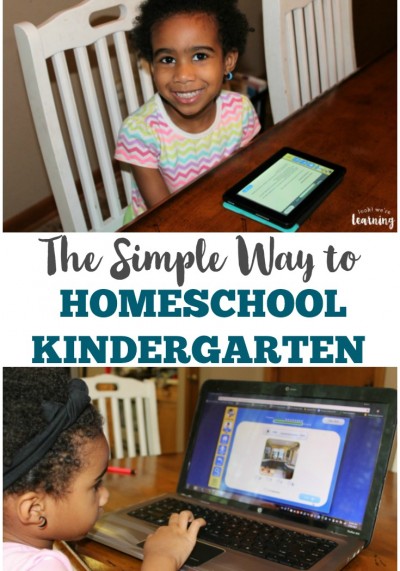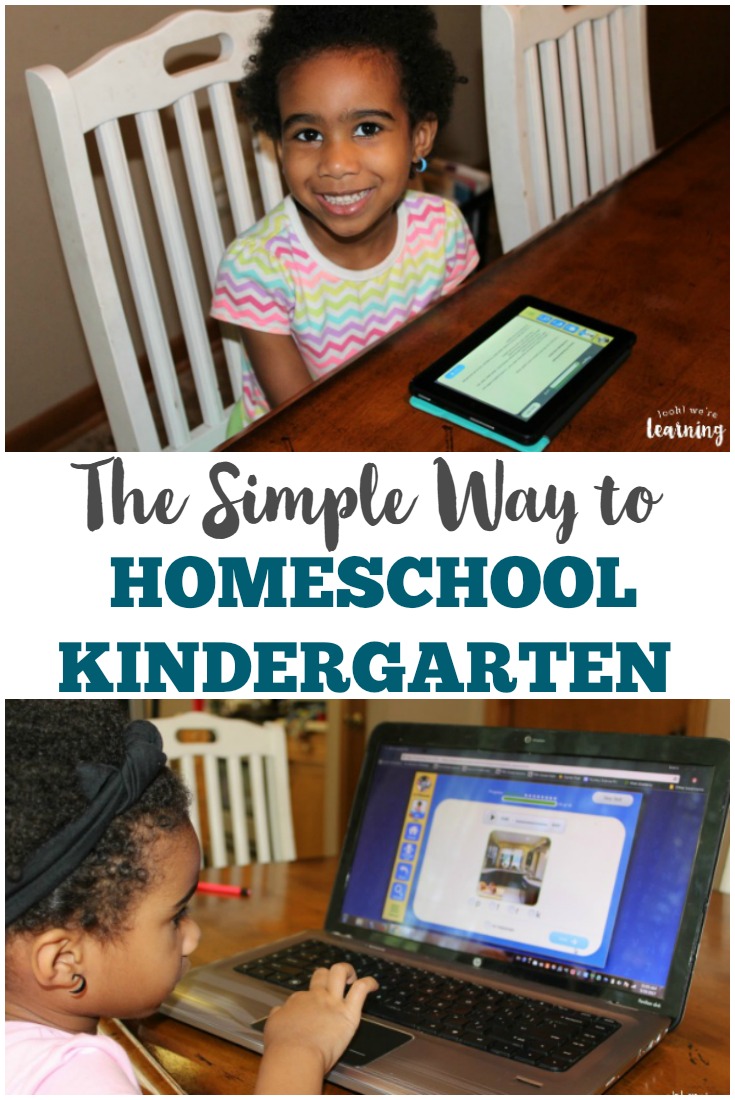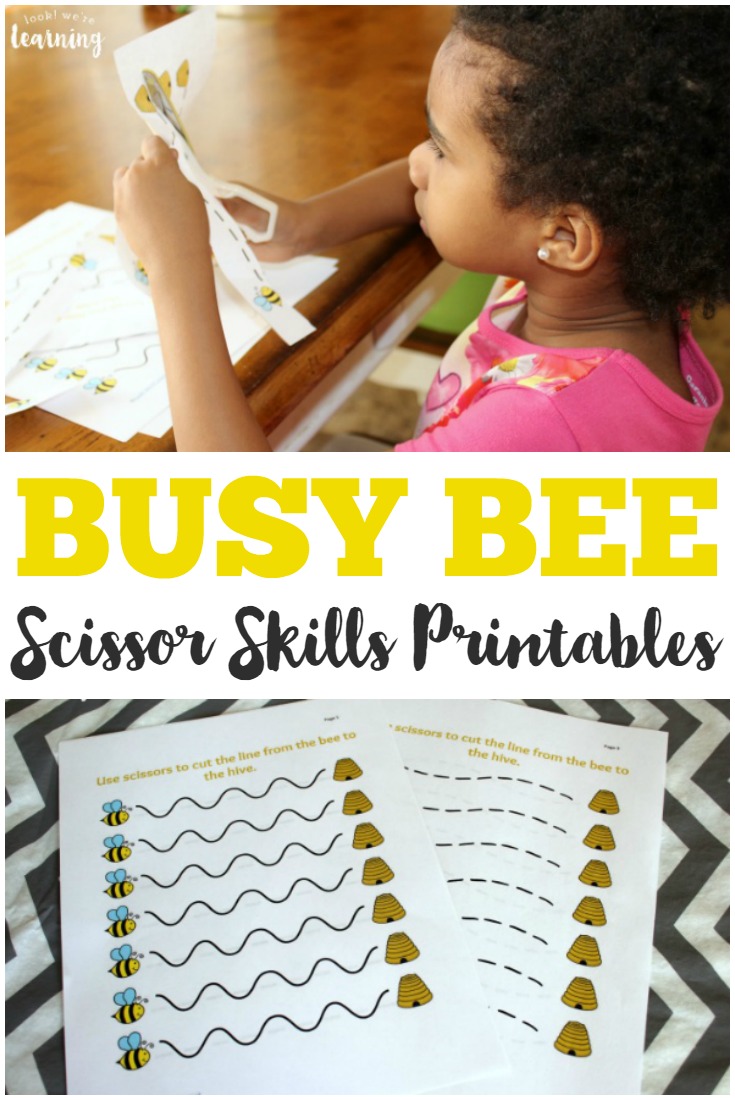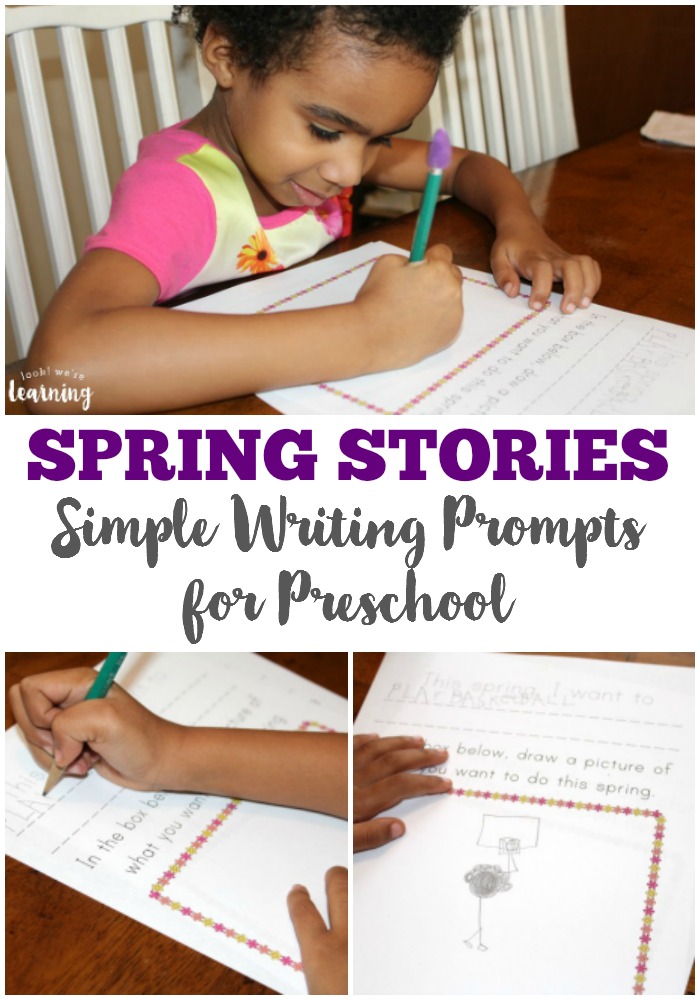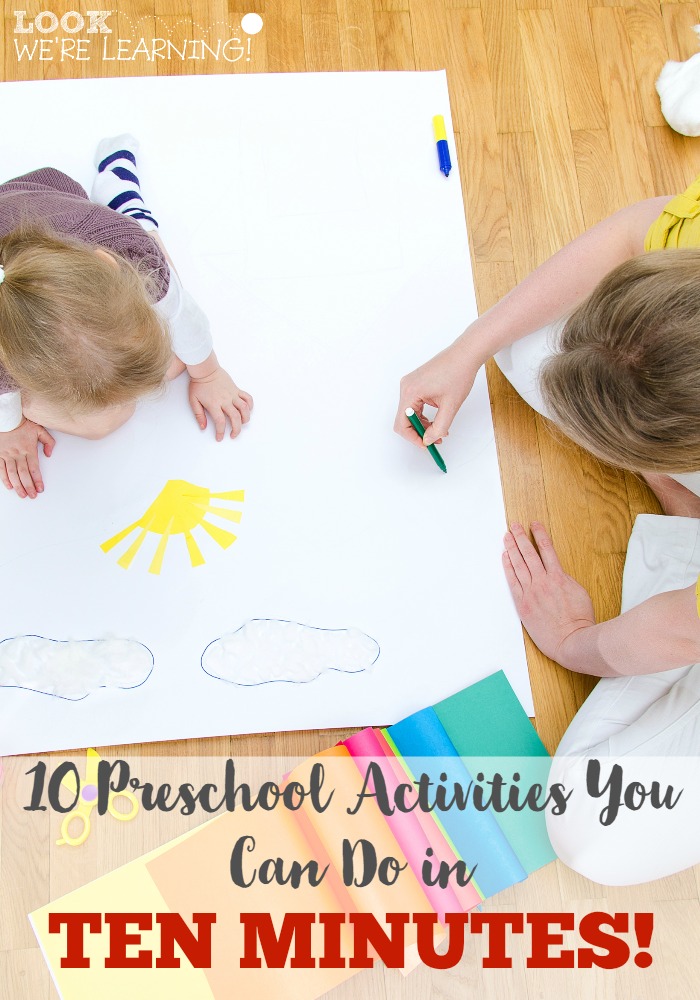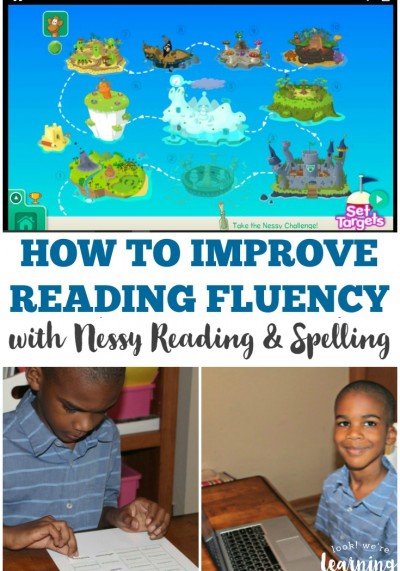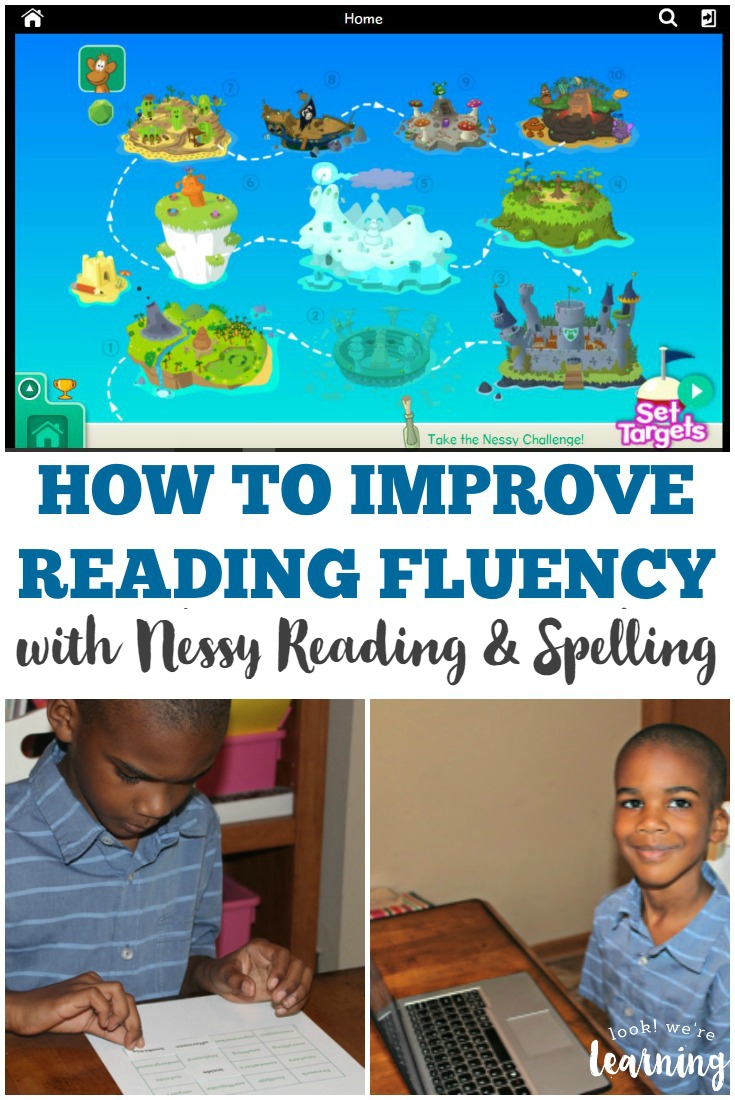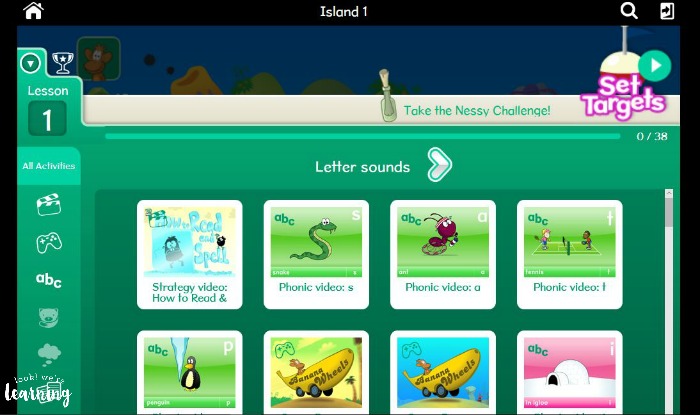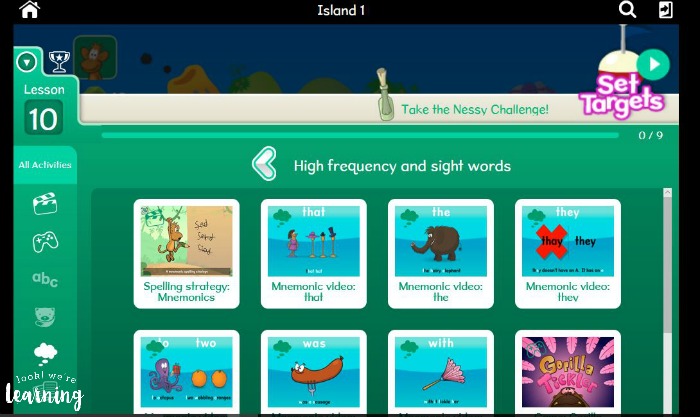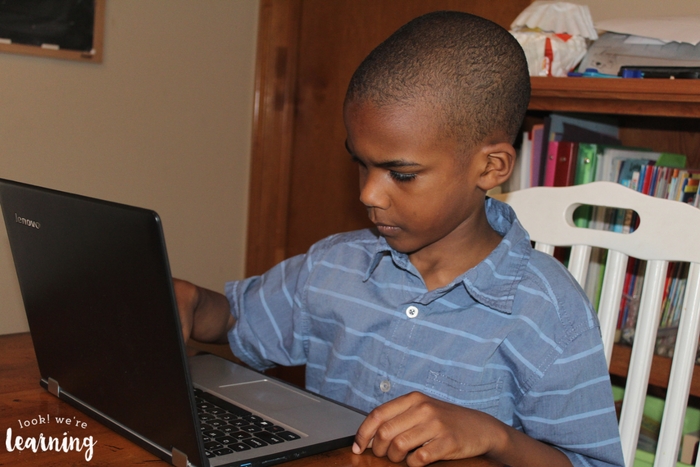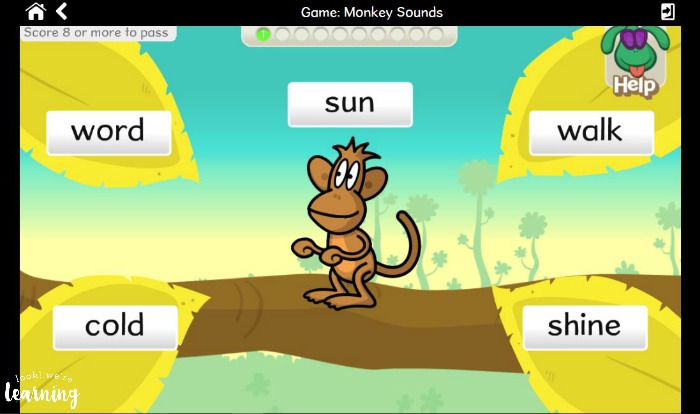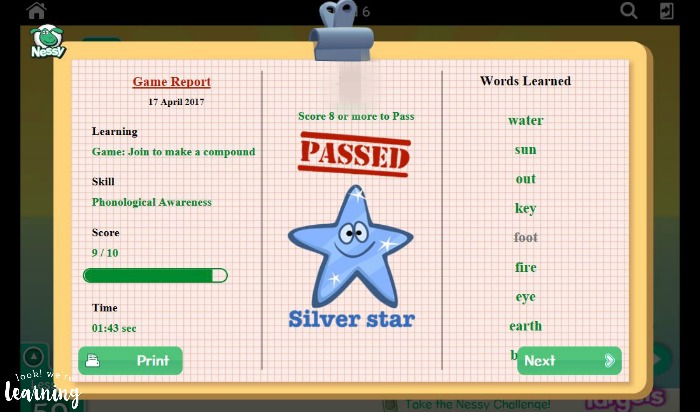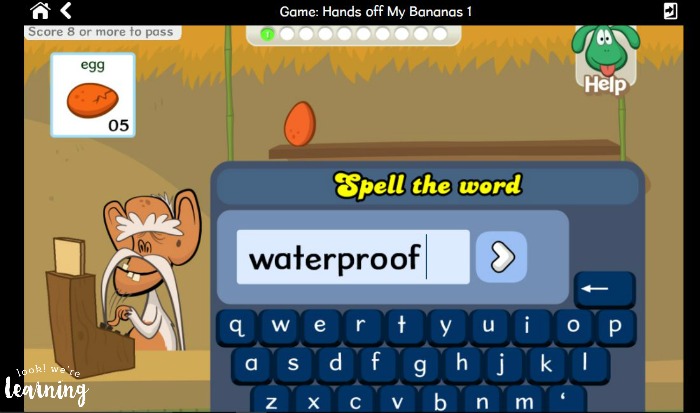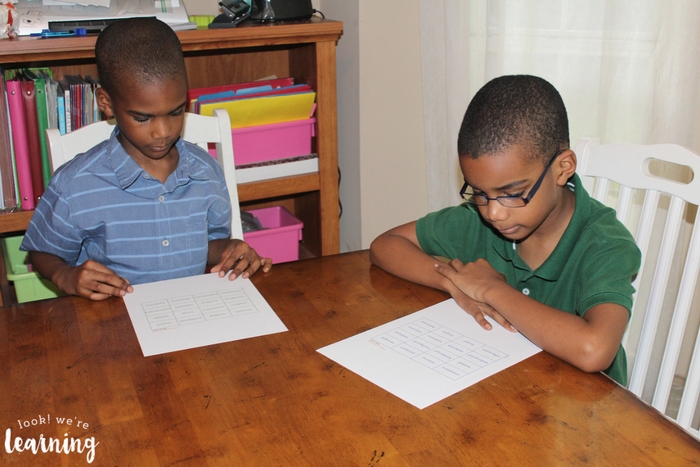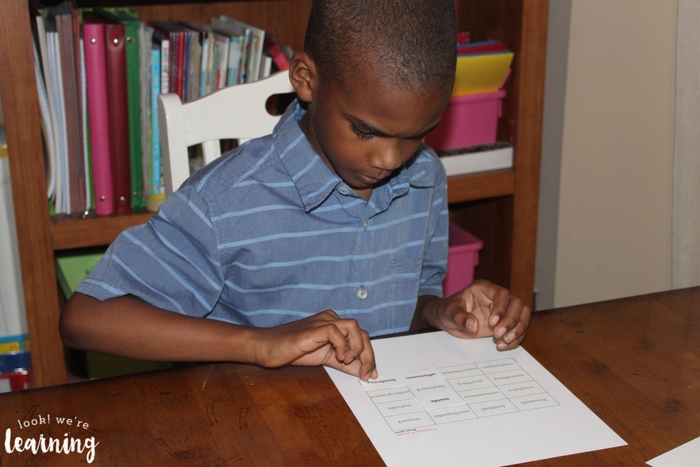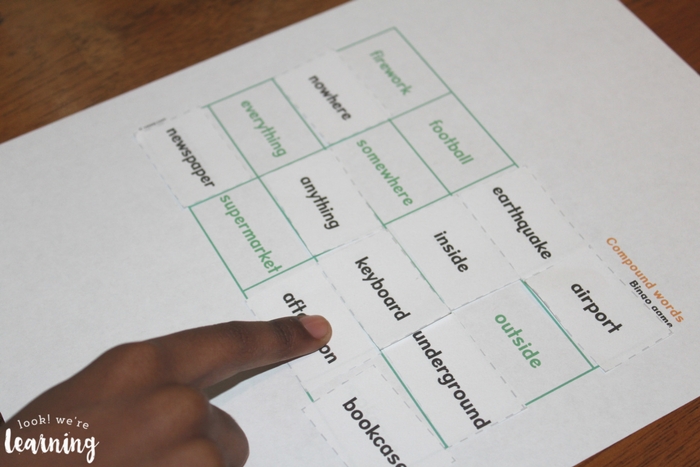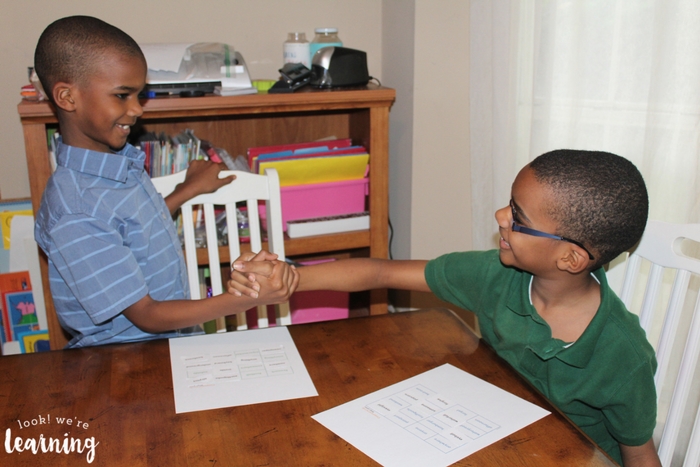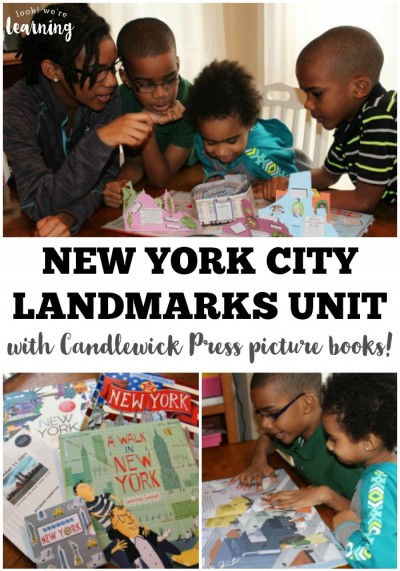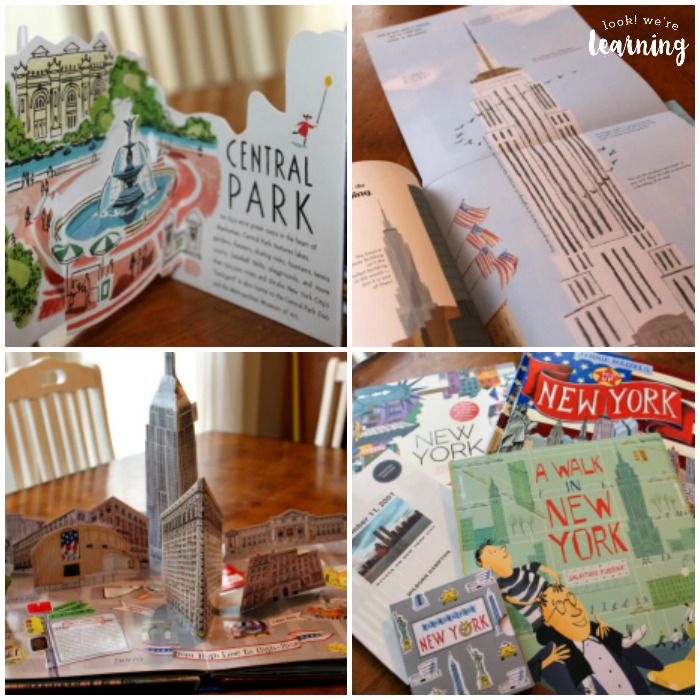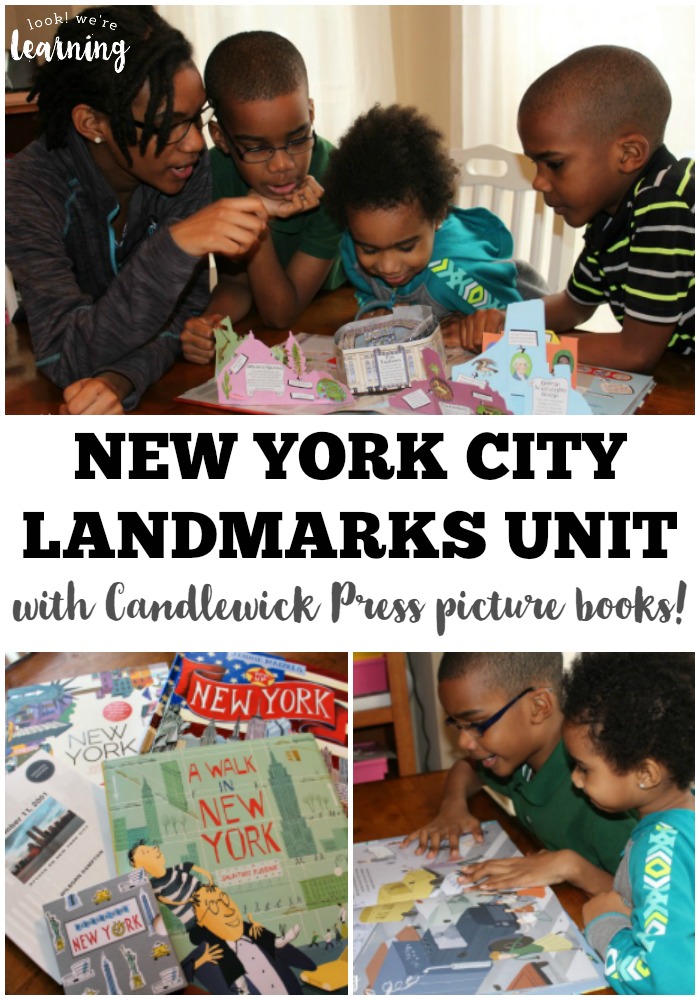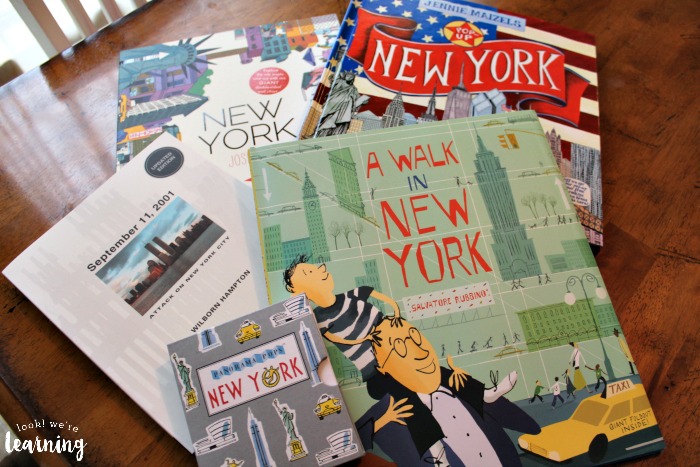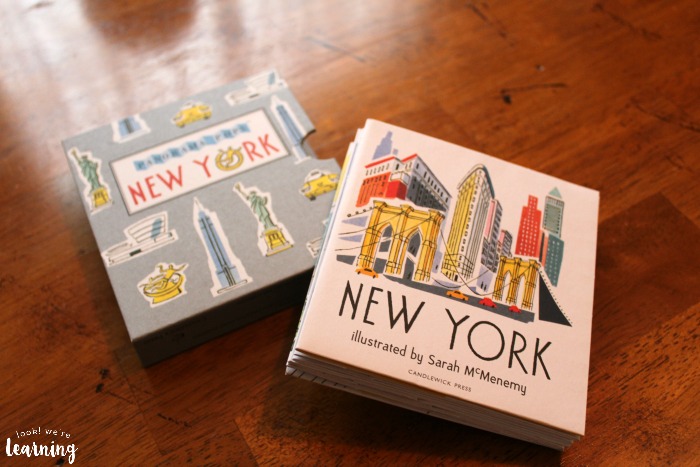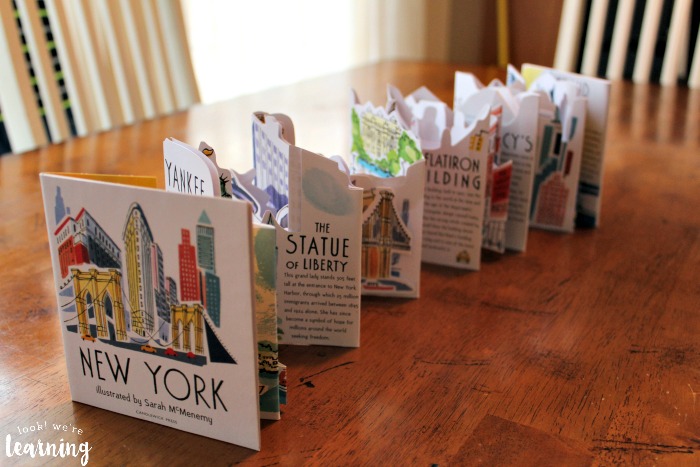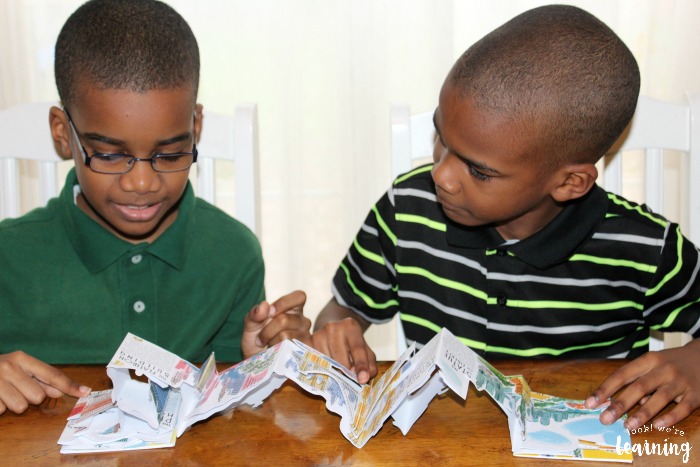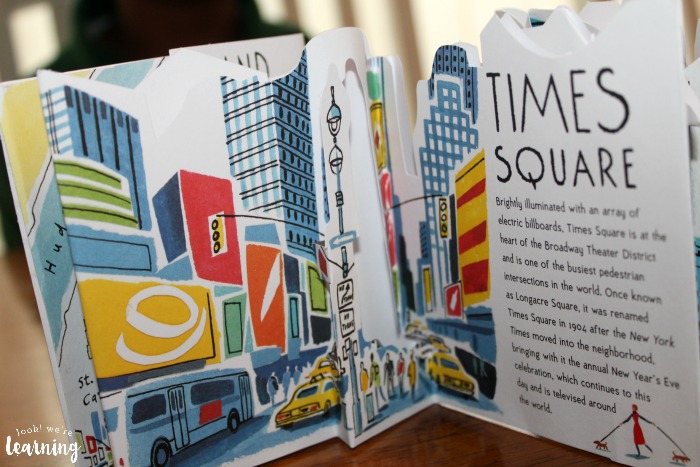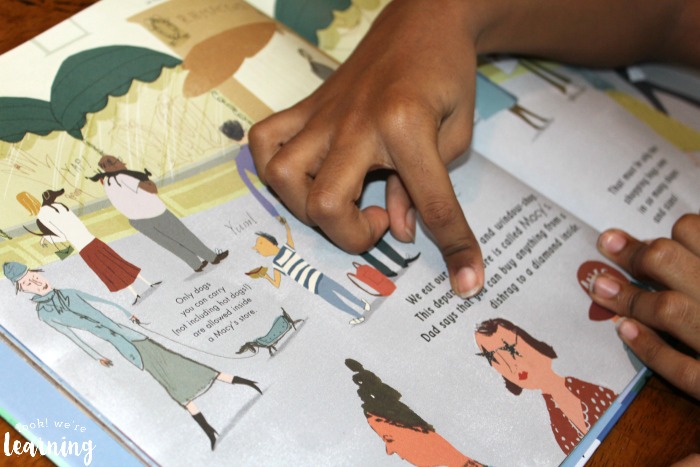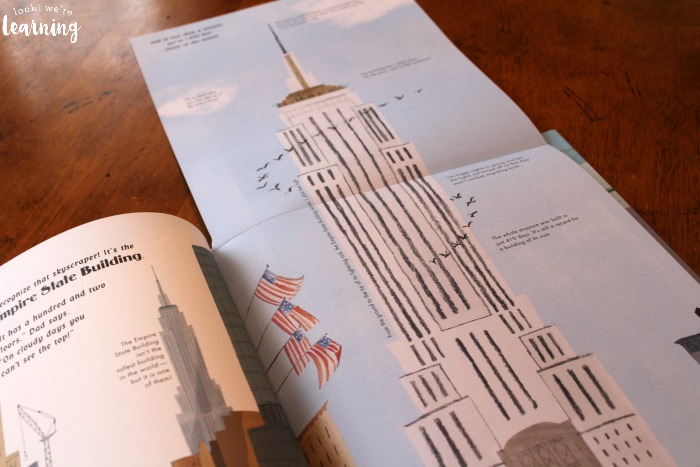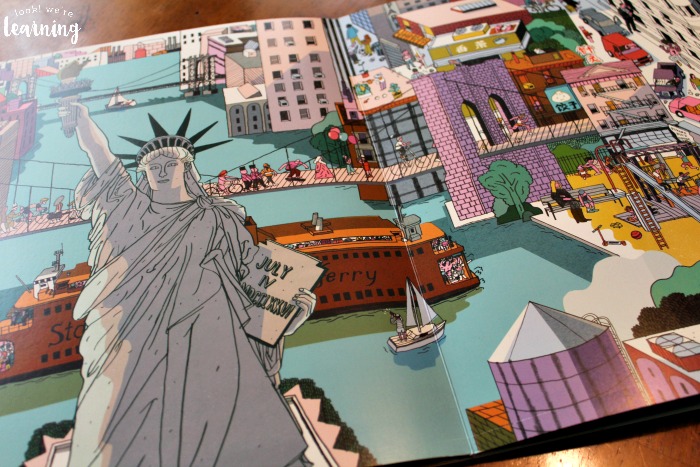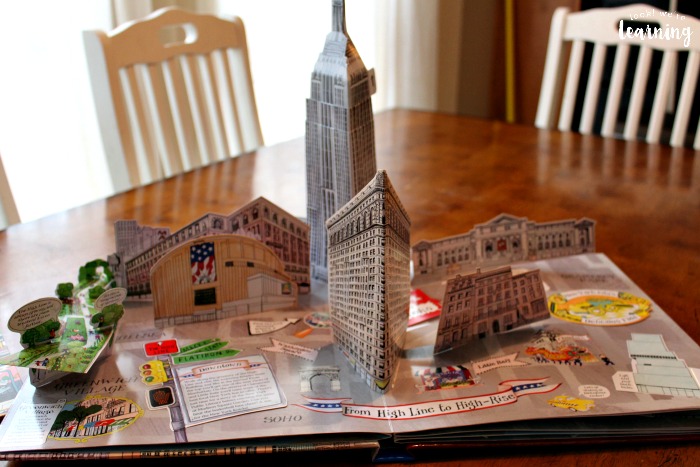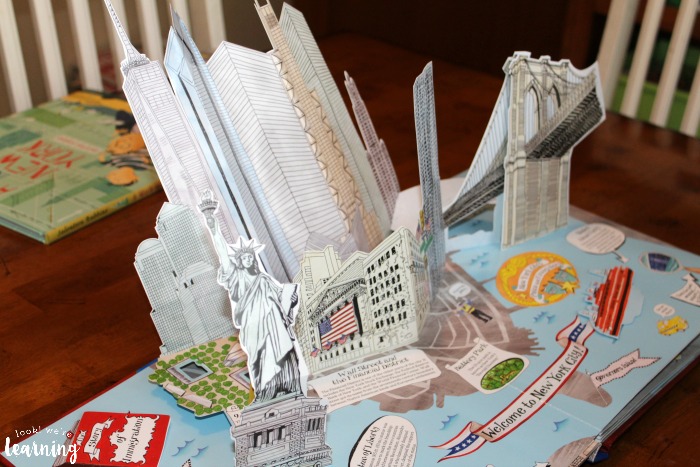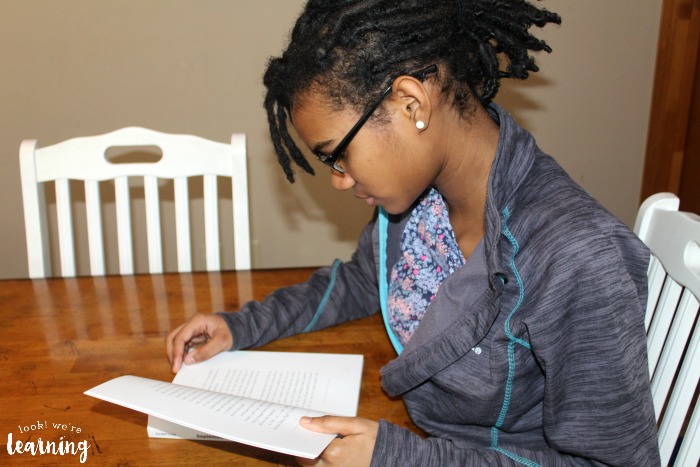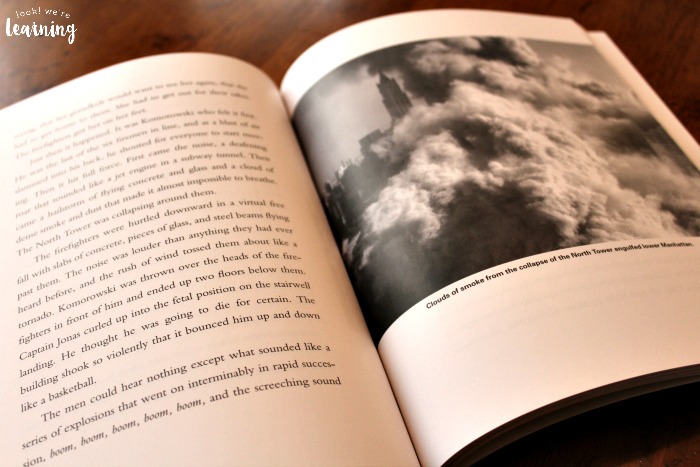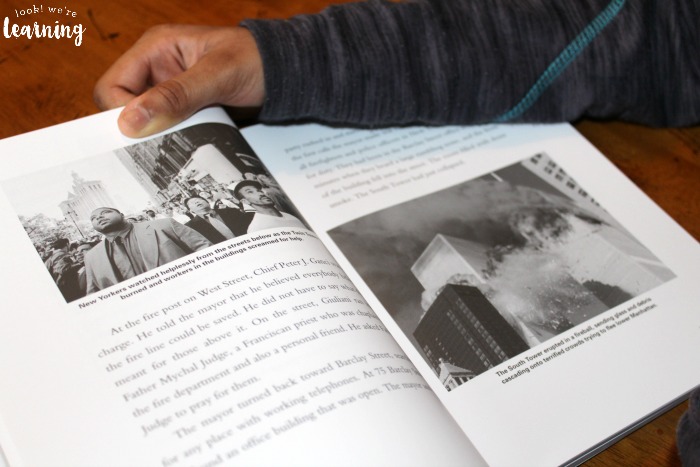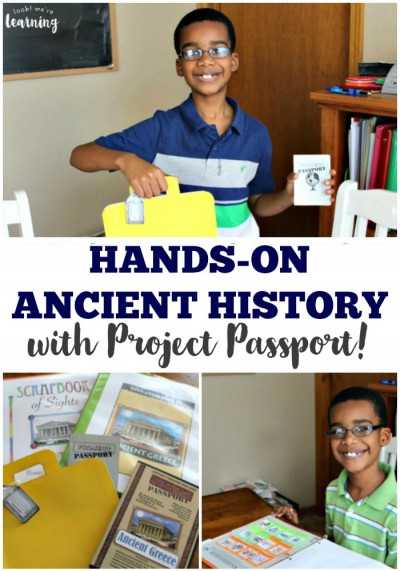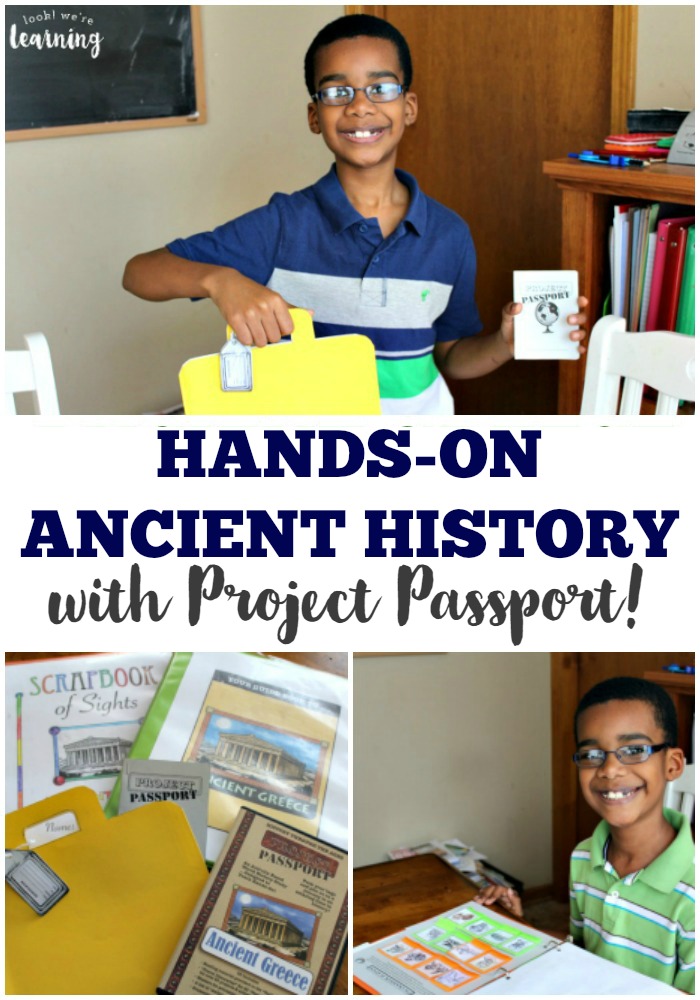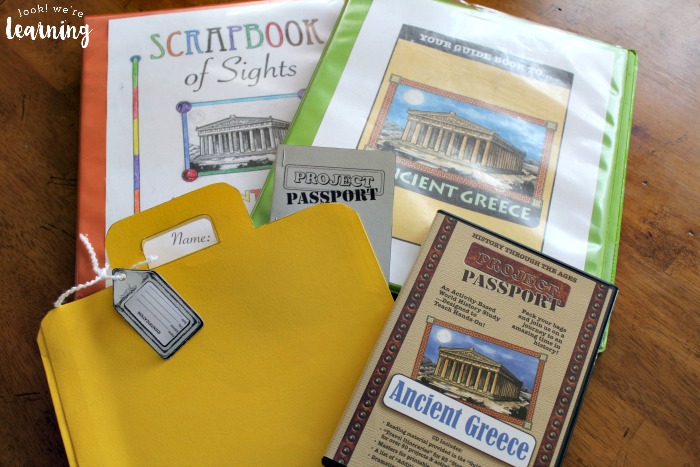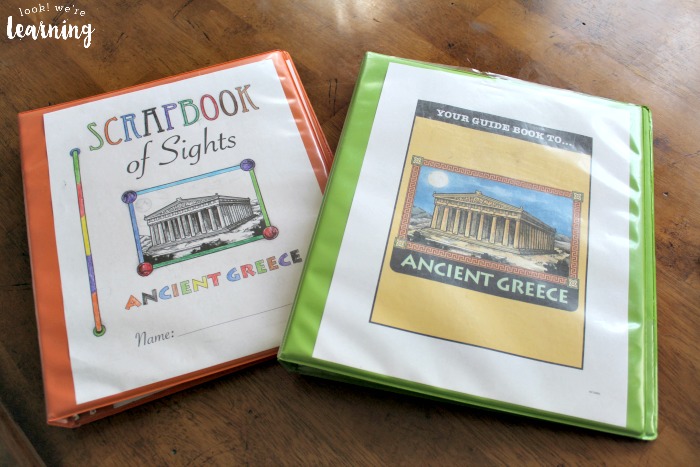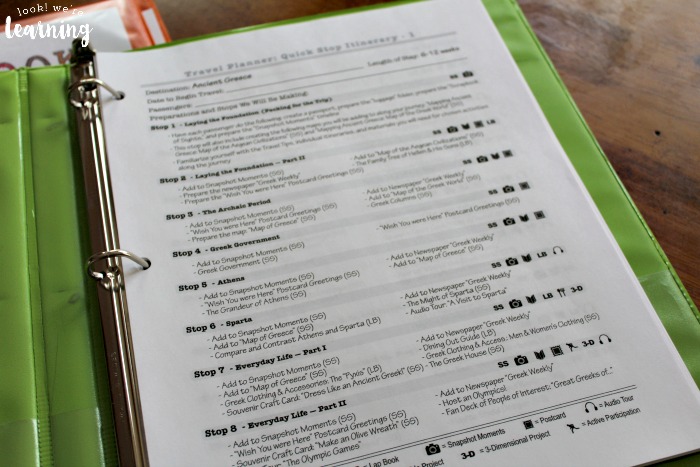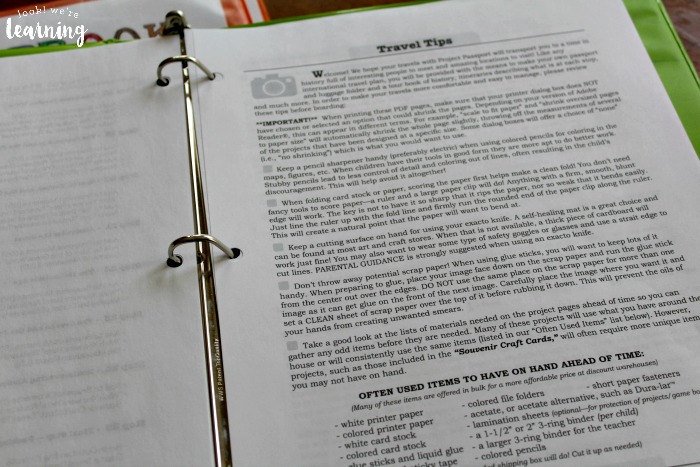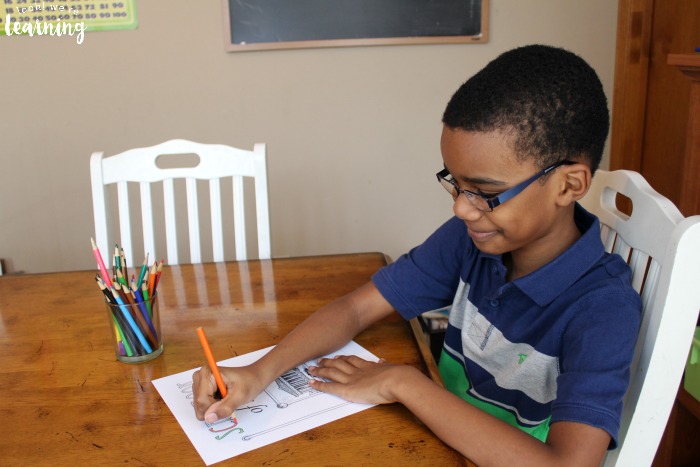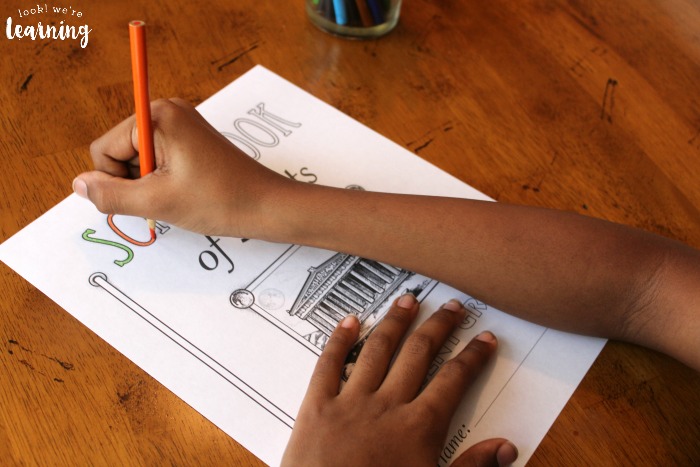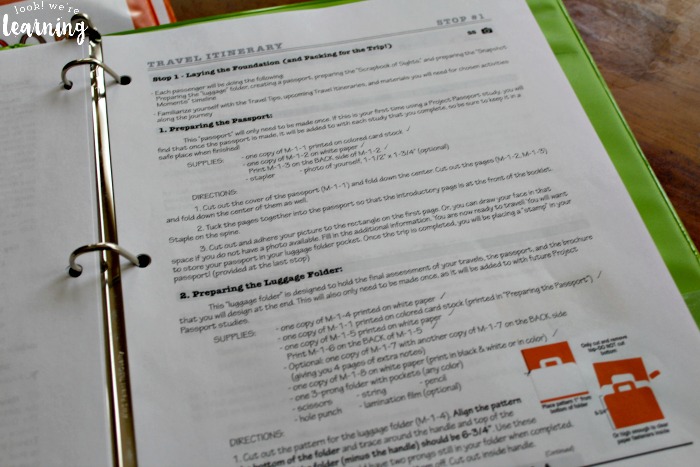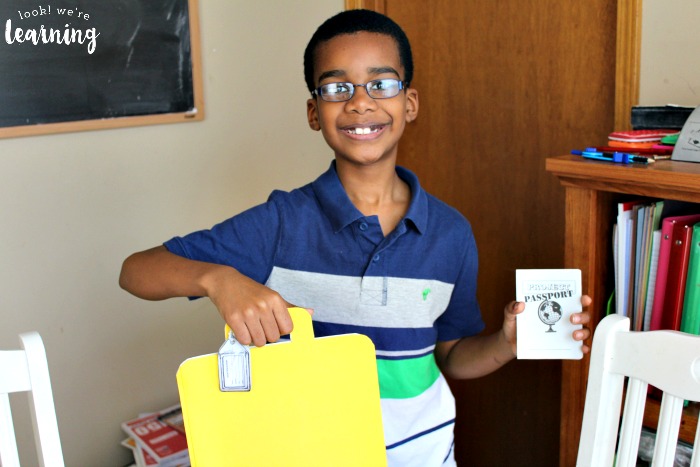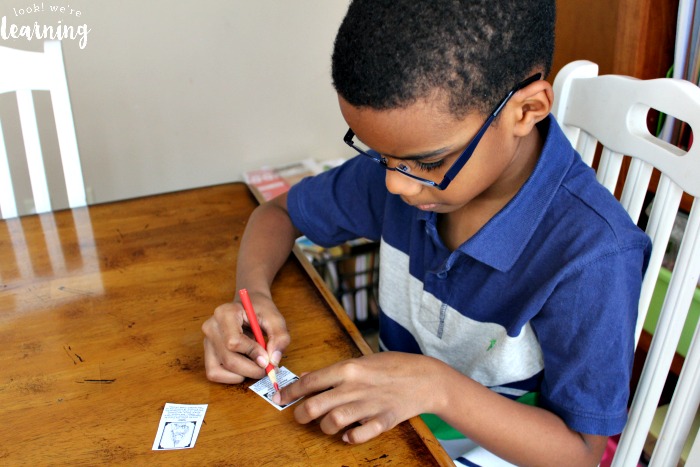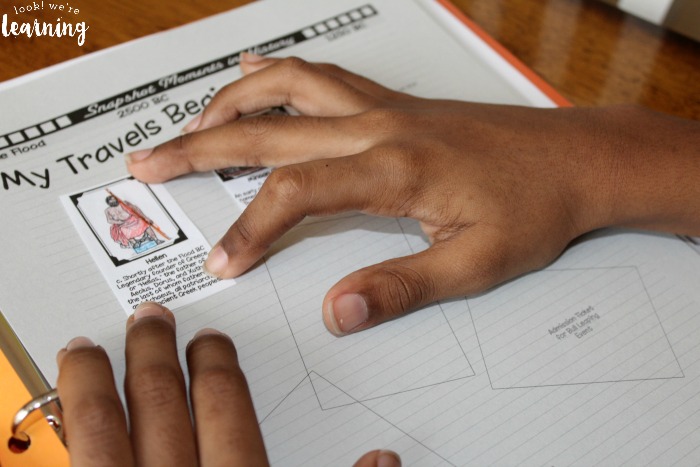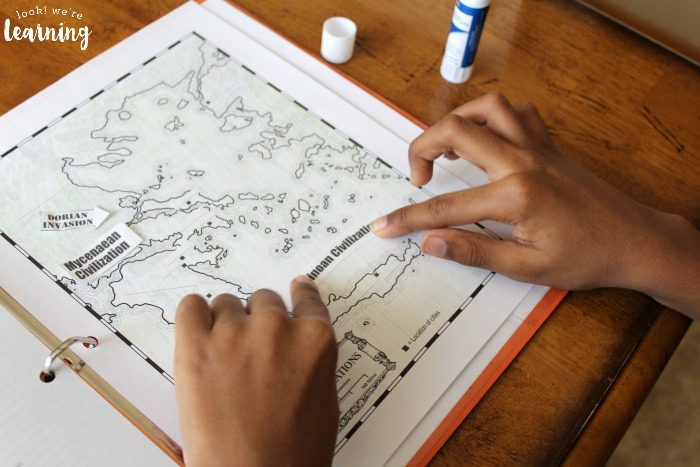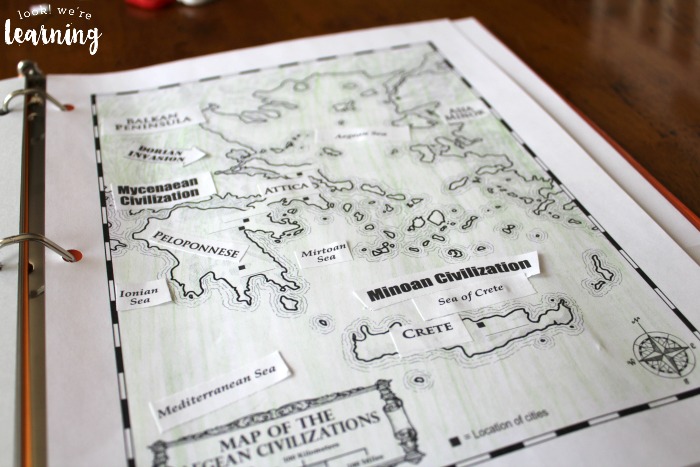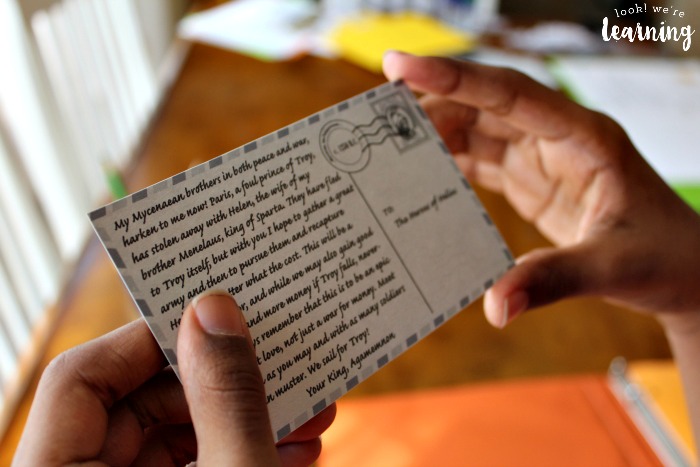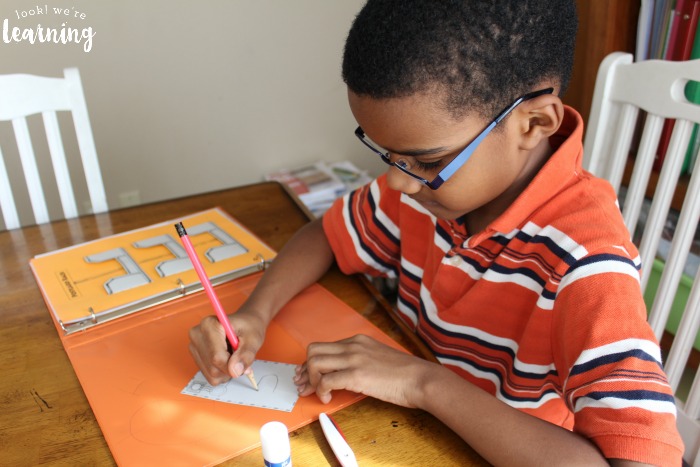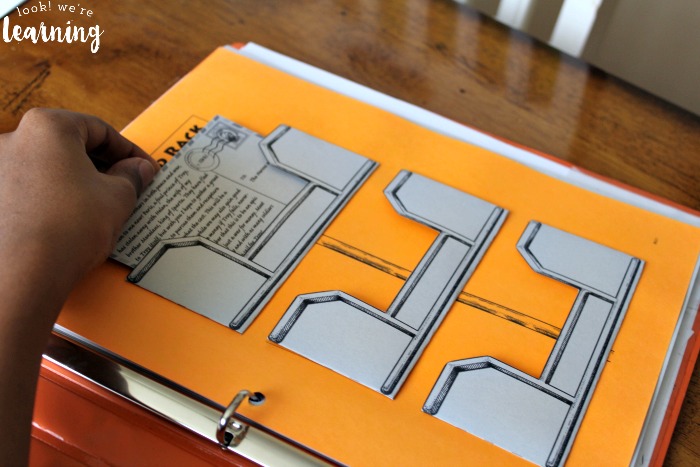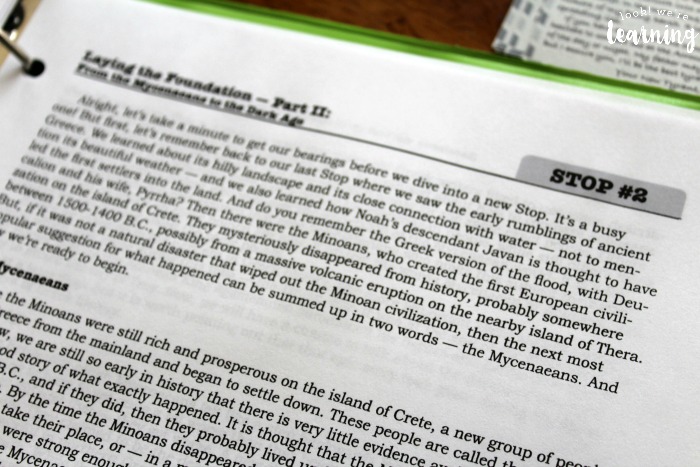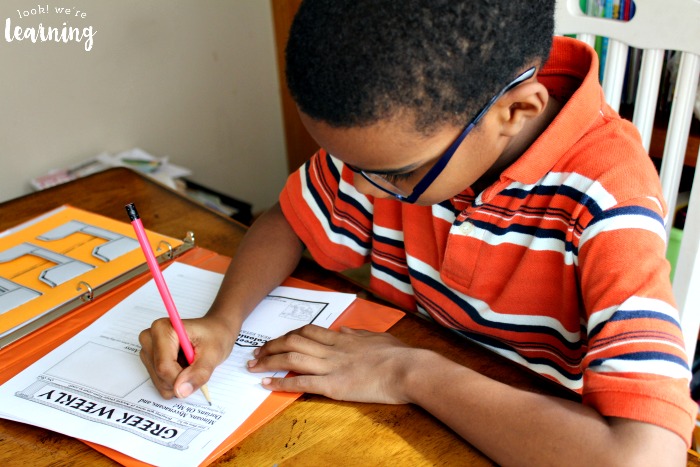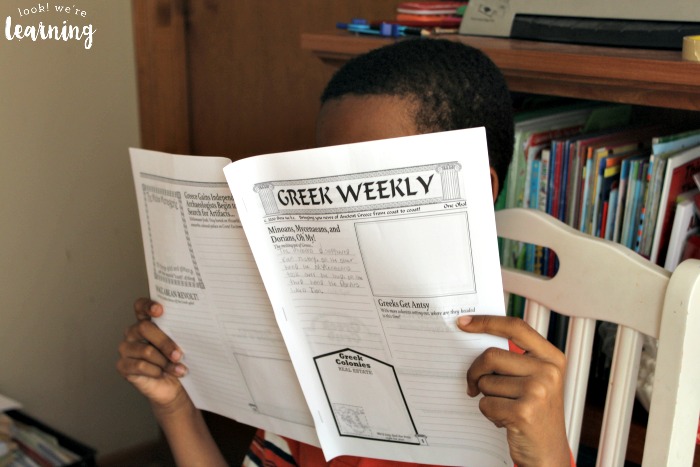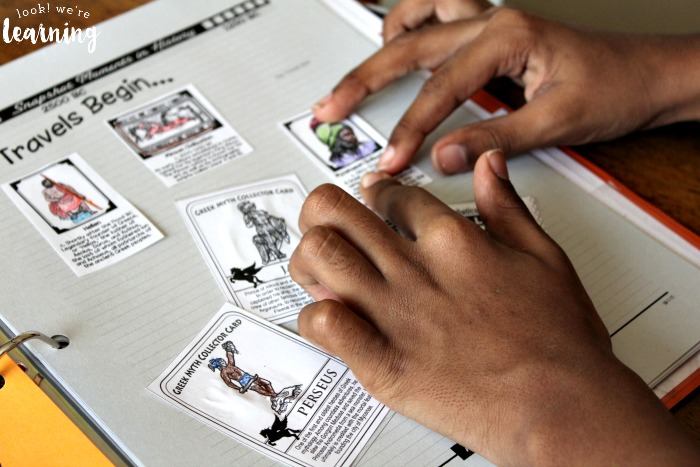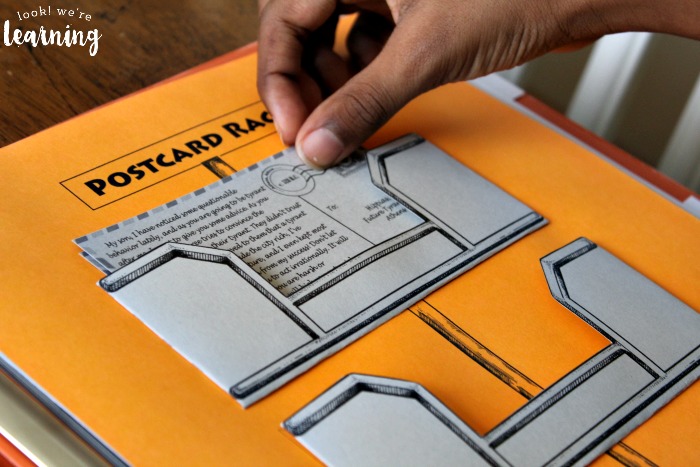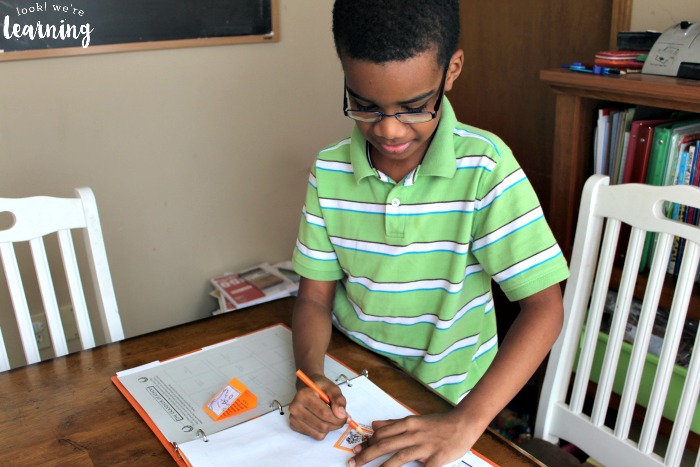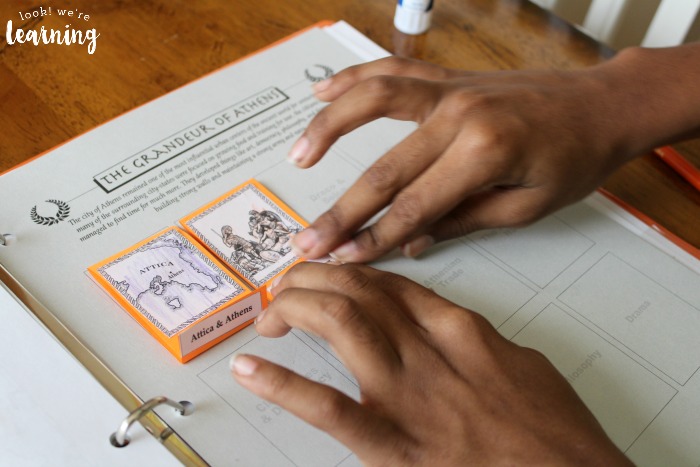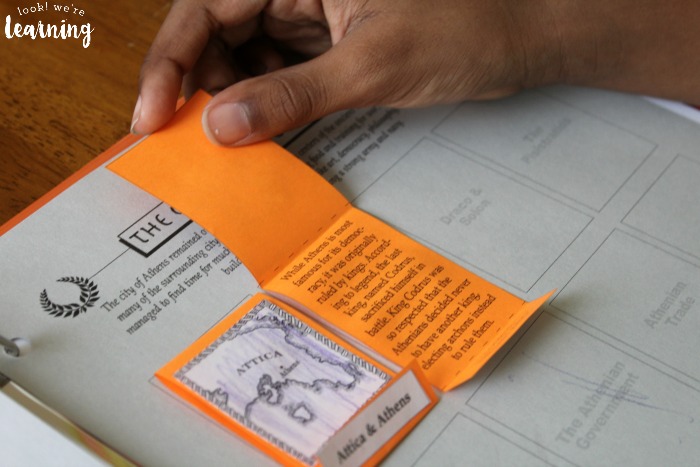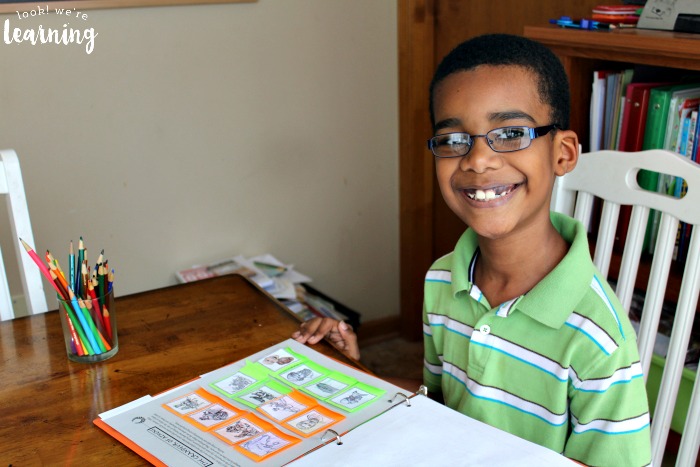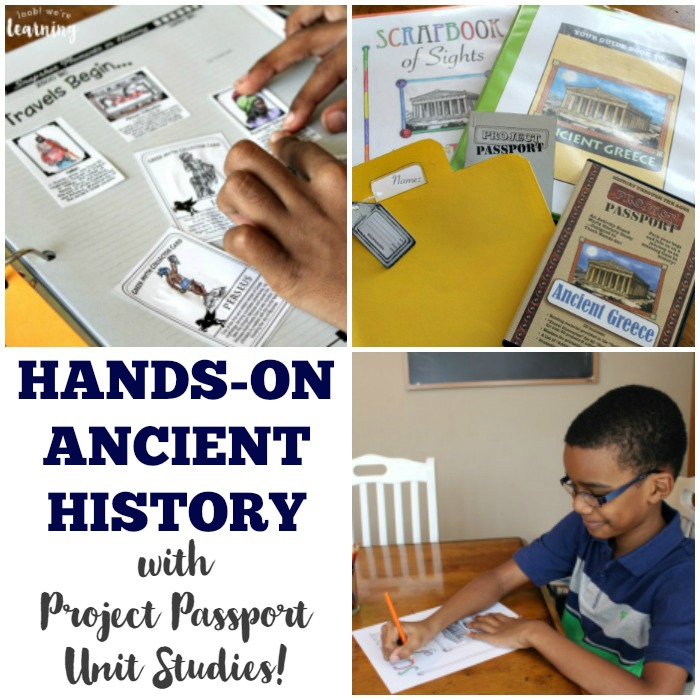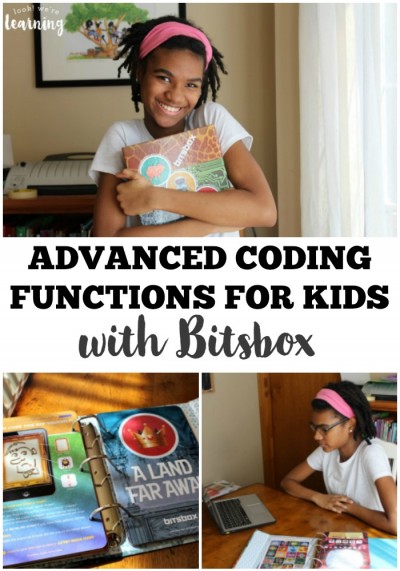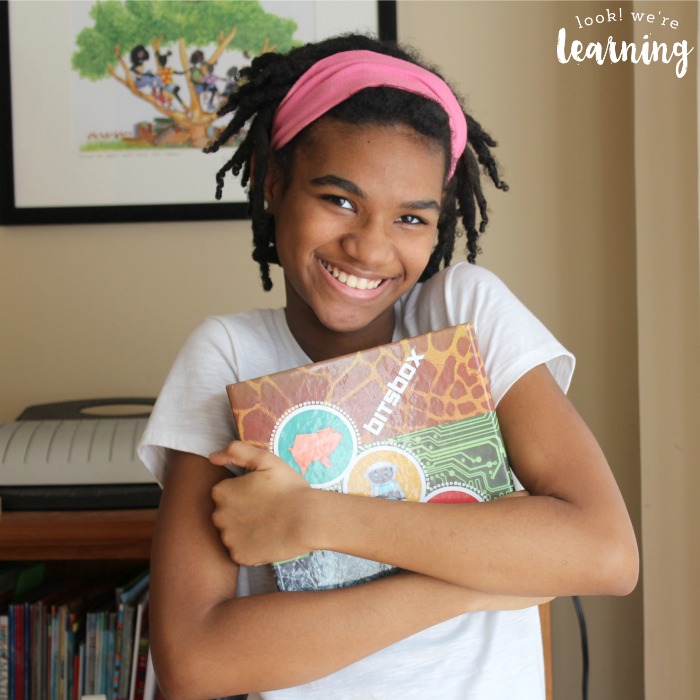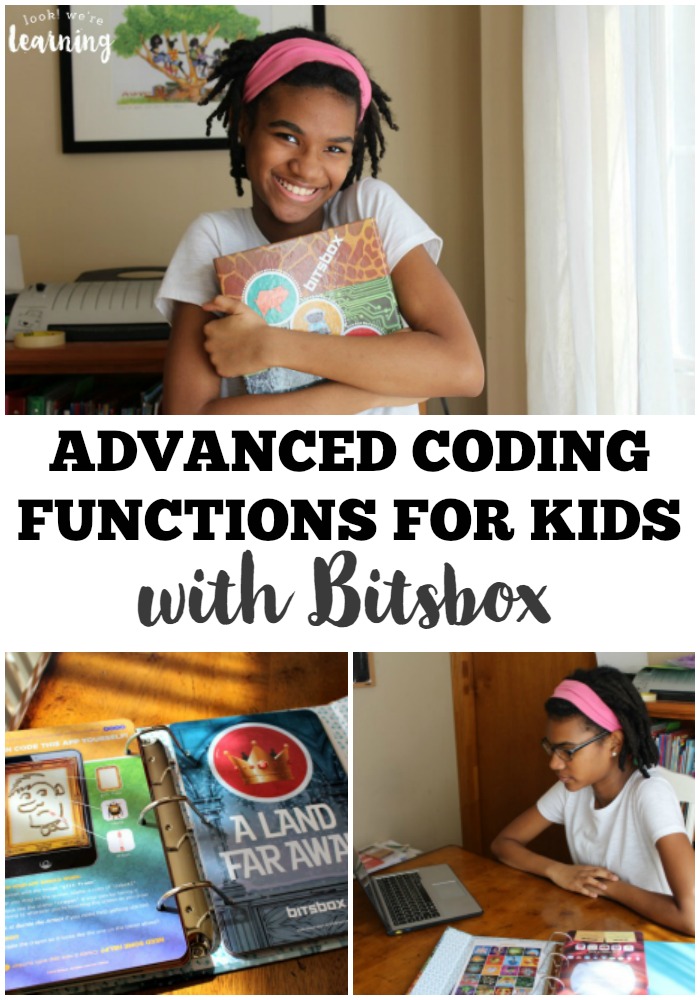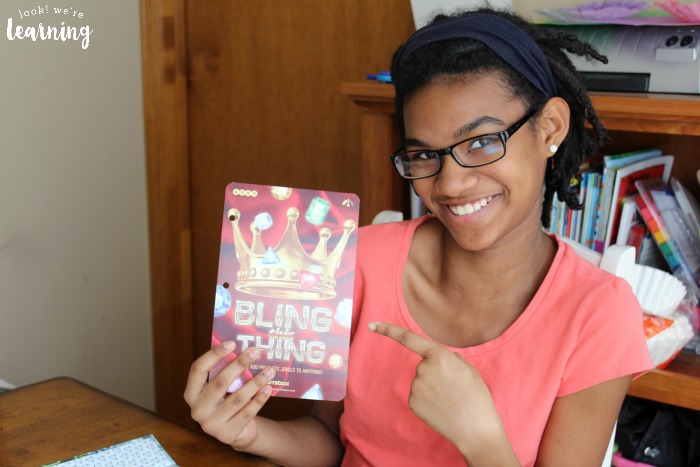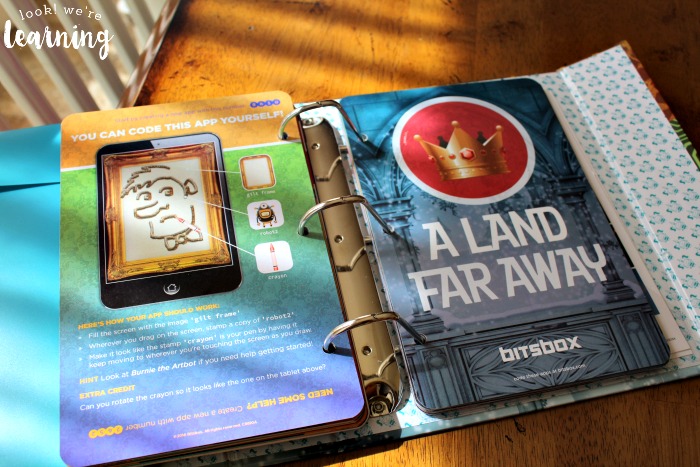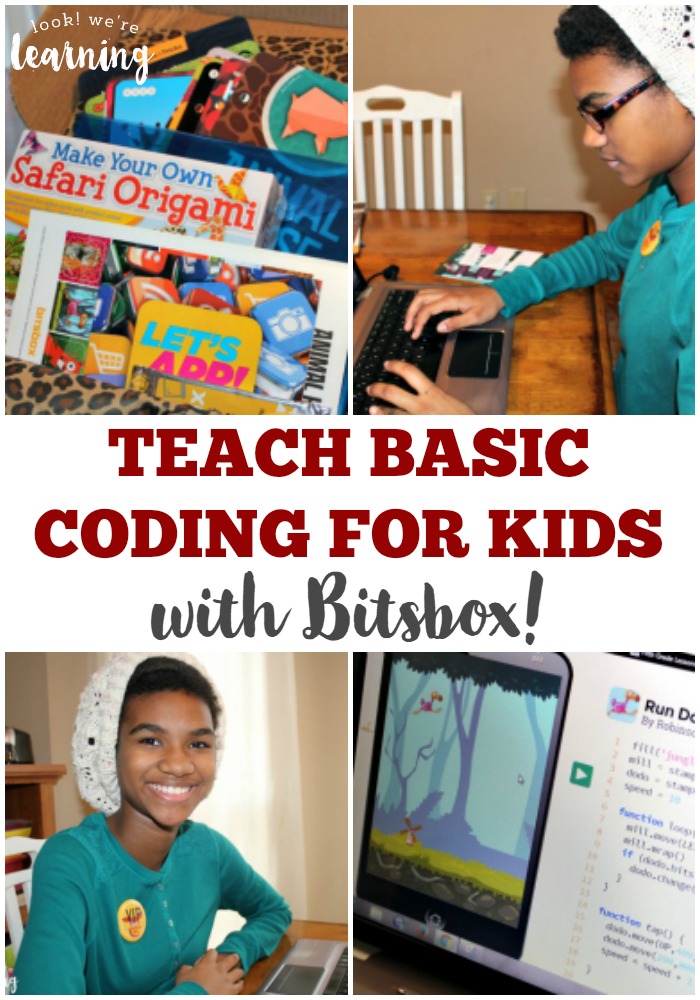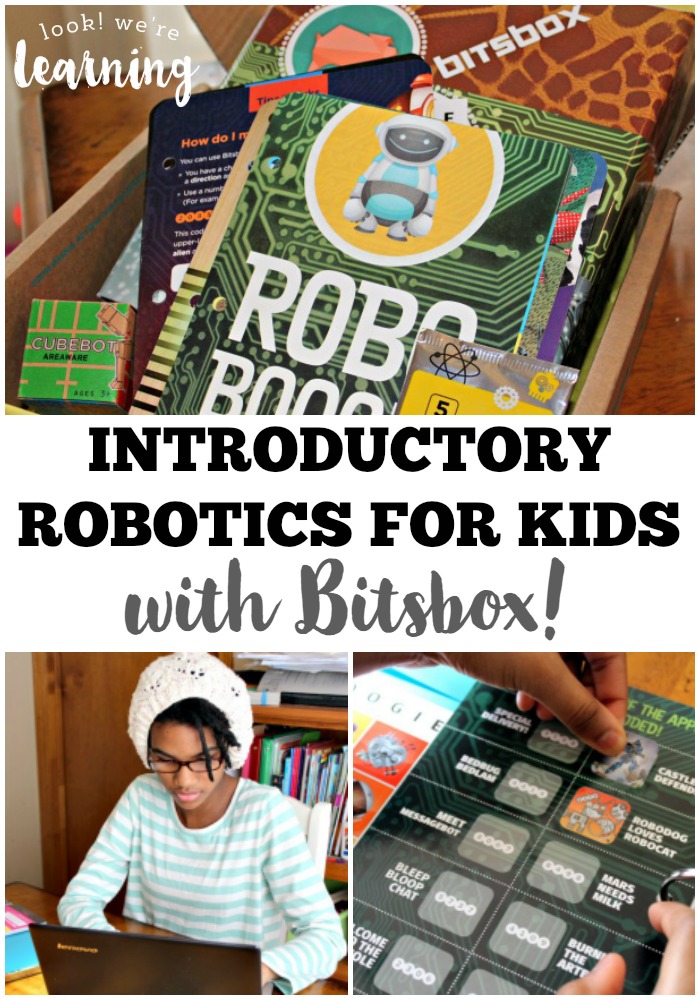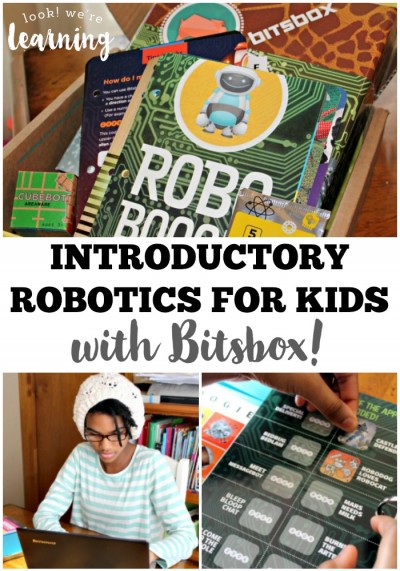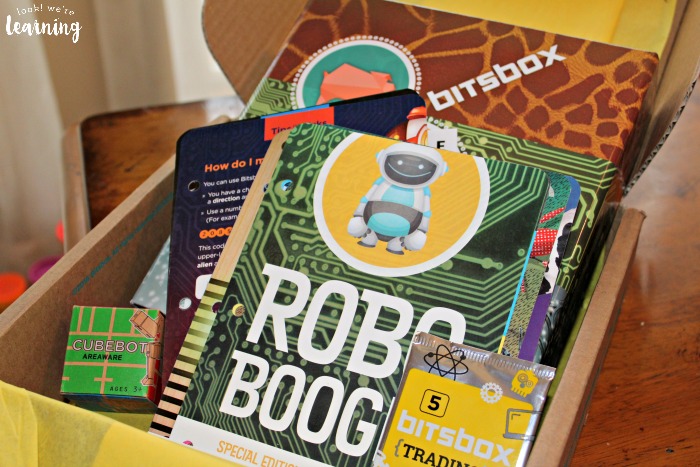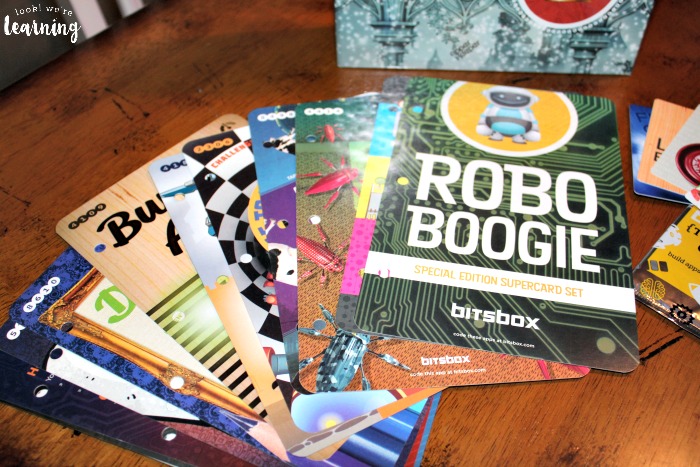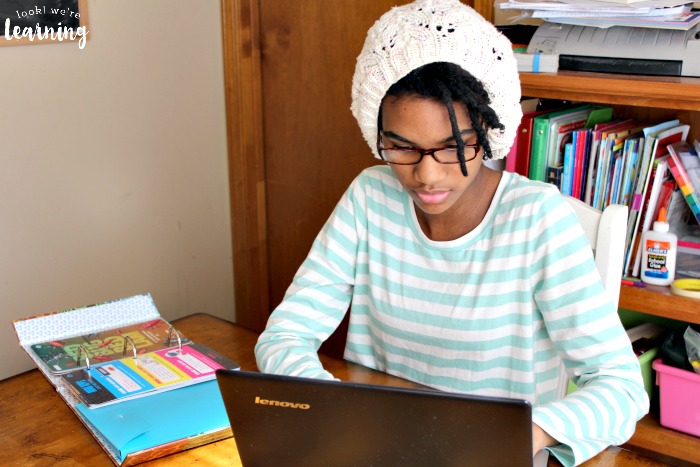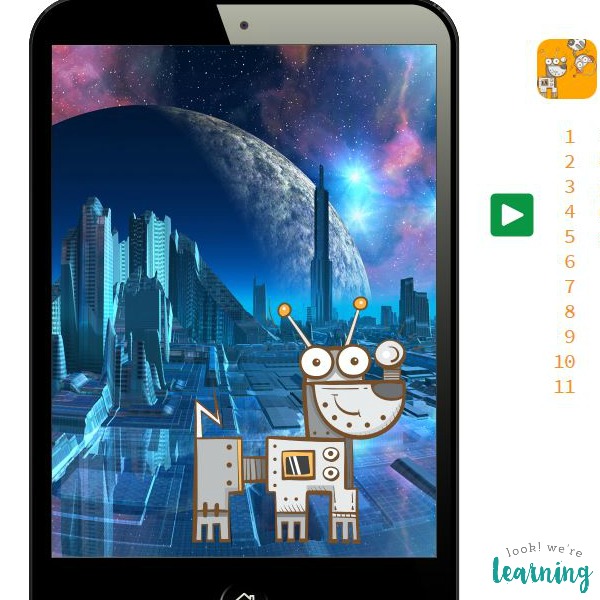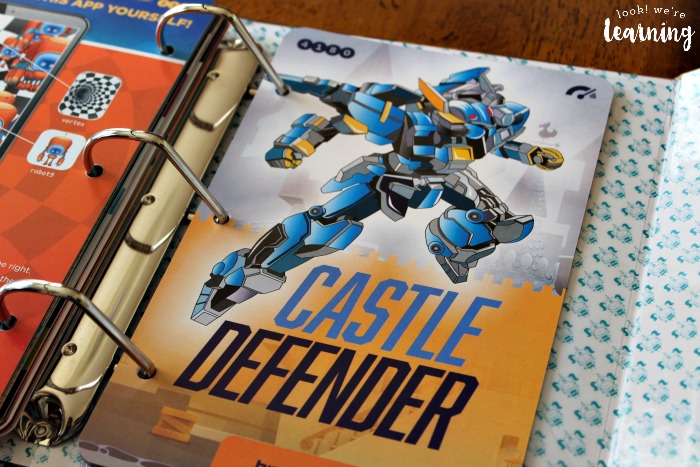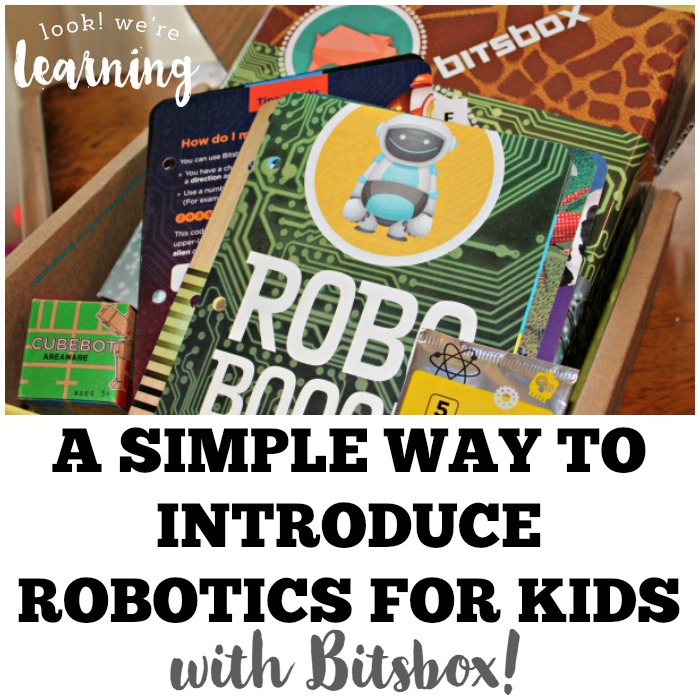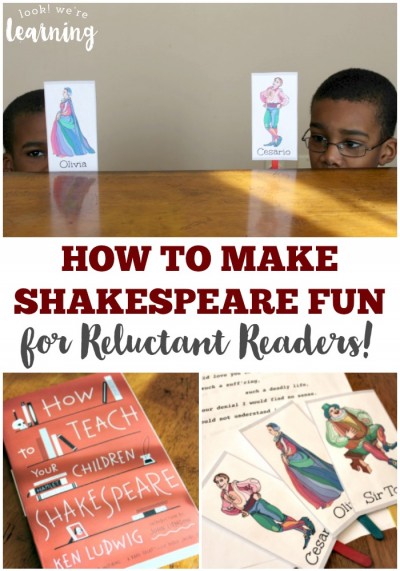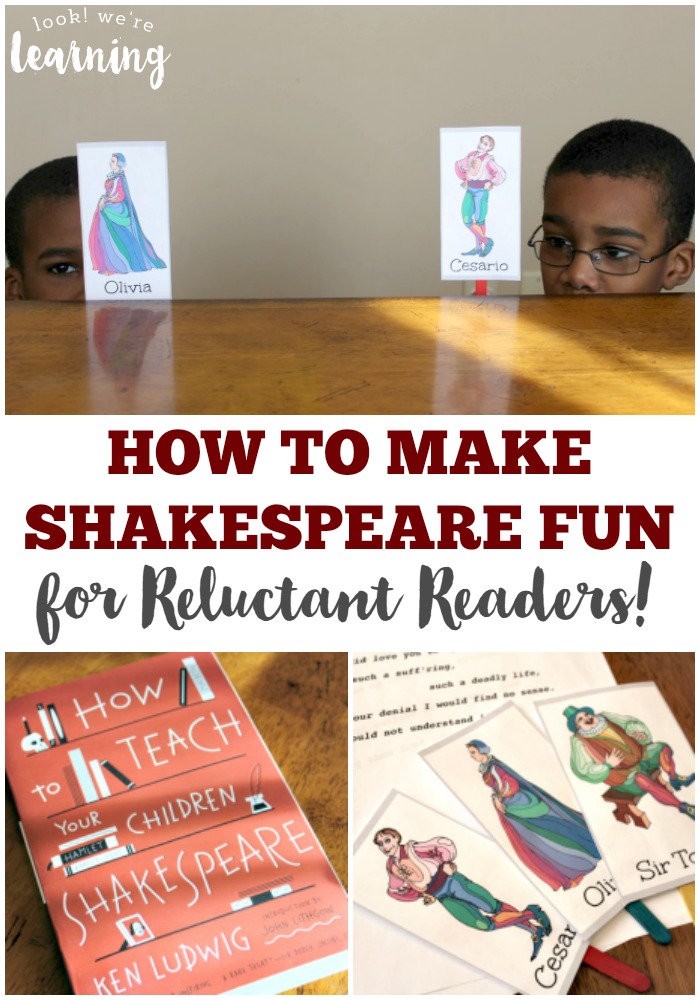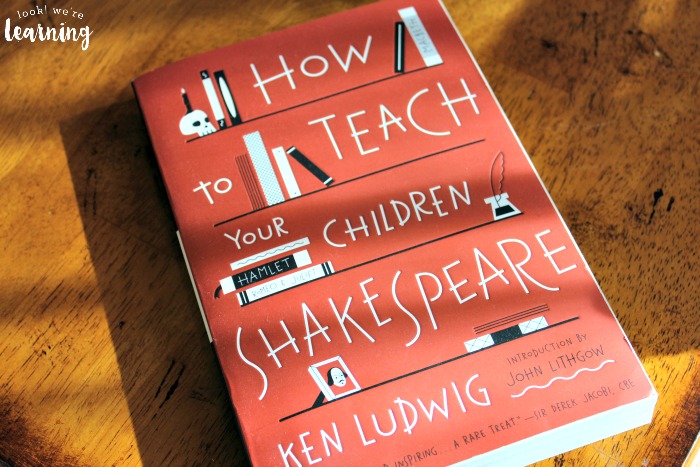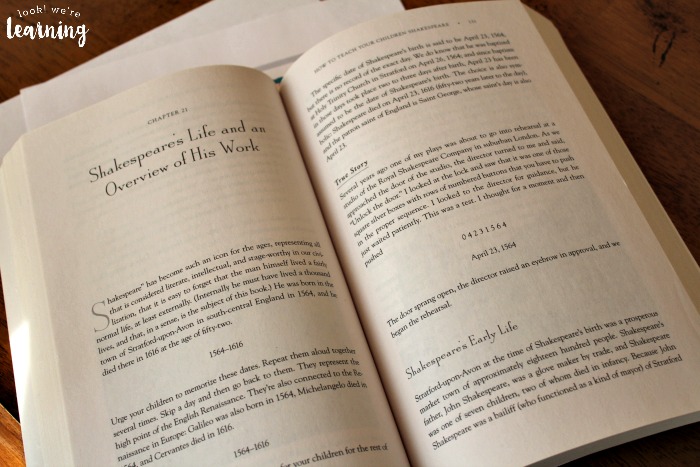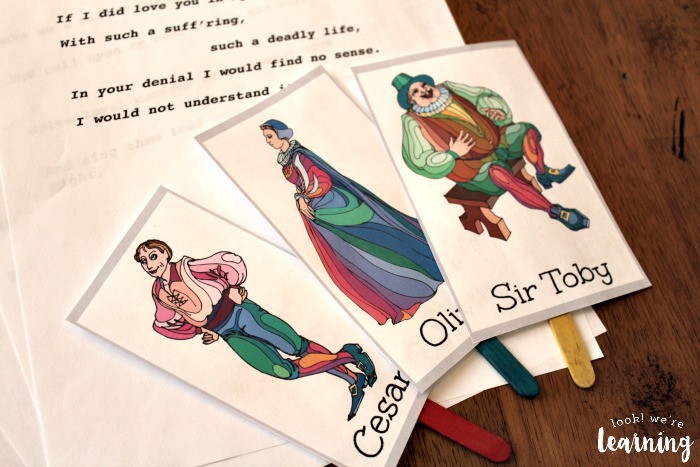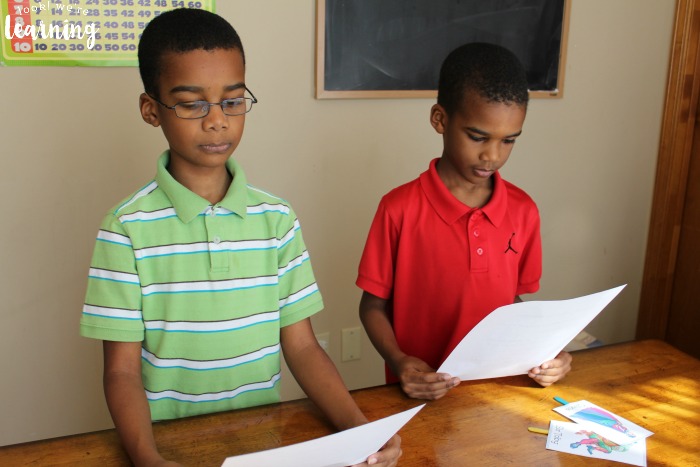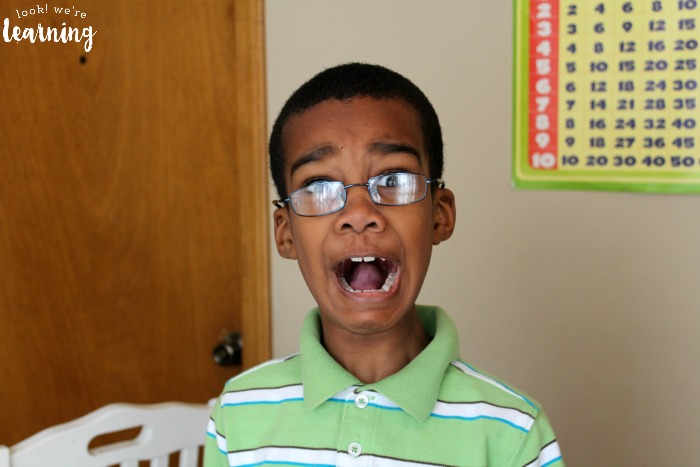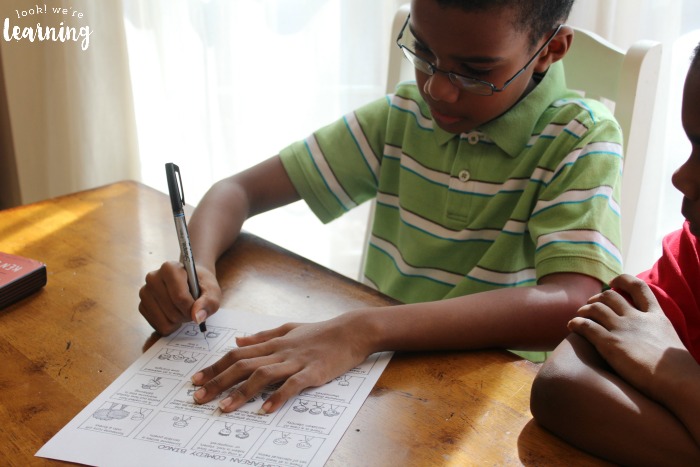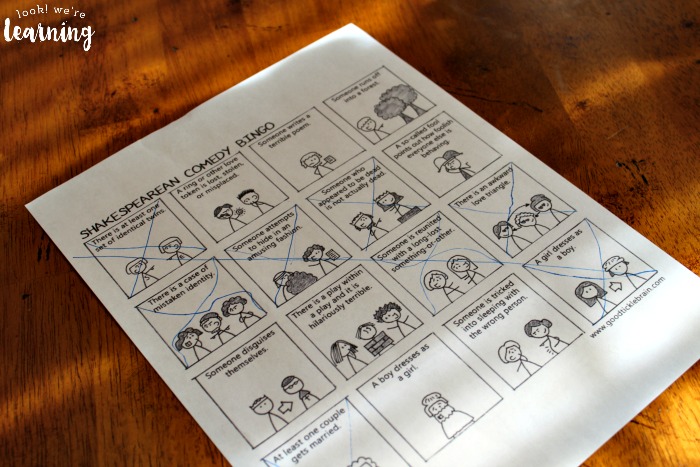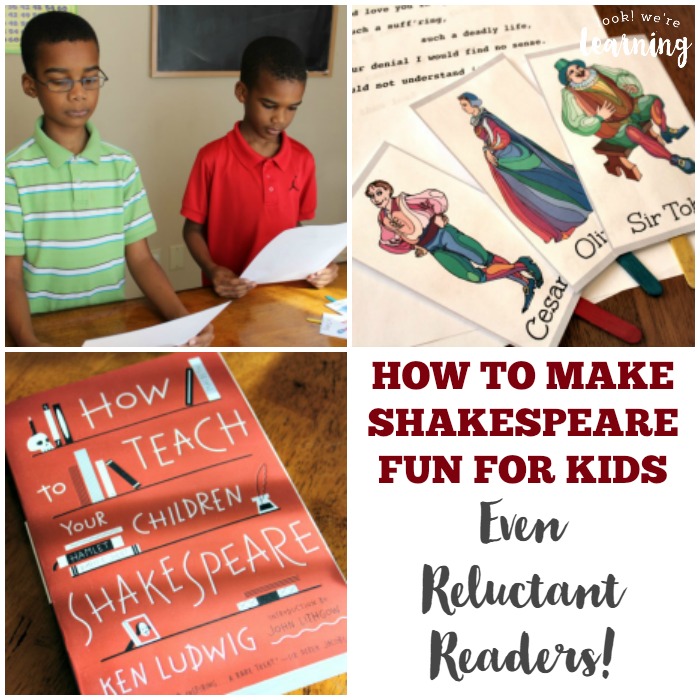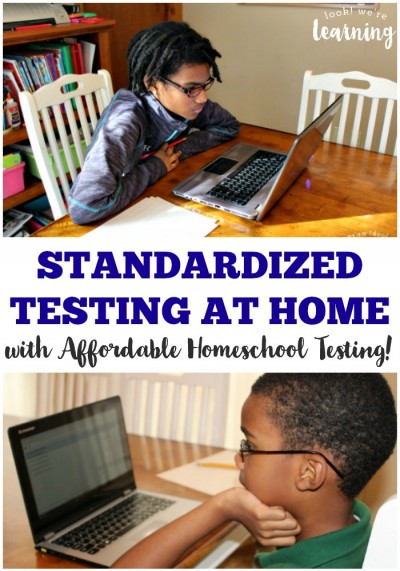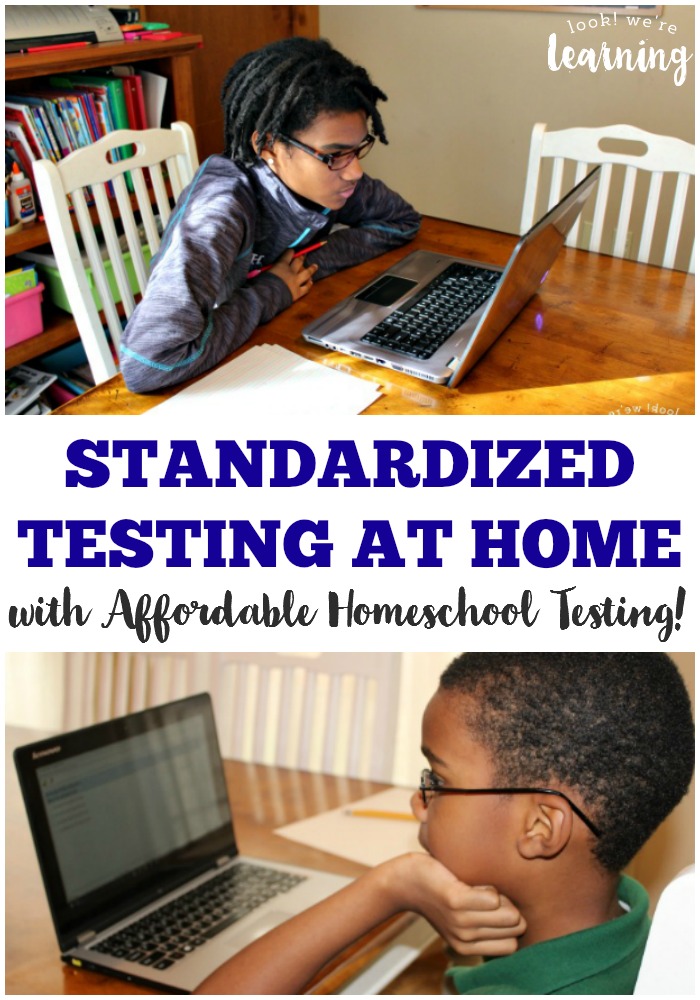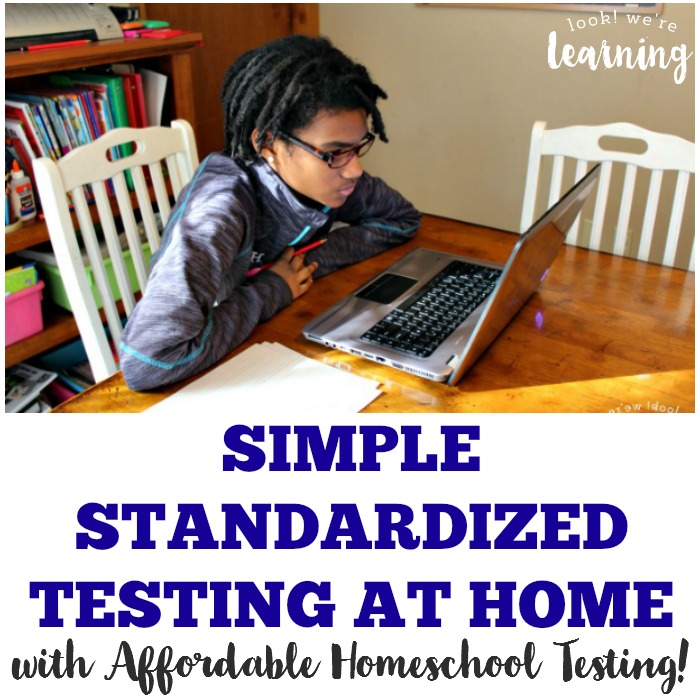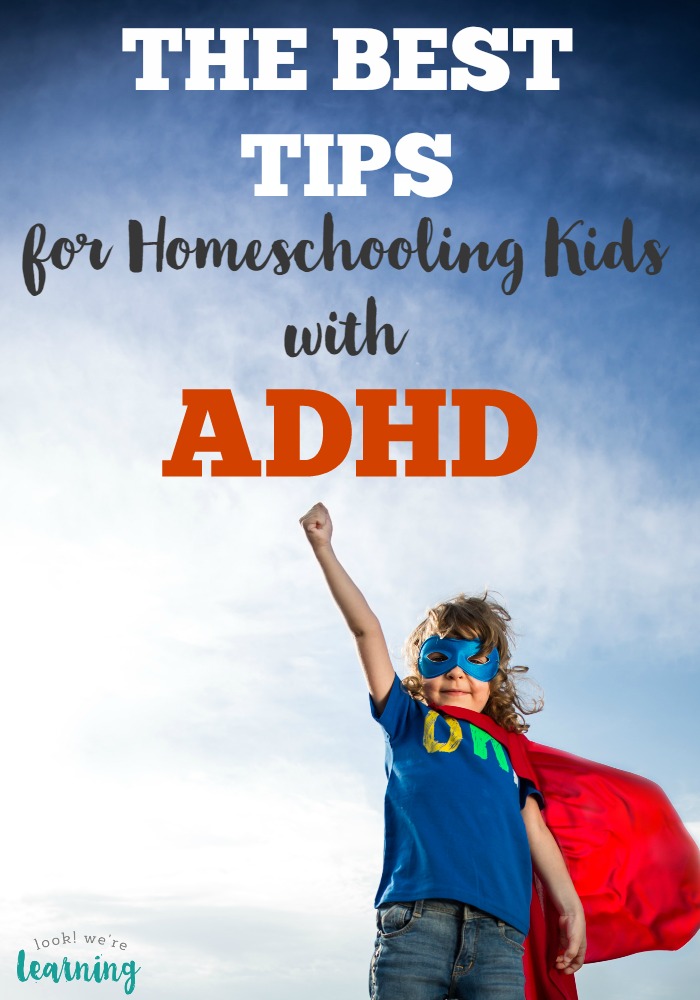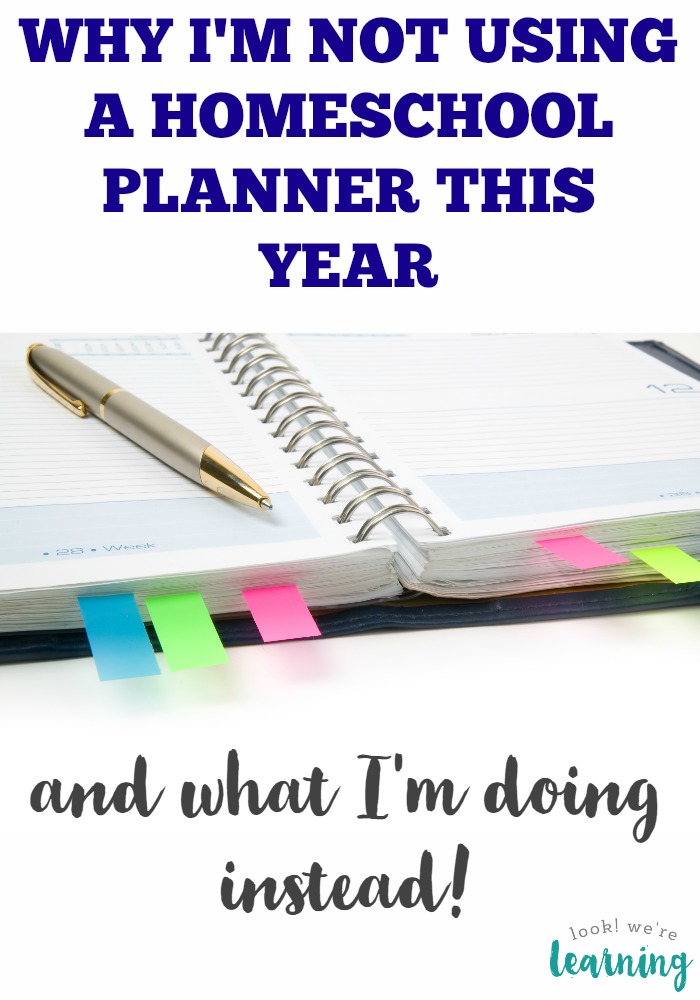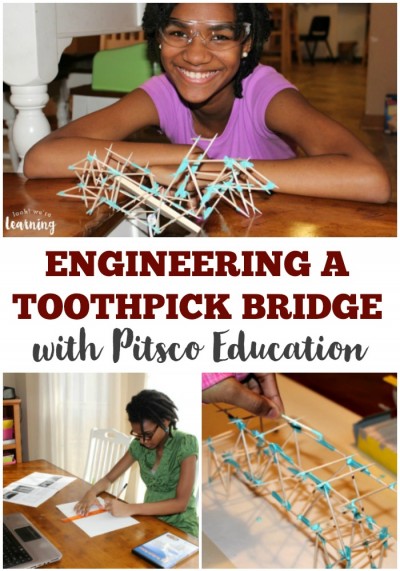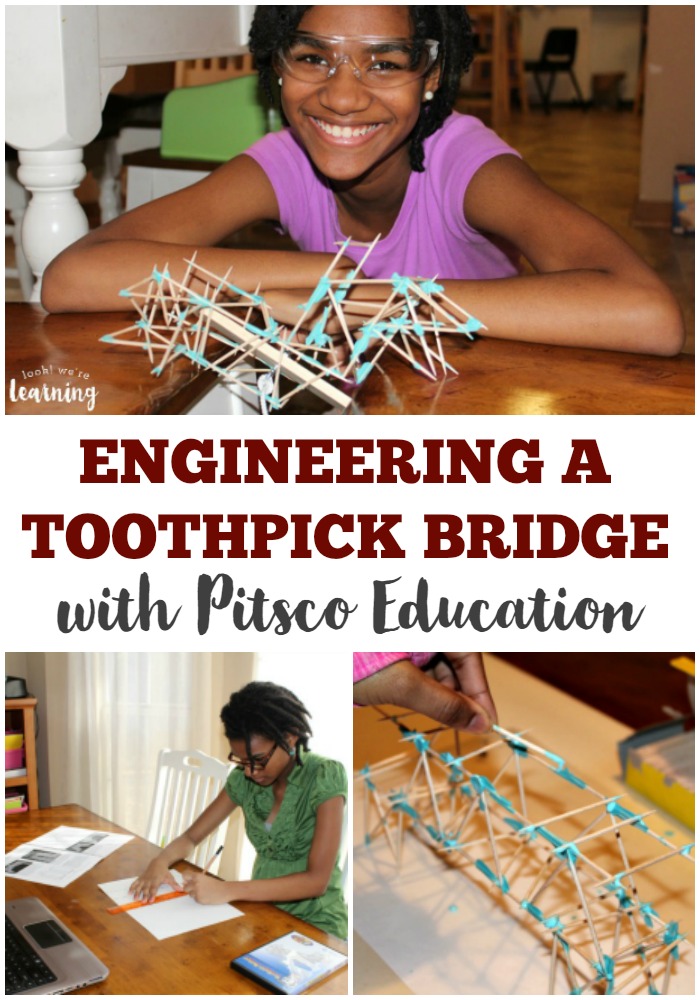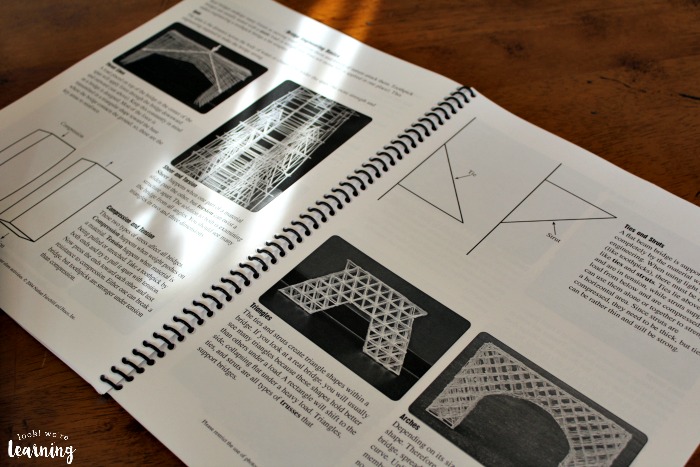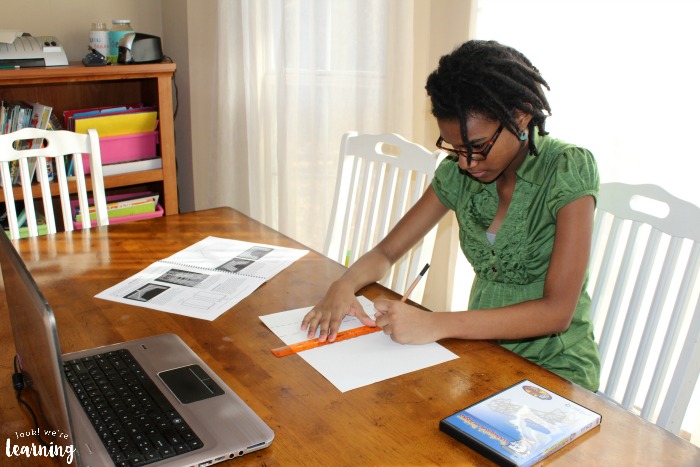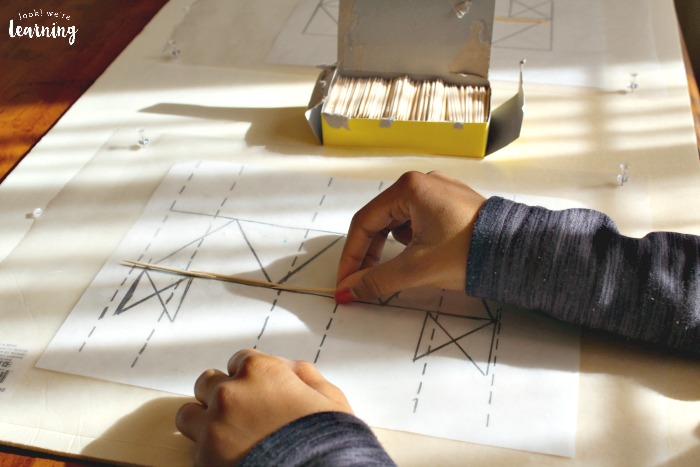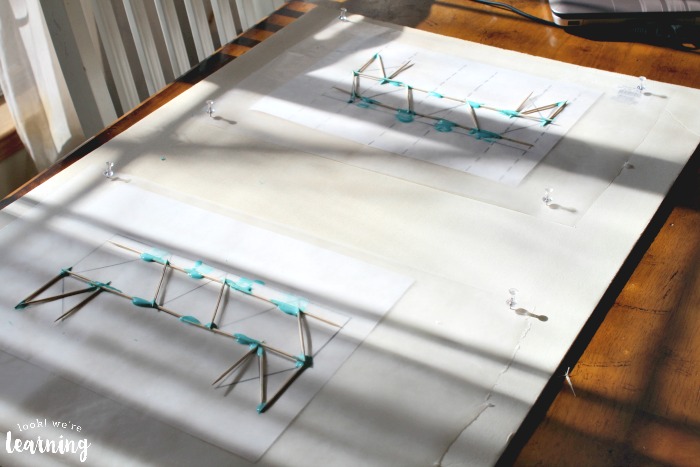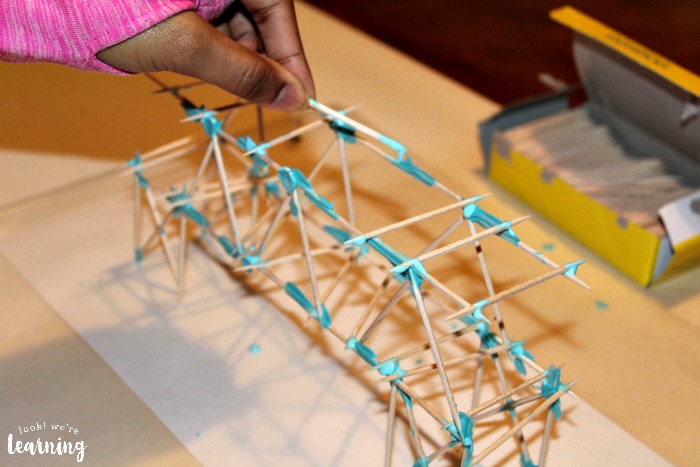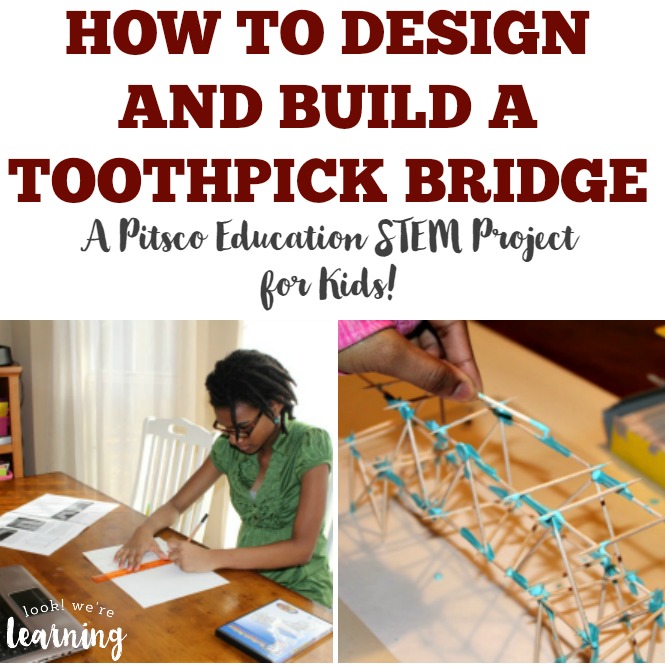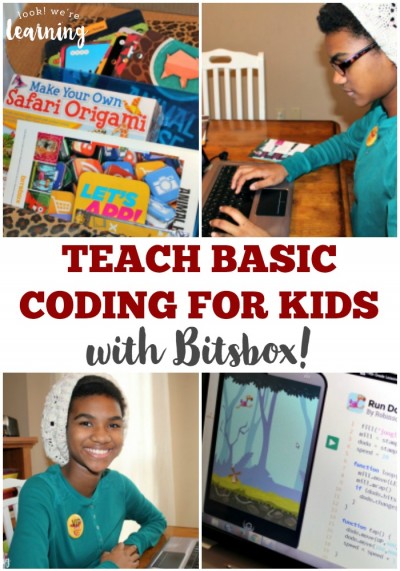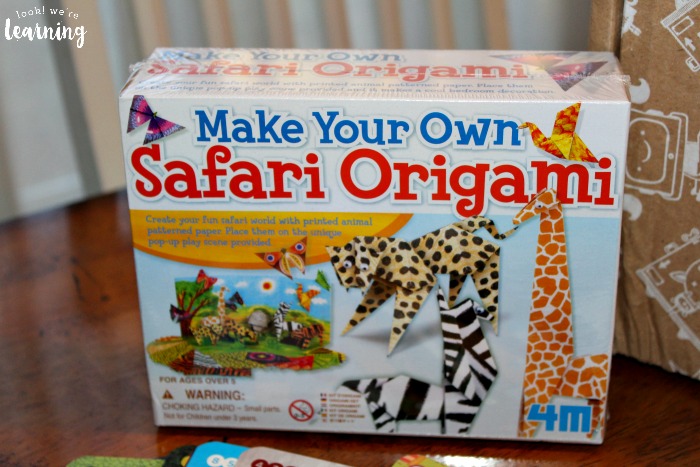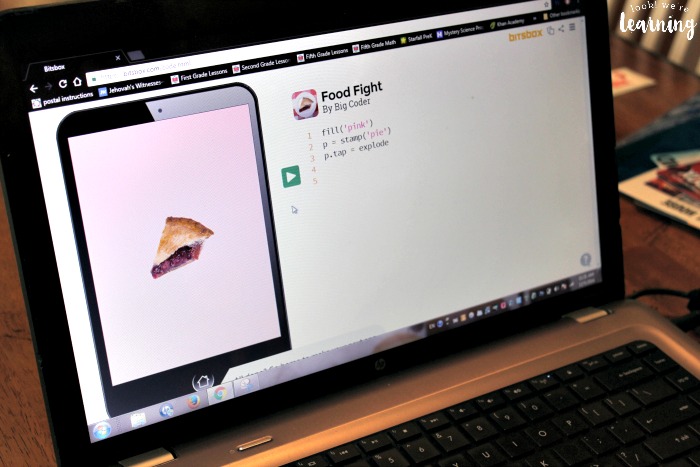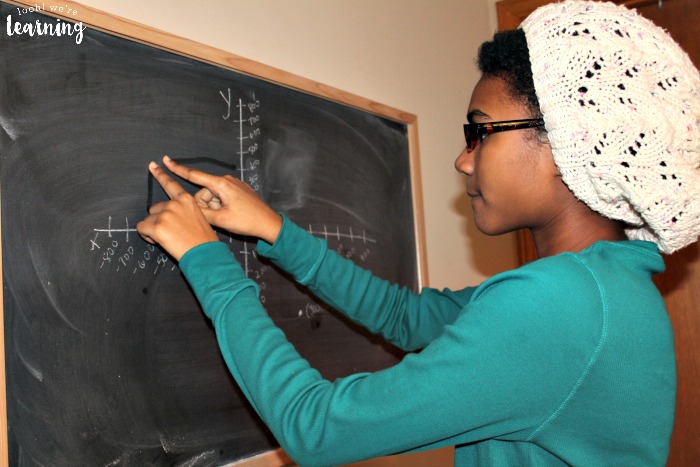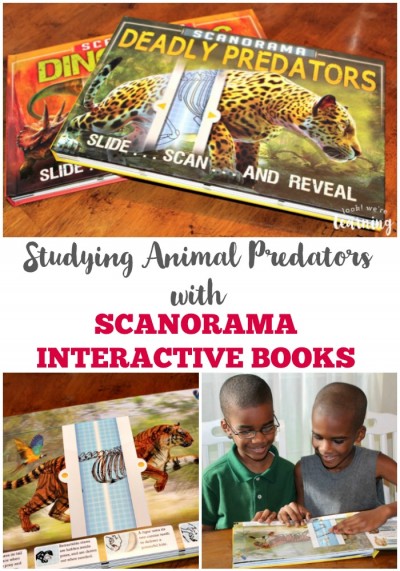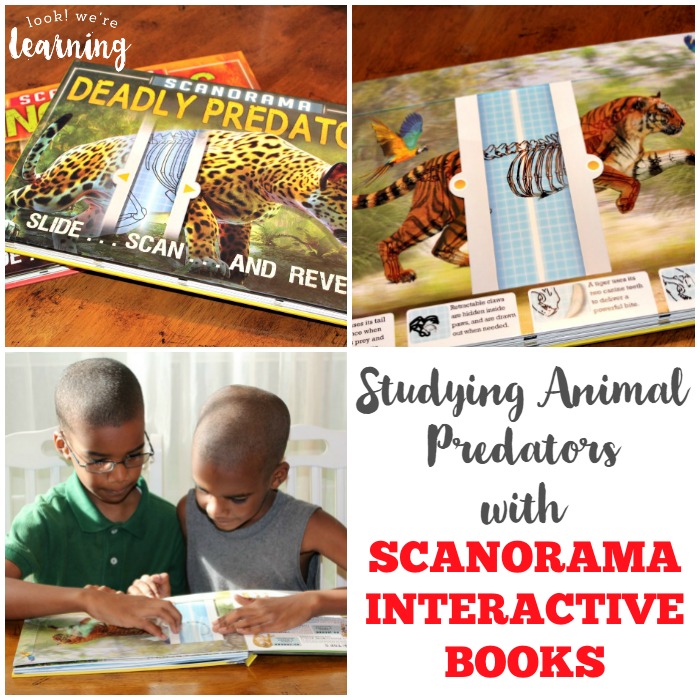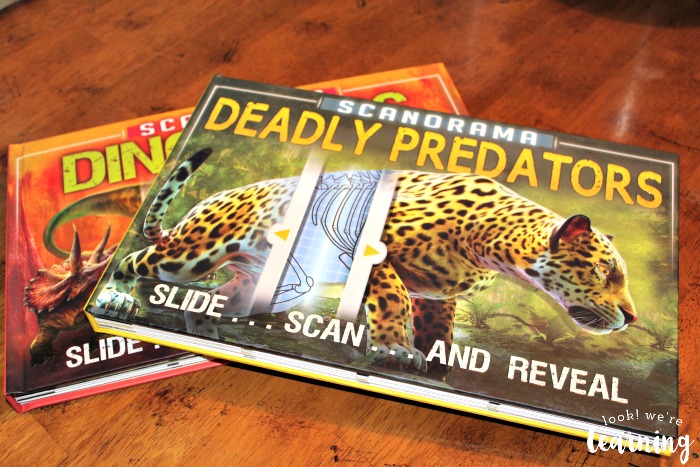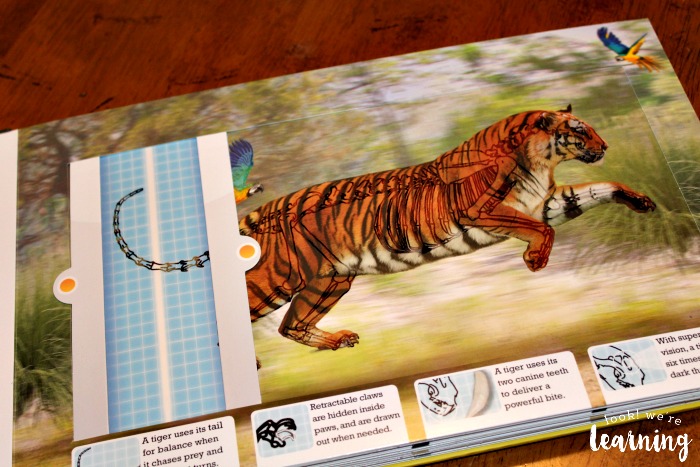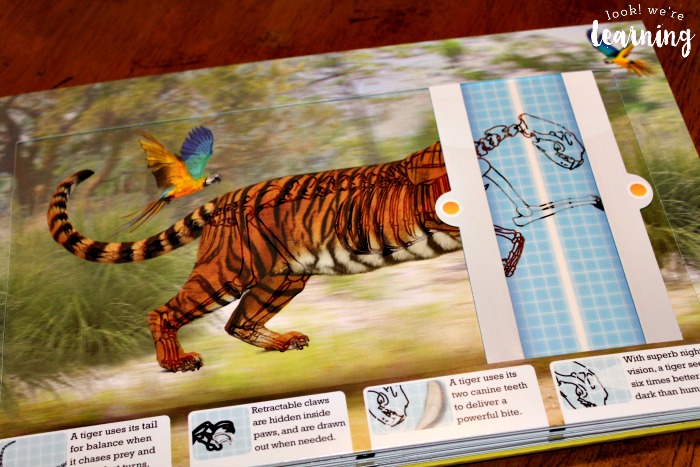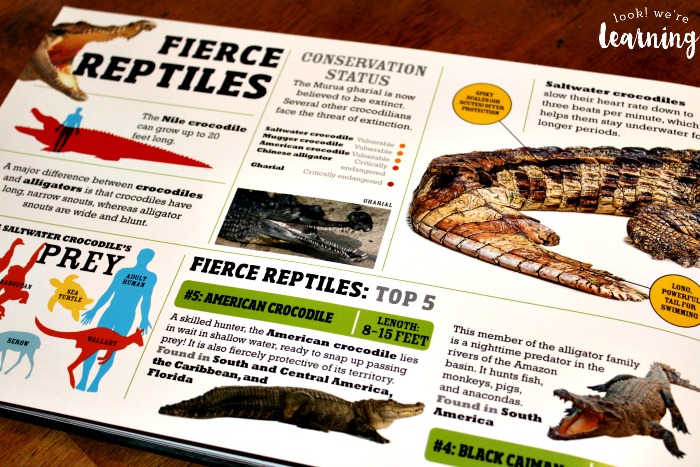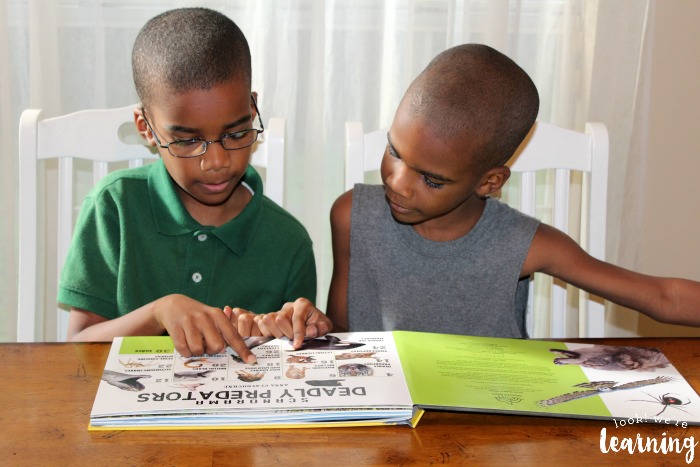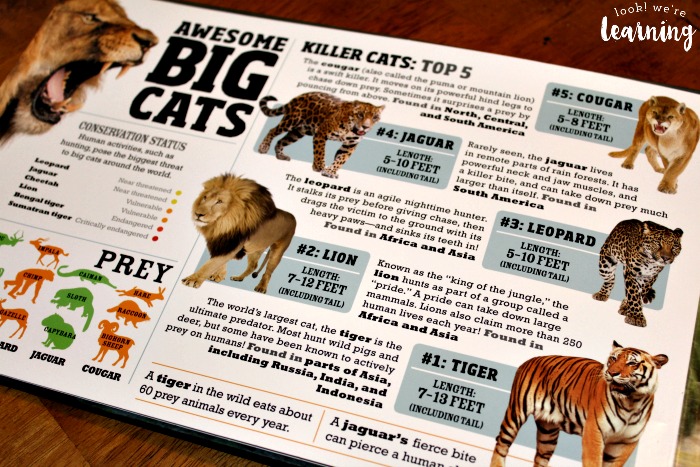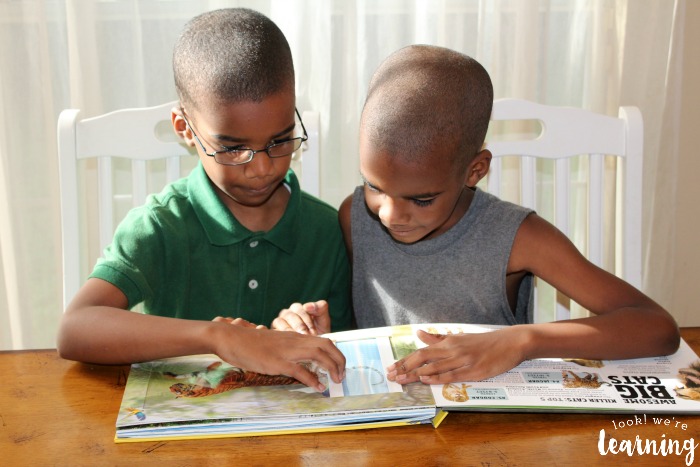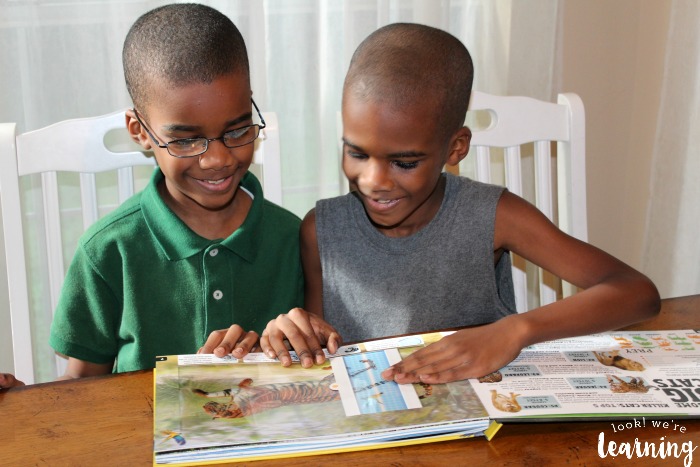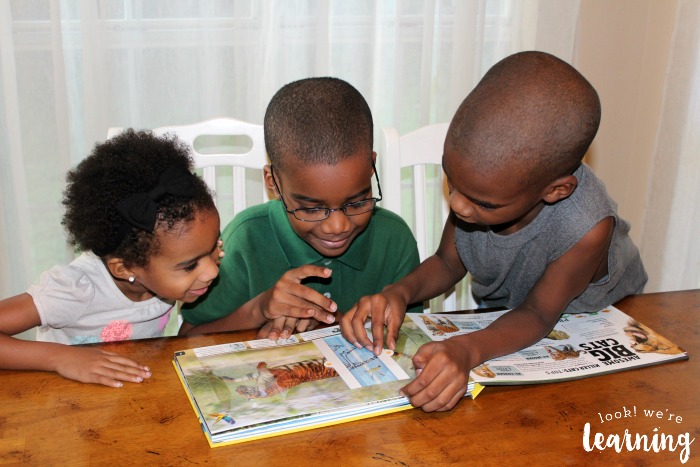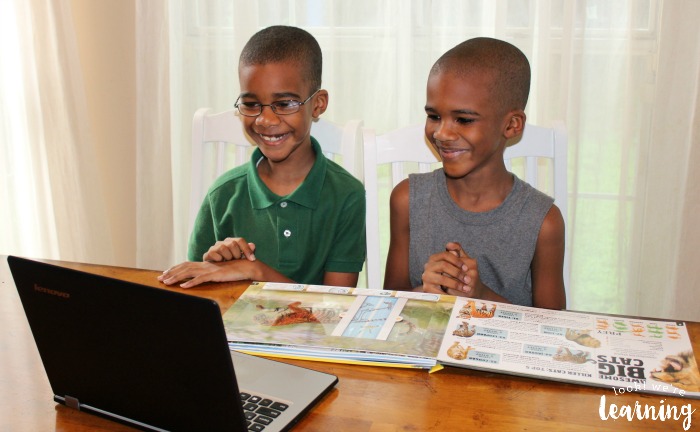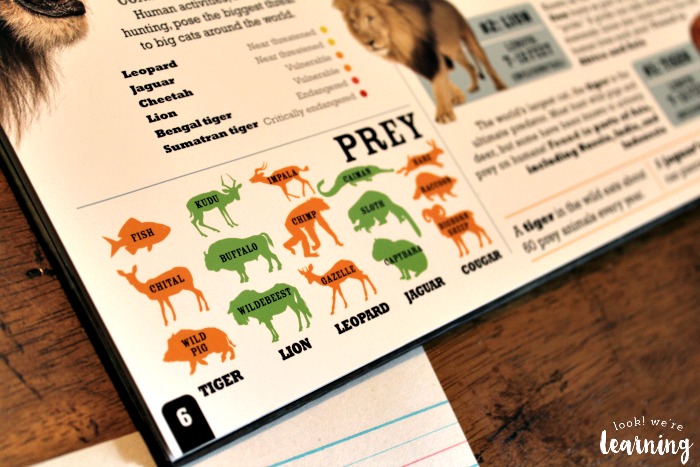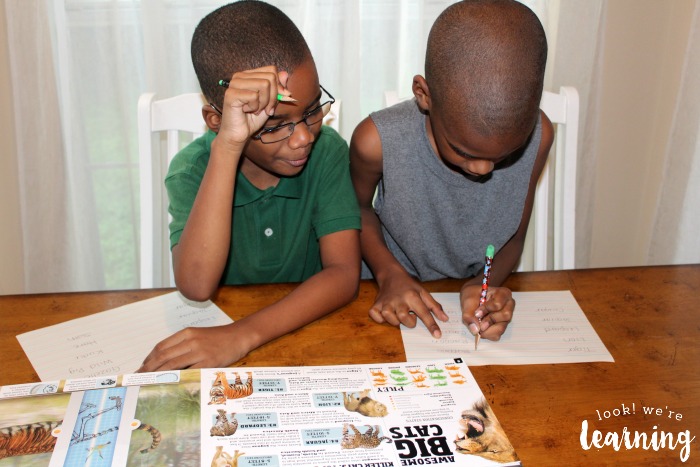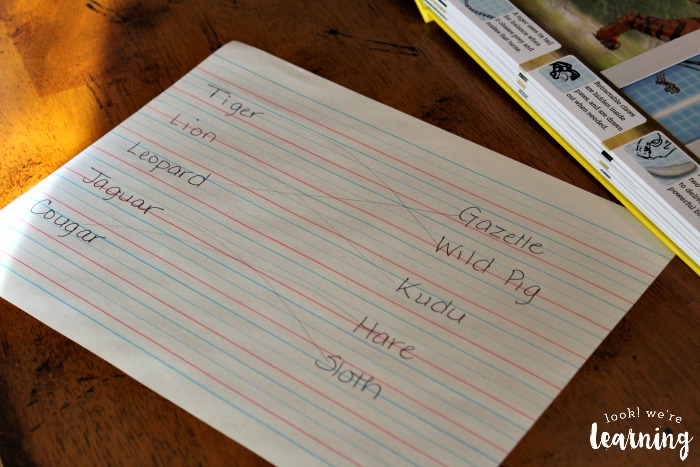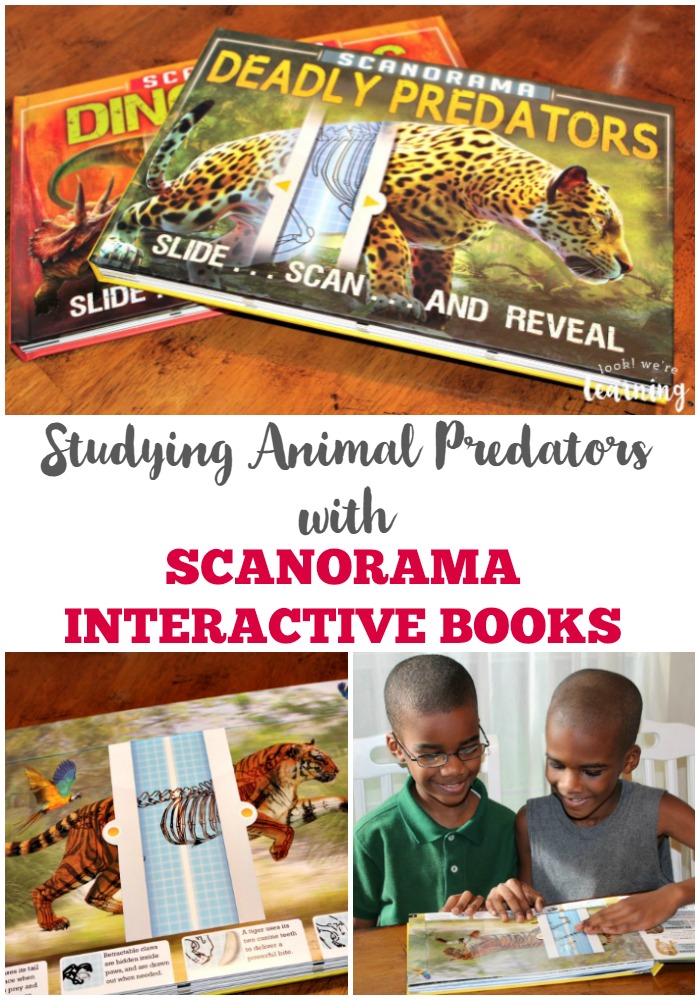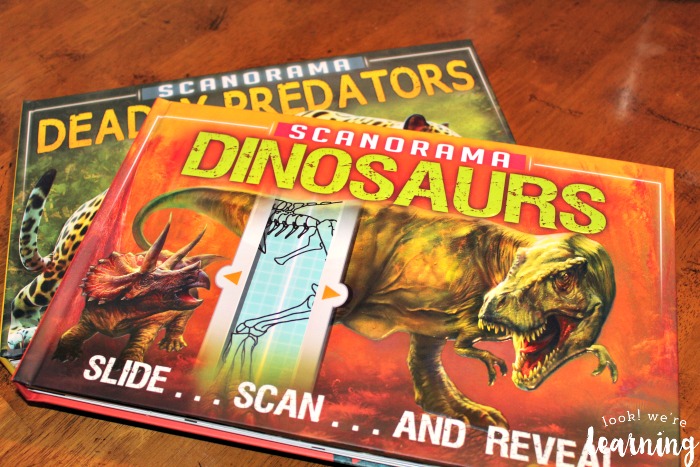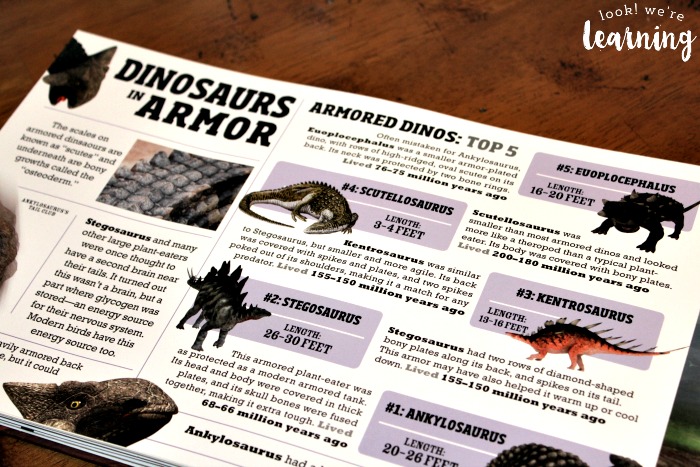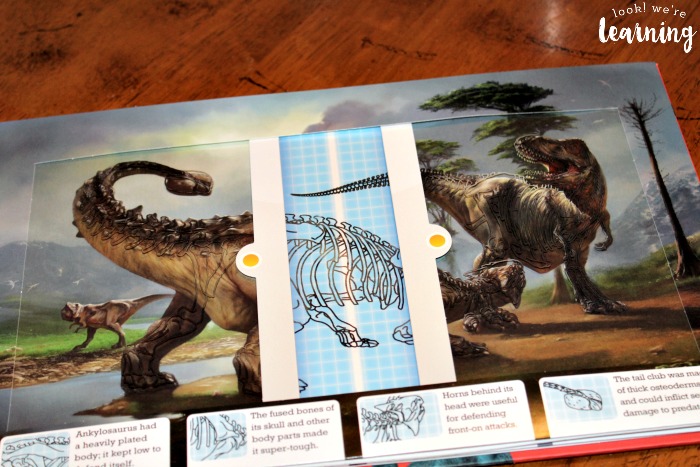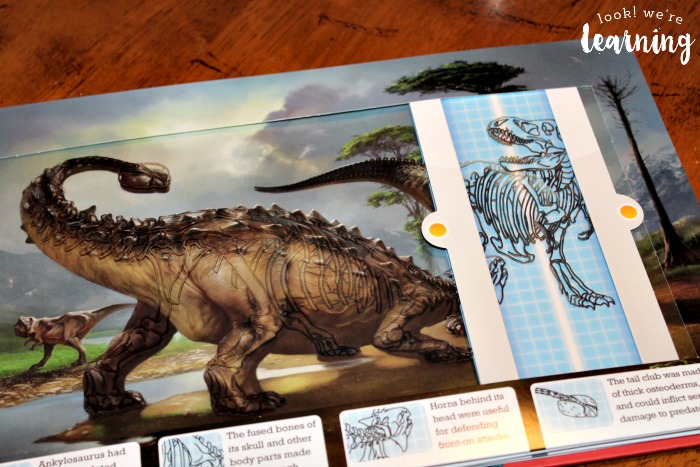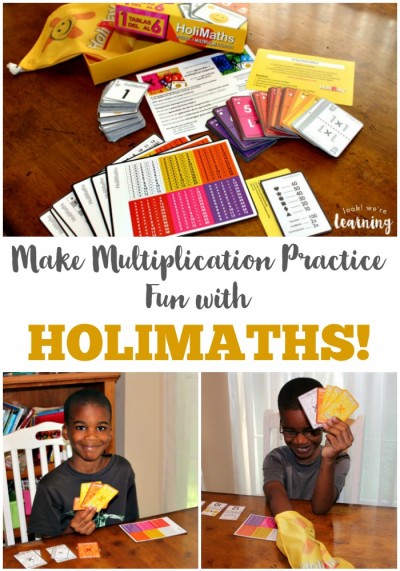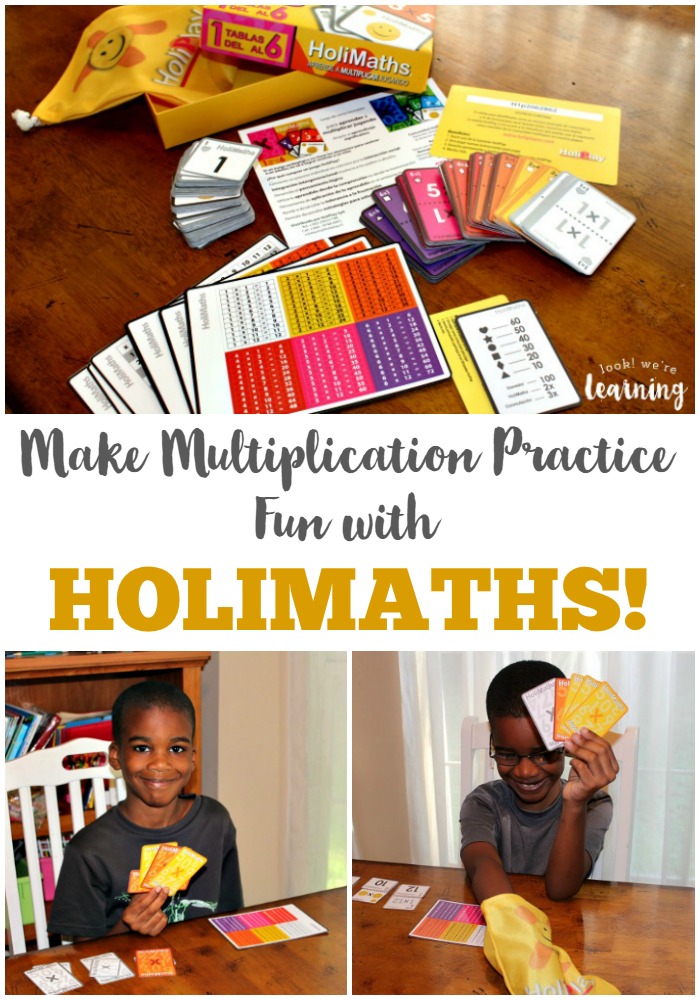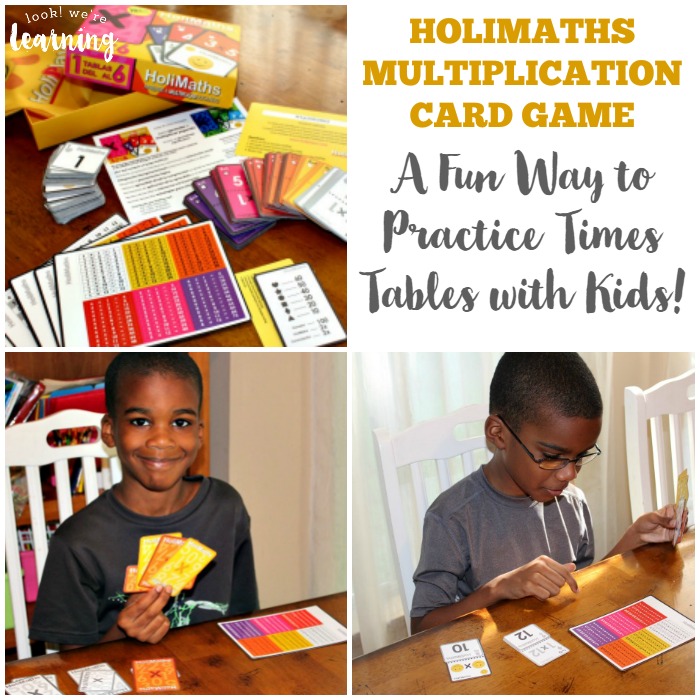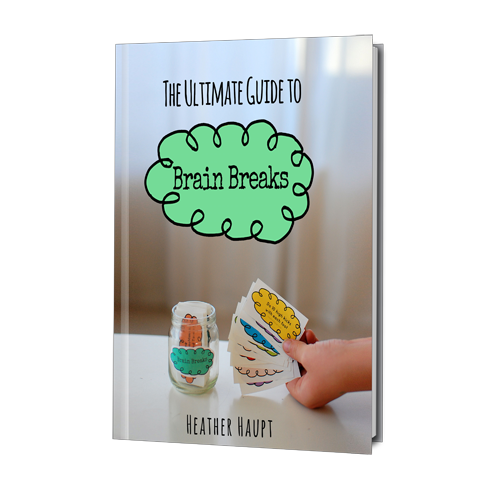How many of you are teaching multiple kids at home this year?
*waits patiently for many of you to raise your hand*
Now, how many of you are actually attempting to teach math to those same kids this year?
Anyone looking around nervously hoping we can talk about something else? Been there.
We’re teaching three kids at home this year and each one of them has a different relationship with math.
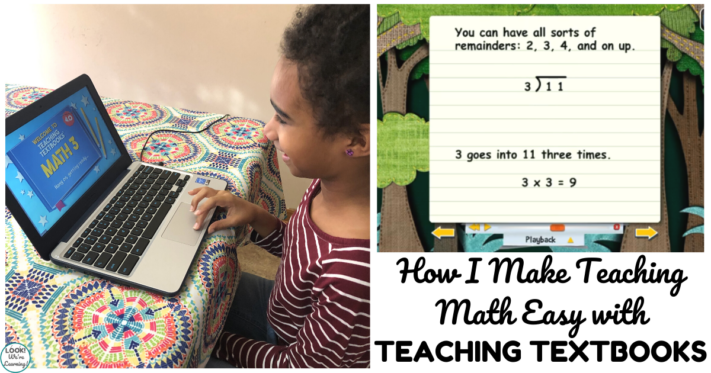
One loves it but wants to move at a faster pace than the public school system.
One likes it but loses interest very quickly.
The third outright despises it.
And I, as the homeschooling parent, get to figure out how to teach math to all three of them! Yay!
Not.
When I found out that I’d could try Teaching Textbooks with all three this year, I breathed an audible sigh of relief. I’d never used TT before, but I’d always heard it praised by other homeschoolers.
And now I see why.
Read on to see how we’re using Teaching Textbooks for all three of our homeschooled kids this year and how it’s making homeschool math a snap. Plus, find out how to get a free trial for your family!
Disclosure: This is a sponsored post and I was compensated for my time. All opinions are my own and I was not required to write a positive review.
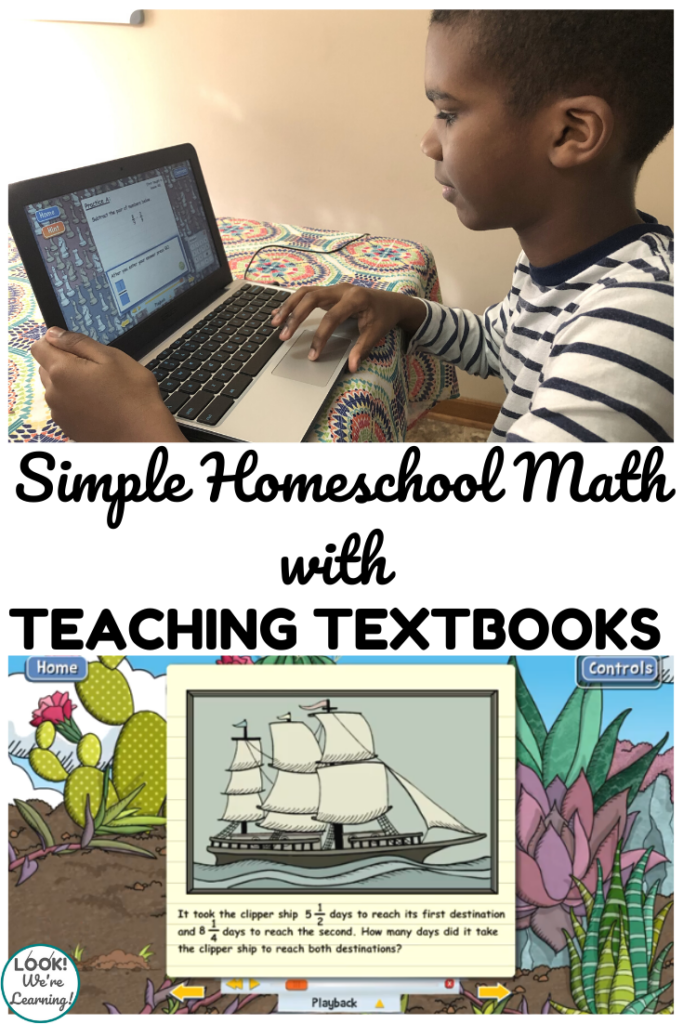
Common Problems when Teaching Homeschool Math to Multiple Kids
My youngest child is a learning dynamo.
If she could just be locked in a library with every encyclopedia in the world for the rest of her life, she’d be thrilled.
As much as I love her interest in learning, it can be a challenge to keep up with her everyday.

My sixth grader has a great aptitude for math. He picks up concepts quickly and masters them efficiently.
He does not, however, have the longest attention span.
And it’s hard for him to exercise the patience needed to get through a concept that he doesn’t grasp right away.
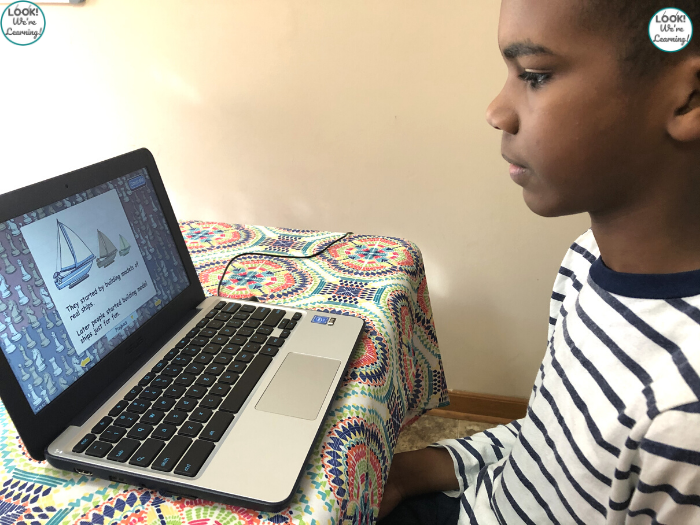
My seventh grader is another story.
When I tell you that this child hates math, I mean he HATES math.
Last school year, it was a struggle just to get him to complete his daily assignments. He spent most of his winter break that year catching up on past work.
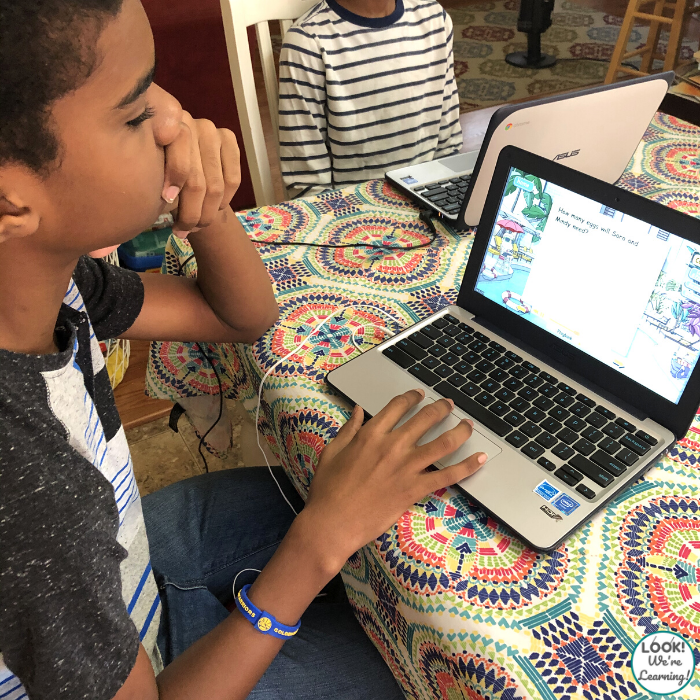
And, then, there’s me.
I’m a veteran homeschooler, so teaching my own children is not new to me. But I’m busy!
I work from home, I have a house to take care of, and our oldest is a high school sophomore who is doing distance learning this year.
I’m barely keeping my head above water as it is *before* you add teaching math into the equation.
When I found out we’d need to homeschool again, I was just looking to get it done.
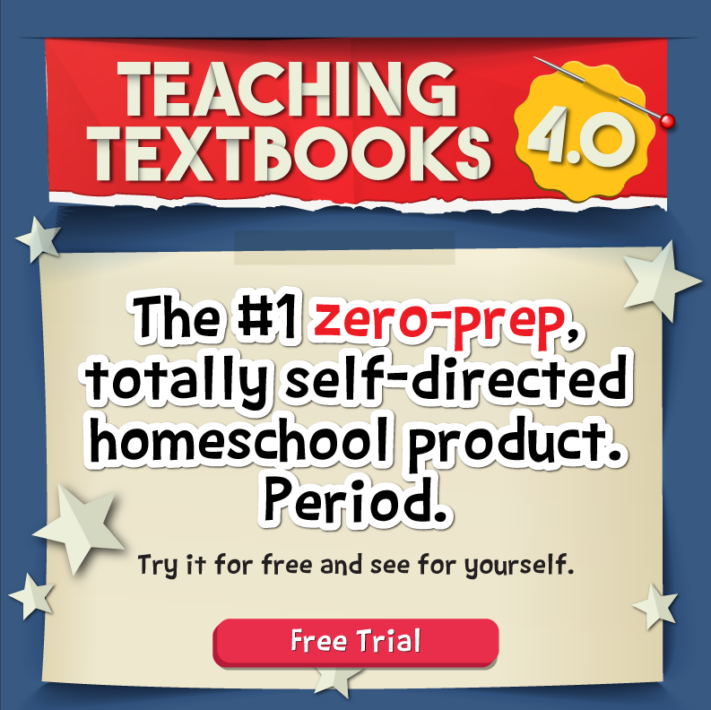
How Teaching Textbooks Makes Homeschool Math Easy
So – how does Teaching Textbooks 4.0 help?
My little one can go through the lessons at her own pace.
According to her age, she should be in second grade this year. But she was bored in first grade last school year, so we decided to let her skip to third.
I was a little unsure about placing her in Teaching Textbooks 3. As she worked on the first lesson, she let me know that it was way too easy.
Teaching Textbooks lets you move around in the curriculum as you like. So we skipped ahead about ten lessons and she started getting a bit more of a challenge.
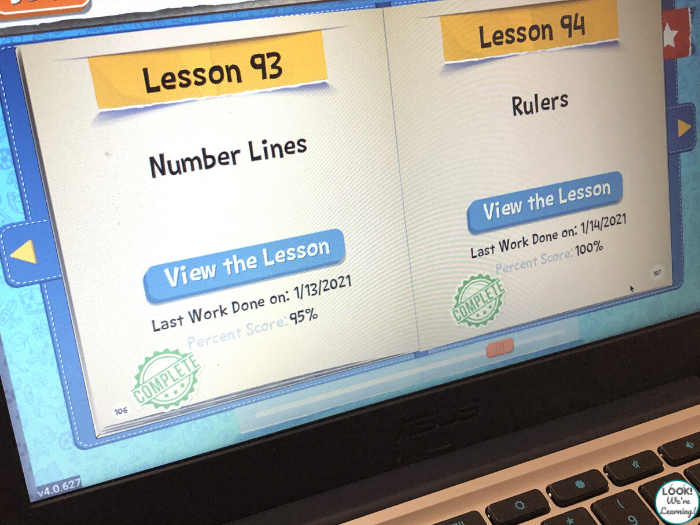
She’s two-thirds of the way through Grade 3 and excited to start Grade 4 this fall! And she can view her grades easily on her daily lesson pages.
My sixth grader, who has a short attention span, is also finding Teaching Textbooks 4.0 to be a great fit.
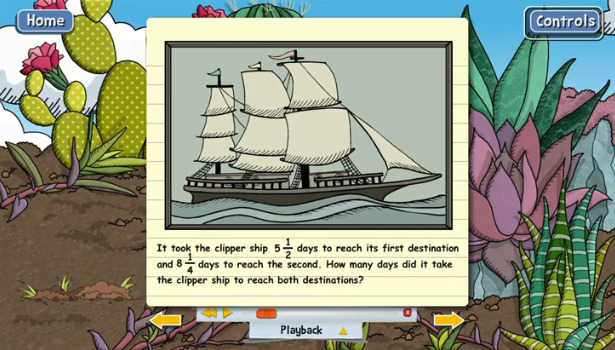
The program includes a lecture for each day’s lesson. And the lectures use pictures, short paragraphs, and prompts to keep kids interested and attentive throughout.
Plus, when you’re working on a problem, you can use the onscreen Scratchpad to show your work, which he loves.
You can see how my youngest child uses the Scratchpad in the video below.
And what about my math-hating child?
Teaching Textbooks opens the school year with a gentle pace. So when he started Grade 7, he didn’t have to feel as if it was going to be difficult right away.
Whenever he has trouble mastering a concept, we just watch the practice problems again. Or we pause the lecture and work through the problems along with the lesson.
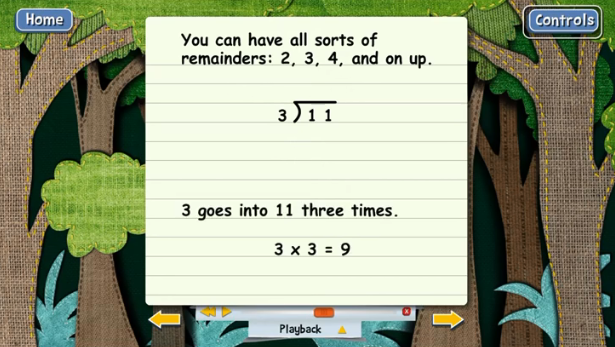
So, how’s it going with him?
Well, to be honest, he’s still not a fan of math. But he’s actually doing his work everyday! And he’s been getting mostly A’s this year.
That is practically a miracle.
I never thought he would be able to develop the self-discipline to sit down and complete his own work, but halfway through one school year with Teaching Textbooks, he’s doing just that.
Finally, there’s me with the packed schedule and almost no time to lesson plan for math.
Teaching Textbooks 4.0 comes with an ebook you can view inside the program.
So when a child needs help, I can take a quick look and refresh my memory before sitting down with them.
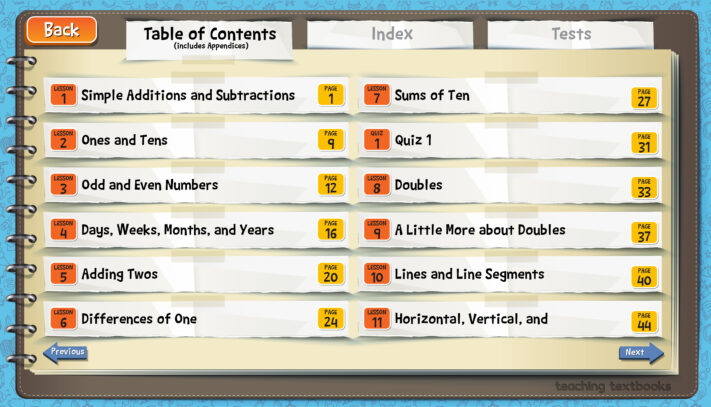
Honestly, because the program is so comprehensive, I haven’t needed to help my kids much at all this year. Particularly once they got the hang of using it.
It’s been a genuine lifesaver for all of us.
Ready to try Teaching Textbooks 4.0 with your family? Visit Teaching Textbooks and sign up for the free trial to get the first 15 lessons of any math level free!
Want to see more about our homeschool plans for this year? Take a look below!