Do you think of yourself as a hoarder? Have you ever watched Hoarders and thought “That’s not me. I would never keep all that stuff.”
I have. In fact, one of the reasons I’m slowly embracing minimalism in my homeschool is because I prefer to keep a smaller house with fewer possessions to take care of. When I talk about having too many books or feeling overloaded with paper, I’m really speaking about the amount that feels like a lot to me. To others, though, it never seems like much.
But I recently came to a rather surprising conclusion: I am a digital curriculum hoarder. Over the years, I have downloaded so many homeschooling printables and curriculum helps that I will never use them all. There’s just no way.
And now, I don’t even look at them because I get overwhelmed by it all. Guess what? It’s time to do some digital decluttering.
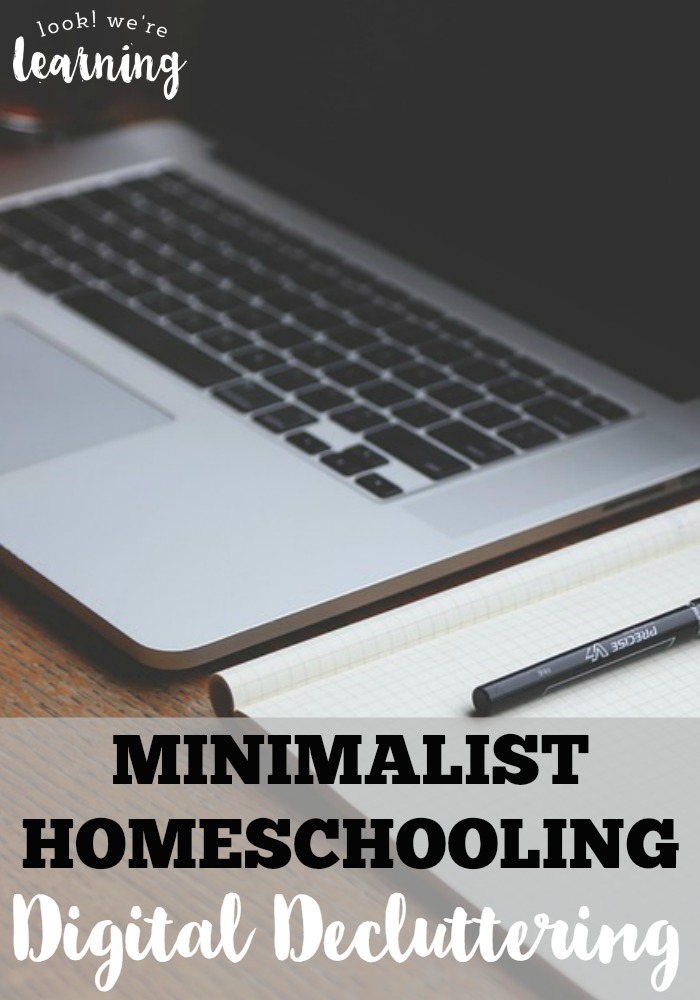
How to Declutter Digital Resources
Step 1: Organize the digital homeschool resources you have.
Open up the folder in which you keep all of your homeschooling downloads. And slowly start organizing them into smaller folders. Whether you choose to do it by grade level, subject, or type, just get them all organized so that you can see where they are.
Also, if the files have funny download names that include symbols or letters, rename the files to the actual name of the product. That way, you’ll know what they are without having to open each file.
Step 2: Look at your grade objectives and decide which resources you will use for each child.
Use a notepad or an open file on your computer to jot down which resources you intend to use for which child during this school year. If you don’t think you’ll need a specific resource this year but you might use it the next year, store it in a separate folder.
If you think you won’t need it for several years, delete it. By the time you need it, you’ll probably have found something more up-to-date.
Step 3: Do a purge at the end of the school year.
When you’re wrapping up your school year, take a look back at the resources you used. Did you love them? Keep them for the next child! Did you never get around to using them at all? You can probably delete those. If there were any that you were on the fence about, toss those as well. And make sure that every resource you get going forward is one that you really want to use.
Need help organizing your digital homeschool resources? See a simple way to do it with File Explorer!
Get more ideas for organizing your homeschool on my Homeschool Organization Tips Pinterest Board!
This post is part of the How to Homeschool as a Minimalist series! Stop by tomorrow for Day 5: Cutting Down on Craft Supplies!
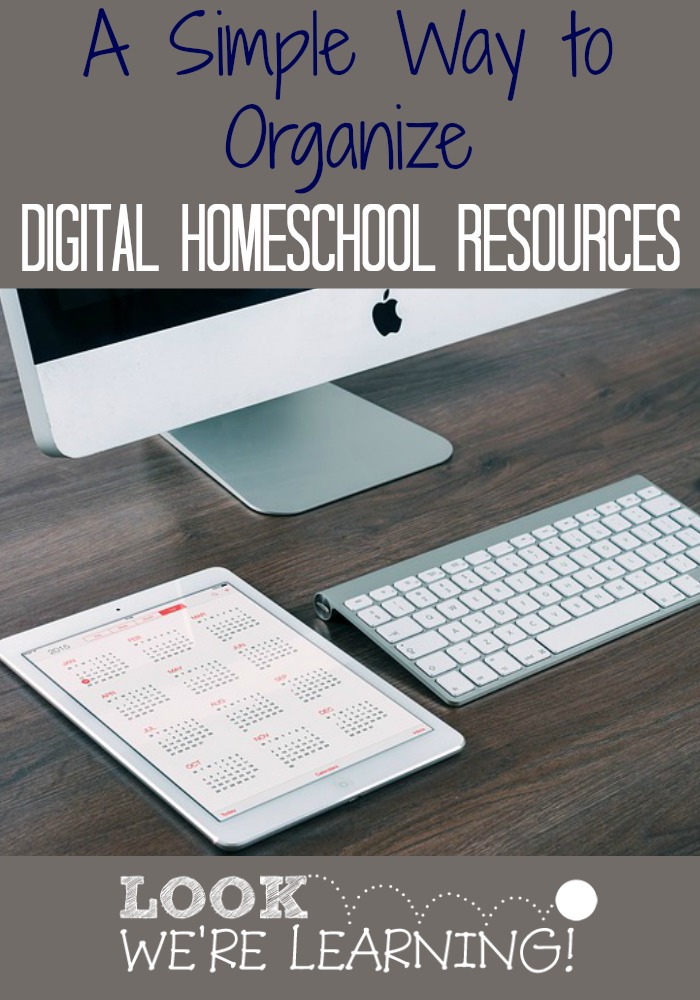
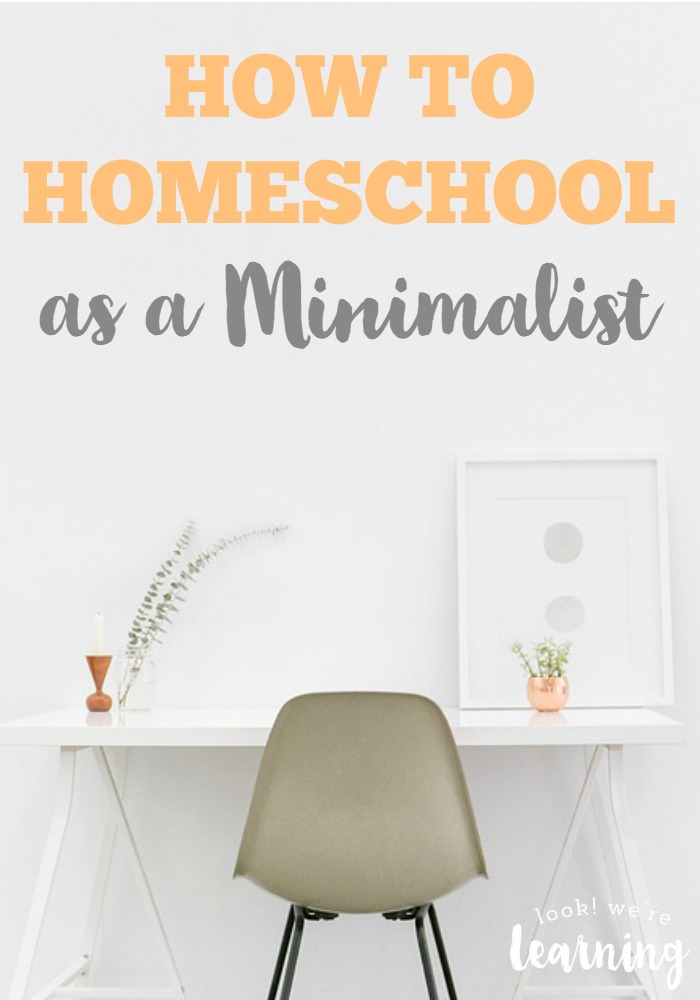
I just did this a few weeks ago with my browser bookmarks and I still need to do it with the dreaded “Homeschooling” folder in my documents! LOL!
Oh my. I didn’t even consider the bookmarks folder. I think that’s a lost cause in my case…lol.
Oh my goodness, I never thought of it as hoarding but I totally do when it comes to digital stuff! Some I’m glad to have. Like today my 4yo asked for a writing our teaching page and I could really find one.but there was a lot off junk there to. Time for a purge!
I know! And if the resources are free, it’s an easy (and seemingly painless) thing to do. It’s like being a serial pinner on Pinterest, but never doing the stuff you pin. (Not that I’d know anything about that…)
I am getting ready to purge here soon. To me it’s easier to do this with digital things for 2 reasons: if I don’t my desktop and laptops will get overloaded, slow down and die. And secondly, I can almost always find the digital products living online in the great www. Thanks for the encouragement! – Carlen
That’s true. Sometimes I act as if I have to get the resource now or it will suddenly disappear into thin air. That almost never happens!
Man you just keep posting about me. Lol I really need to go through my homeschool folder.
Hee hee! At least you know it’s not just you! 🙂
This was/is me! I was downloading ALL sorts of “free” stuff, but then never using it (or not recalling I had it when we came to the applicable unit). I did try to organize it one time (at least the stuff I paid for)… and that helped for a bit. But now, we’re several computers later and I’m not even certain what was on the “back-up” drive. I need to find time to go back and re-sort through my digital downloads.
I sooo need to do this. I have so many resources filed in so many unrelated places that I can never find them! I have a few organized files and those are the only ones I use. Guess I’m scared to get rid of stuff “just in case”!