We’ve all been there. It’s the start of a brand new homeschool year and we start to experience a mixture of excitement…and dread.
I have always loved homeschooling my children, but as they’ve gotten older (and my responsibilities have increased), planning just isn’t as much fun as it used to be. When I first started homeschooling, I eagerly shopped for new paper planners and spent hours color coding them, decorating them, and binding them the way I wanted.
Now that I have four children to teach, though, I just don’t have the time to devote to planning by hand like I used to. Plus, I work now and I have a lot more to care for around the home – with four kids and all.
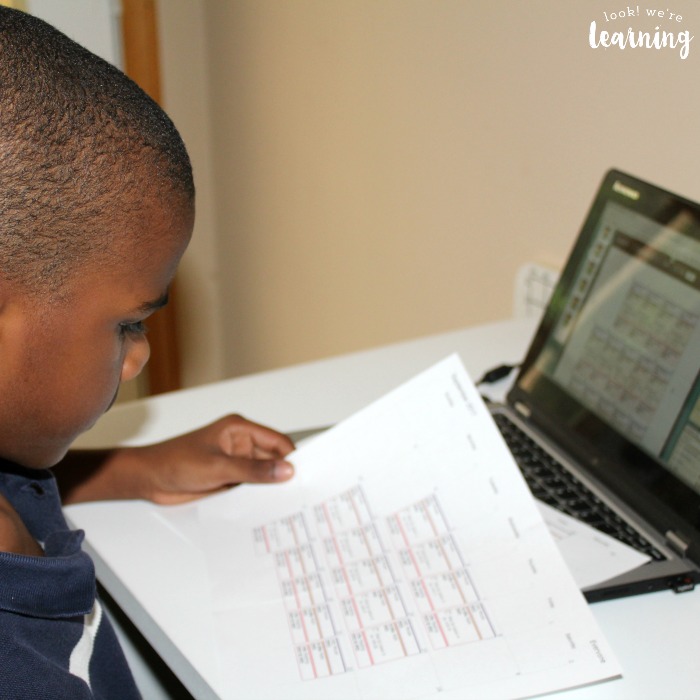
So I was so relieved that I’d get a chance to try an online homeschool lesson planner this year – Homeschool Planet from Homeschool Buyers Co-Op! And after using it, I can honestly say that it is a wonderful tool for simplifying my entire routine (both home and school).
Read on to see how we’re using Homeschool Planet and learn how you can score a free trial for your family!
Disclosure: I received access to this product in exchange for this post and I was compensated for my time. All opinions are my own and I was not required to write a positive review. This post contains affiliate links. See our Disclosure Policy for details.
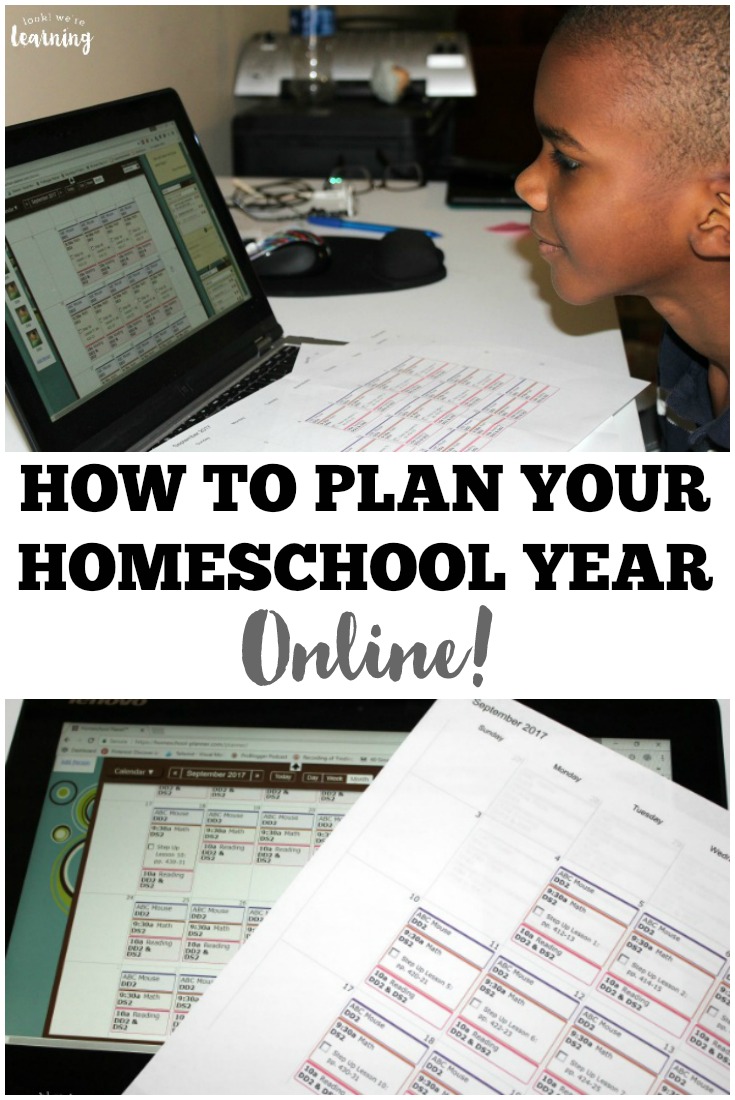
How an Online Homeschool Lesson Planner Works
So how does Homeschool Planet work? Well, the best way to learn is by signing up for the free trial. That way, you’ll get a first-hand look at all the features. But here’s a quick primer.
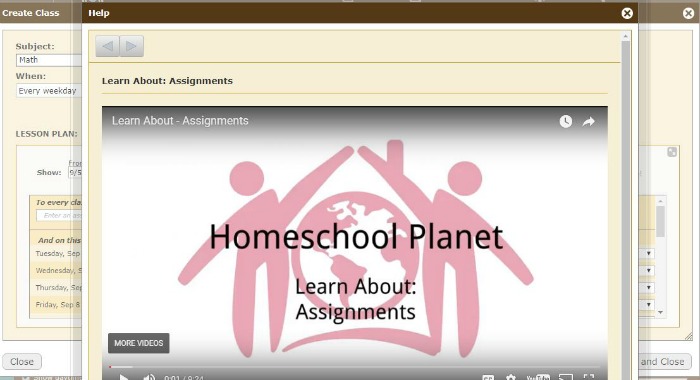
When you first access the program, you’ll get video tutorials that explain exactly how to use each feature of Homeschool Planet – everything from how to schedule assignments, how to plan lessons, and how to add calendar appointments for each member of the family.
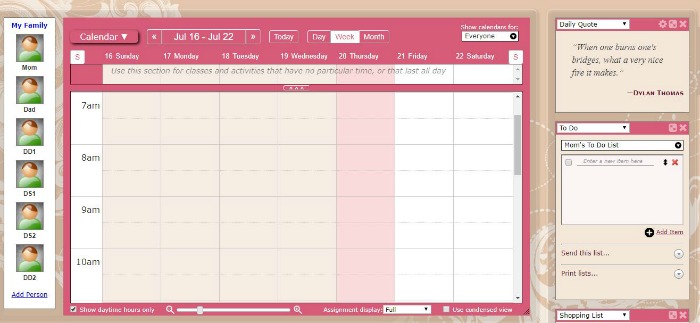
This is the monthly calendar view. On the left side, you can add as many family members as you need to the schedule. Plus, there are widgets on the right side and underneath the calendar. The program automatically adds the Daily Quote widget, the To Do List widget, and the Shopping List widget, among others. But you can adjust those and add others (we’ll talk about this in a bit).
As you can see, the default view has a pink and beige theme. But you can change it to one of several color themes until you find the one you like best.
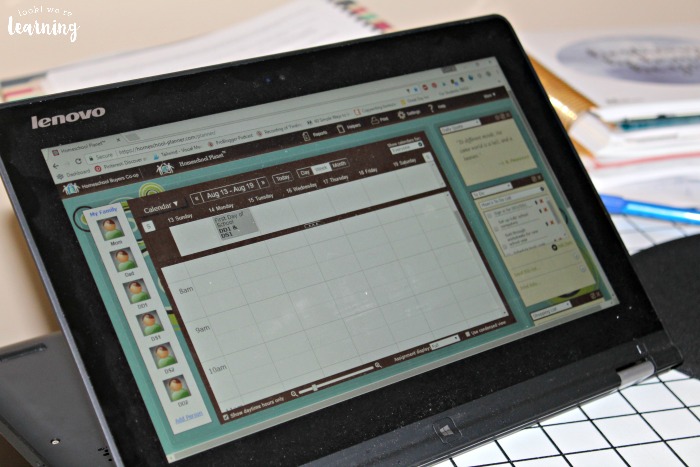
Ahhhh…that theme is much better. I love green.
How to Simplify Your Routine with Homeschool Planet
Okay, so that’s how Homeschool Planet looks and those are some of its features. Now, how can it actually make lesson planning easier?
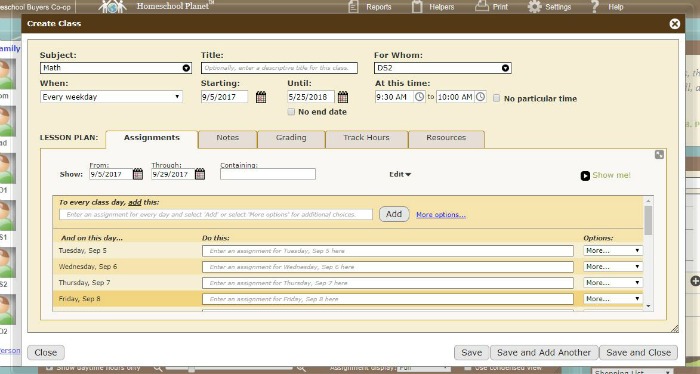
Here’s a look at how to schedule your child’s lesson assignments. Start by adding the classes they will be taking. For this session, I focused on my two youngest children.
They won’t begin classes until after Labor Day, so I’m still in the pre-planning stages. But I know they’ll be working with Math and Reading. I started by adding my youngest son’s math class.
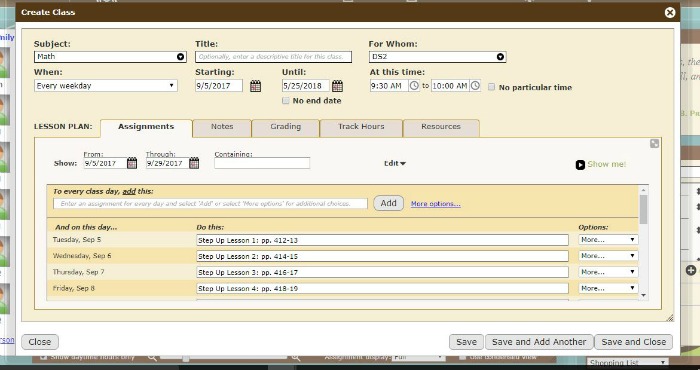
Since I already have his textbook, I can schedule the first day of class and the last day of class, as well as the time of day for each session. I can also add his daily assignments to the schedule. Once I choose what pages of the textbook to cover each day, I can continue adding them for the entire month.
The other tabs allow me to make notes, mark grades, count the hours spent on each class, and list the resources I intend to use. So I can use Homeschool Planet to schedule lessons and track them as we go through the year.
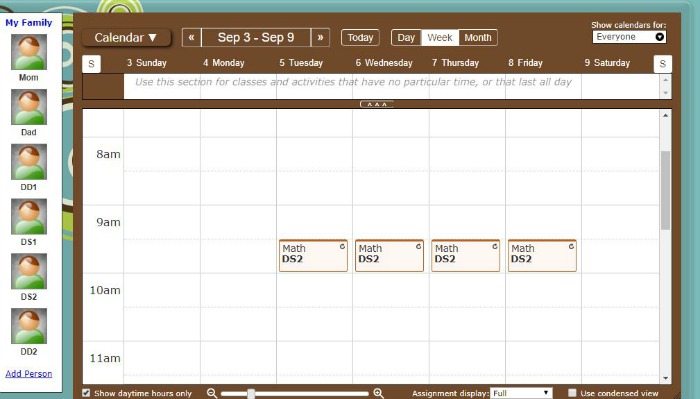
Once you schedule your regular class days and times, they’ll appear on the weekly calendar like so. Each day shows the class name and the child who will be taking it at that time. Classes are color coded, so there’s no confusion about what to teach when.
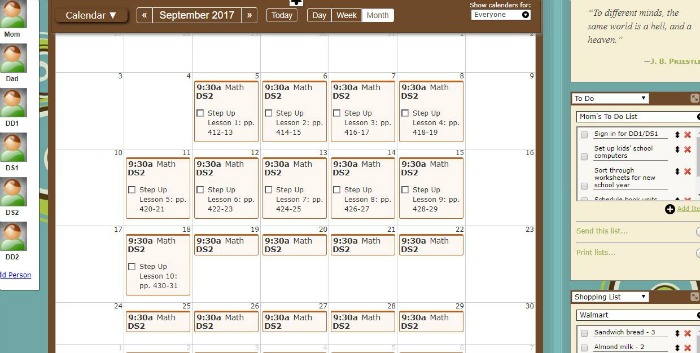
After all of the assignments have been added, they’ll appear on the calendar as well. You can even check them off as you go!
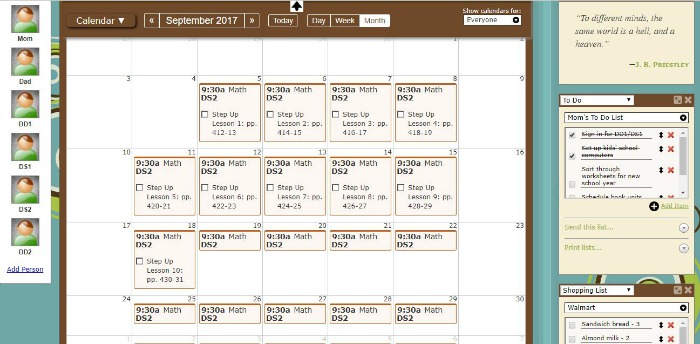
And speaking of checking things off, I can keep up with the progress of my To Do List. I actually got some stuff done as I was planning!
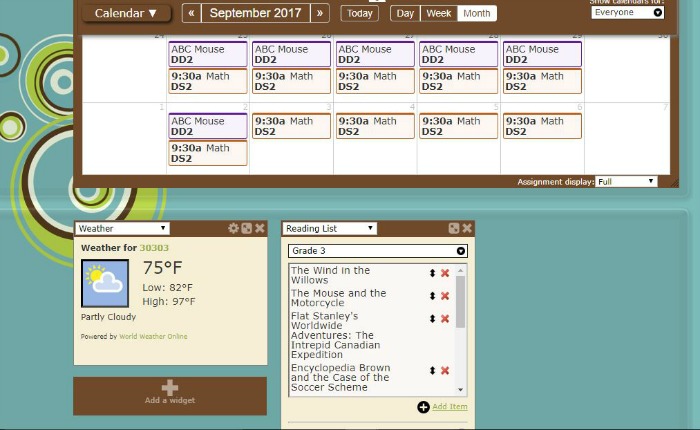
As I said earlier, you can add more widgets below the calendar view. A couple I chose to add were Weather and Reading List. We are big reading list fans here and I typically assign one for each child each year, depending on their grade level.
For my youngest son, we’ll be reading several books and I can keep up with them in the Reading List widget. But I can choose each grade from the dropdown menu and take a look at the books I’ve assigned to each child right from the planner. Homeschool Planet is truly one-step planning – a perfect fit for busy homeschool moms.
Oh, and did I mention that you can also buy prepared lesson plans in the Homeschool Planet Marketplace? Just scroll down to find the curriculum you’re using and then browse to find a lesson plan that you want to use! It is basically no-prep lesson planning. Plus, you can even sign up for virtual field trips the kids can experience!
But… I Still Love Paper Planners!
“But”, you may object, “I still love my paper planner!” Which is fantastic! I still use a paper planner myself. But I just don’t love writing things in it as much I used to.
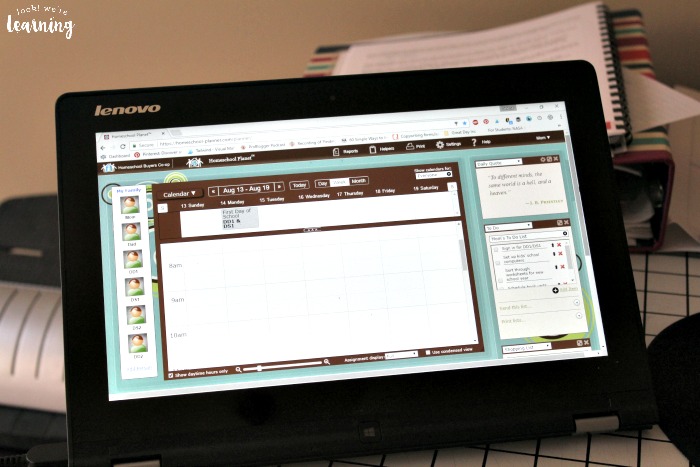
Homeschool Planet can help with that also! Once I finish inserting assignments into the calendar, I can use the Print option to print out the kids’ schedule for the entire month.

If you’re on a budget with printer ink, you can choose to print it in color or “economy” view. I prefer the color version, because I want the kids to know which color means which class. But you could easily print it in grayscale and then just highlight their classes as needed.
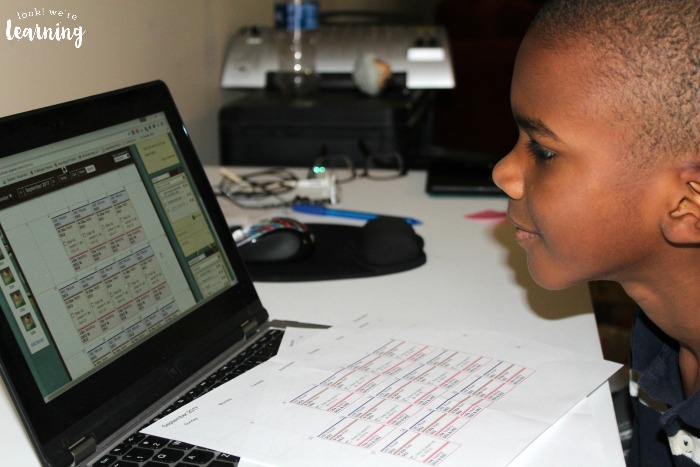
What I like about this digital and print versatility is that I can let the kids consult the schedule, no matter where they are in the house. If they’re at a computer, they can log in and view it that way. If they’re not, they can check the paper planner to get an idea of what’s coming up.
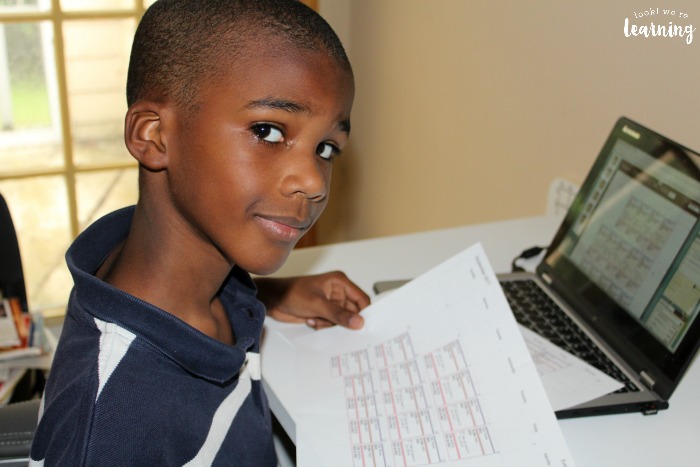
He’s a little unsure about this whole calendar thing. But having all of his assignments in one place is going to be a HUGE help for both of us, especially since he has ADHD and often has trouble remembering what to do each day.
I will be hanging his calendar (along with my other children’s) on the memo board each month, so they can consult it on their own and get to work. Which makes my life so much easier!
Are you ready to get a look at Homeschool Planet? Stop by the Homeschool Buyers Co-Op and sign up for the free trial! You’ll get time to check out the program, try it for schedule and lesson planning, and see how you can use it to make your daily routine easier.
Trust me, it’s definitely worth your while.
Learn more about Homeschool Buyers Co-Op and the awesome homeschool deals you can score by following the company on social media!
Need more homeschool planning inspiration? Check out these tips!
Plus, see even more ideas for getting your new homeschool year up and running on my Homeschool Planning Pinterest board!

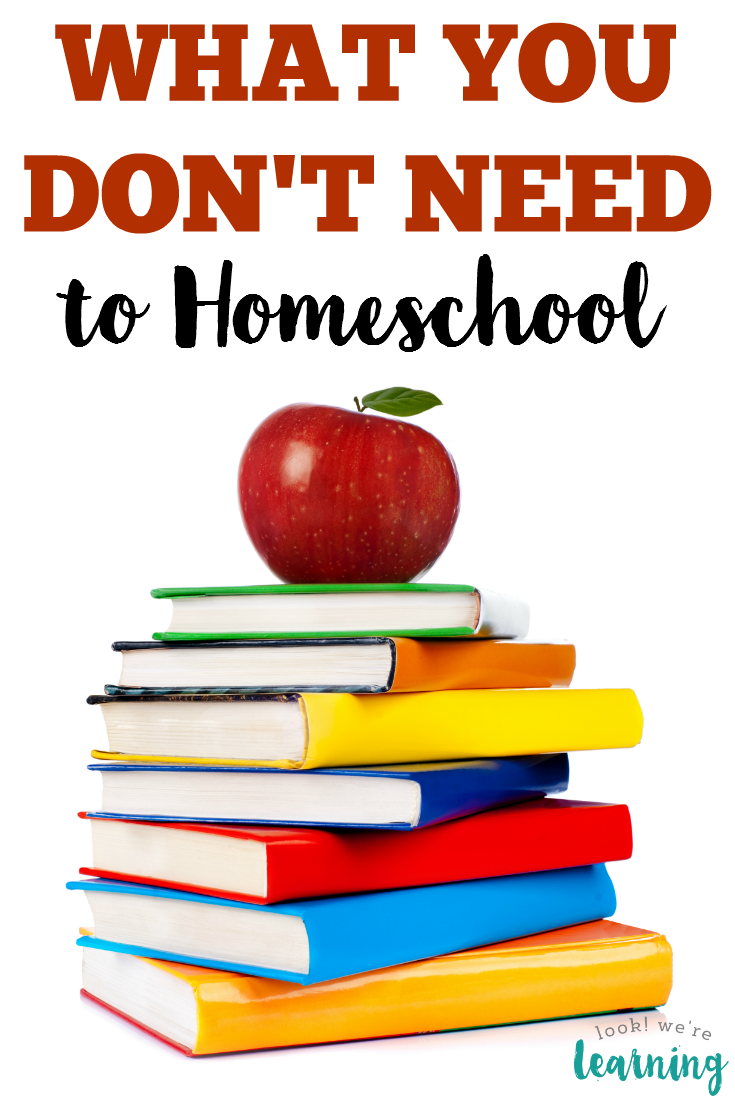

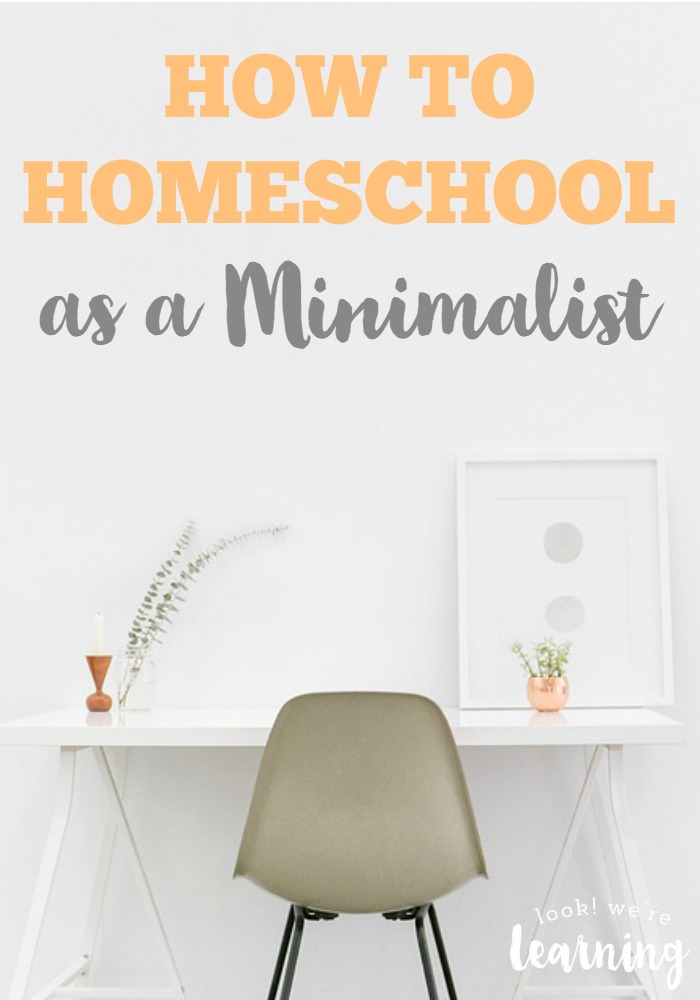
Great read!!! Thanks for sharing such a great blog.