My boys aren’t that interested in long math lessons. Actually, they’re not that interested in long lessons in any subject. (Pretty typical for 8 and 7 year olds, right?) And since my youngest son is living with ADHD, it’s a real challenge to get him to sit still for much of anything, especially math practice.
Over the years, they’ve gotten to try lots of math programs and we’ve enjoyed most of them. But the real issue has been getting them to do a program regularly. If each lesson takes a while, they tend to lose interest rather quickly and then they start viewing lessons as chores, instead of something they actually want to do.
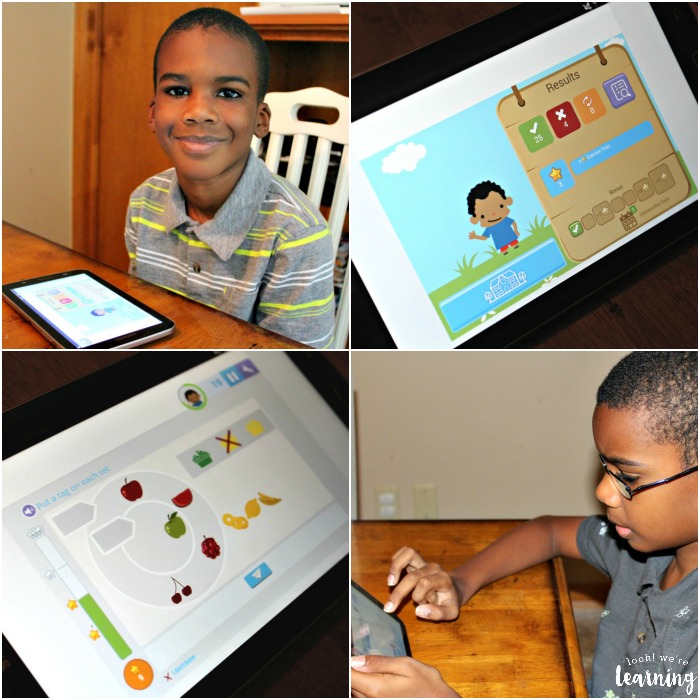
So I was excited to learn about the Smartick method – a math practice app that helps kids get math enrichment in just 10 minutes a day! And it’s been helping my boys do their math lessons without fussing and fighting – always a win in my book. 🙂
Read on to see how the Smartick method works and how you can score a free trial and a 25 percent discount on your subscription!
Disclosure: I received access to this product in exchange for this post. All opinions are my own and I was not required to write a positive review.
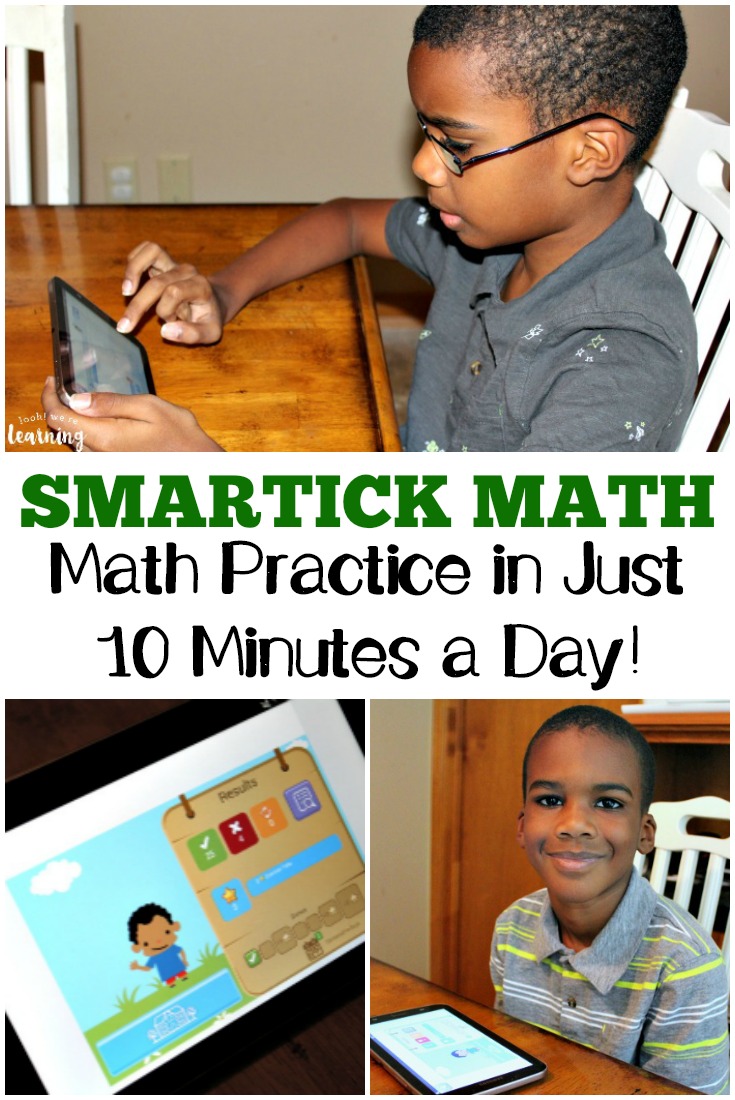
The Smartick Method for Math Practice
Let me be clear: Smartick is NOT a math curriculum. So it’s not a primary math teaching program. Rather, the Smartick method is used for enrichment and regular practice of what kids are already learning.
Many parents use it as an alternative to Kumon or similar after-school programs, so instead of having to take your child to a math lesson after school, you could try Smartick for a quick math boost!

It’s easy to set up Smartick for your kids. Once you create a tutor account, you can add your children as students. Each of them will complete an initial assessment to see what math skills they already know and then the lessons can begin!
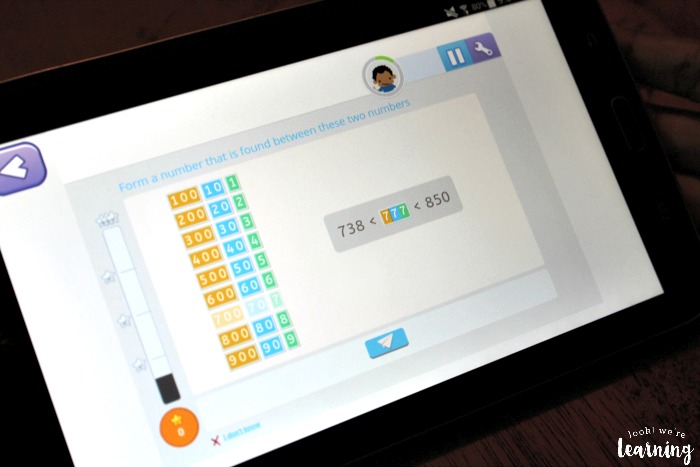
Smartick is not text-heavy. Each of the math problems does have written instructions (with optional audio), but there’s not a lot of reading involved.

This was great for my youngest son, who really isn’t much on reading. His patience is low because of his attention issues, so he loved how visual the program is.

Since he can do the lesson completely on the tablet, he can just pick it up, log in, and get started!

What I also love about Smartick is that he can keep up with his progress through the daily lesson and get an idea of how many more problems he has to do. That stops him from constantly asking “How much longer, Mooooom???”

At the end of each lesson, the boys could see their results: how many questions they got right and how many they missed. They’re also given the opportunity to fix their errors and, if they do, they get an extra point. It’s a nice way to encourage them to review their mistakes and try again.

Plus, there are games they can play after they’ve completed their daily lesson. And when they miss a lesson, which mine frequently do, I get an email letting me know that they didn’t do their practice for that day.
Smartick is a really good, simple to use math program that’s working well for my boys. It’s available in both the Google Play Store and the App Store.
And it’s worth the time to try it out with your kids too! If you decide to subscribe, you can score a 25 percent discount when you sign up with this referral link!
Need more math ideas for your students? Try these posts!
And see more ideas for teaching math on my Math Mania Pinterest board!
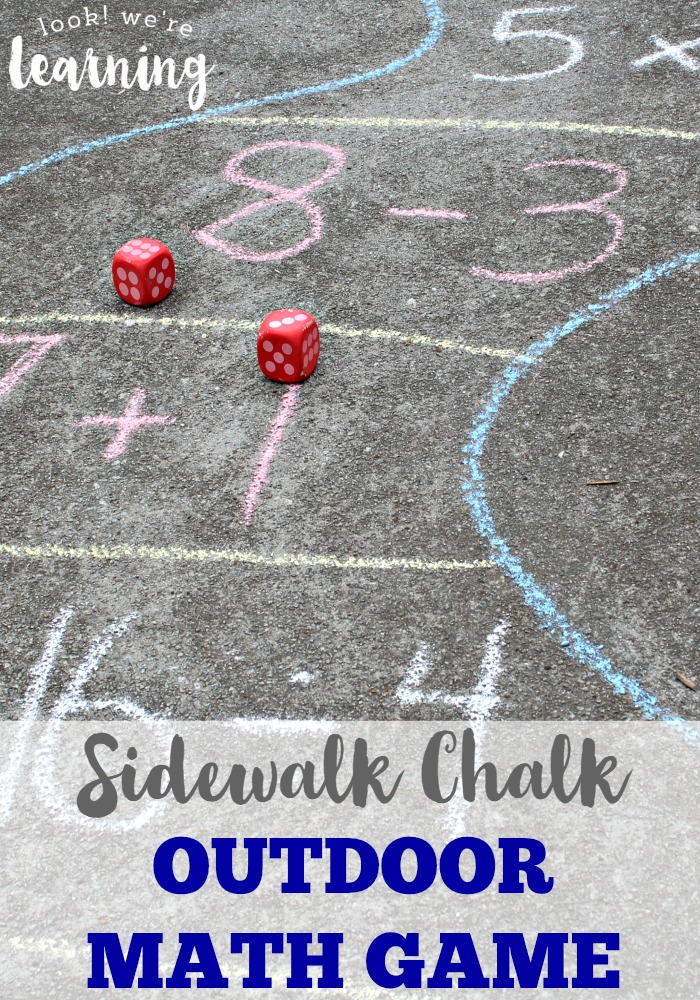

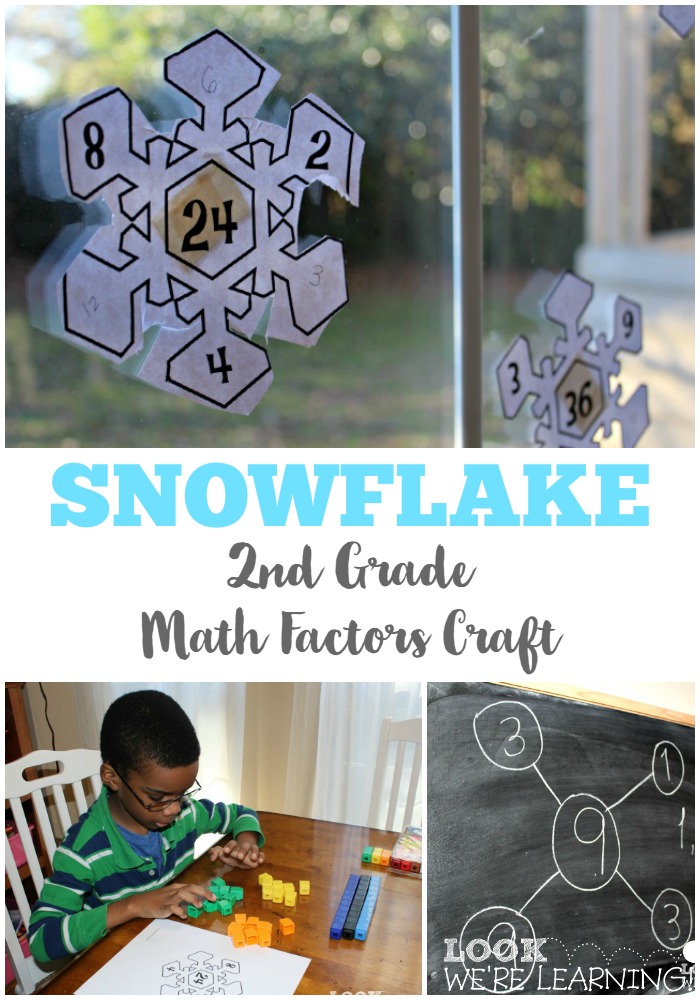
Leave a Reply