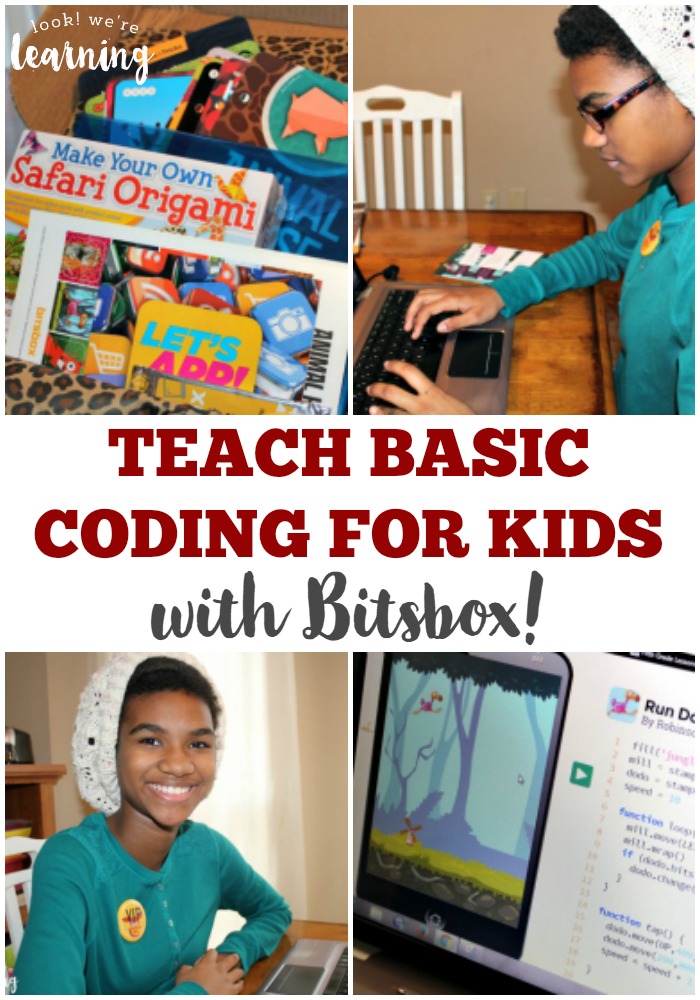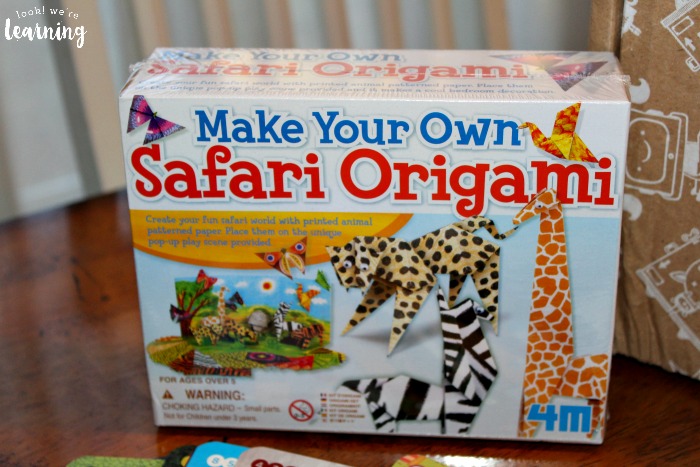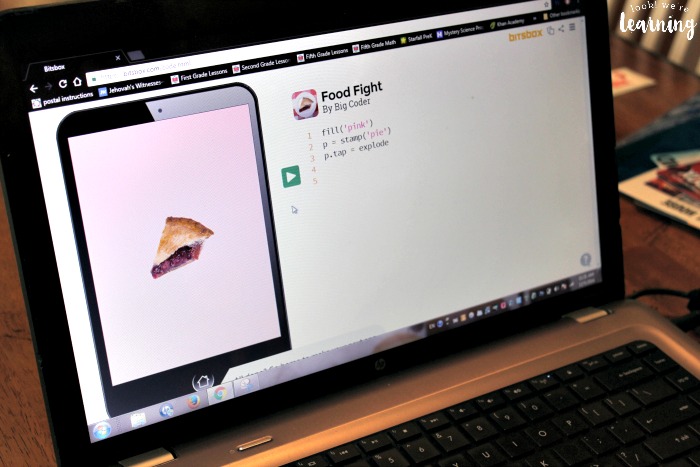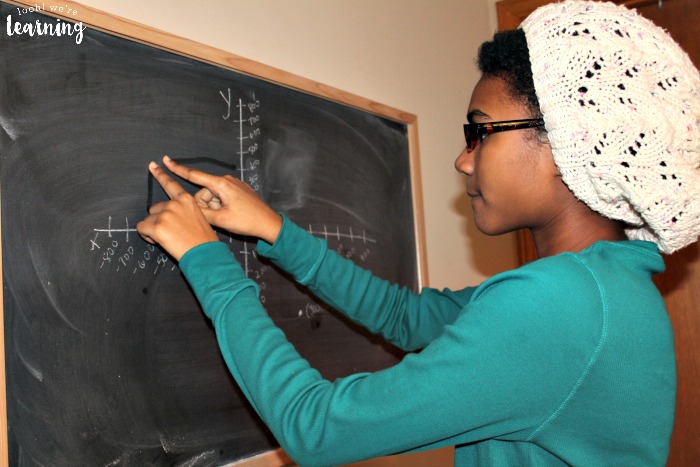We’ve been working on STEM concepts with our middle schooler for the past several months and she’s been enjoying learning science, technology, and even math concepts along the way. Our Bitsbox subscription has been a huge help in this. This girl absolutely hated math a year ago, but now that she’s learning how to use it to make things, she’s seeing mathematics in a whole new way!
This month’s Bitsbox subscription box came with a new theme: Robots! And it was a perfect way to cover introductory robotics for kids with my sixth-grader! Read on to see what’s in the Bitsbox Robo Boogie box and how we used it to code a robot video game!
Disclosure: I received this product in exchange for this post and I was compensated for my time. All opinions are my own and I was not required to write a positive review.
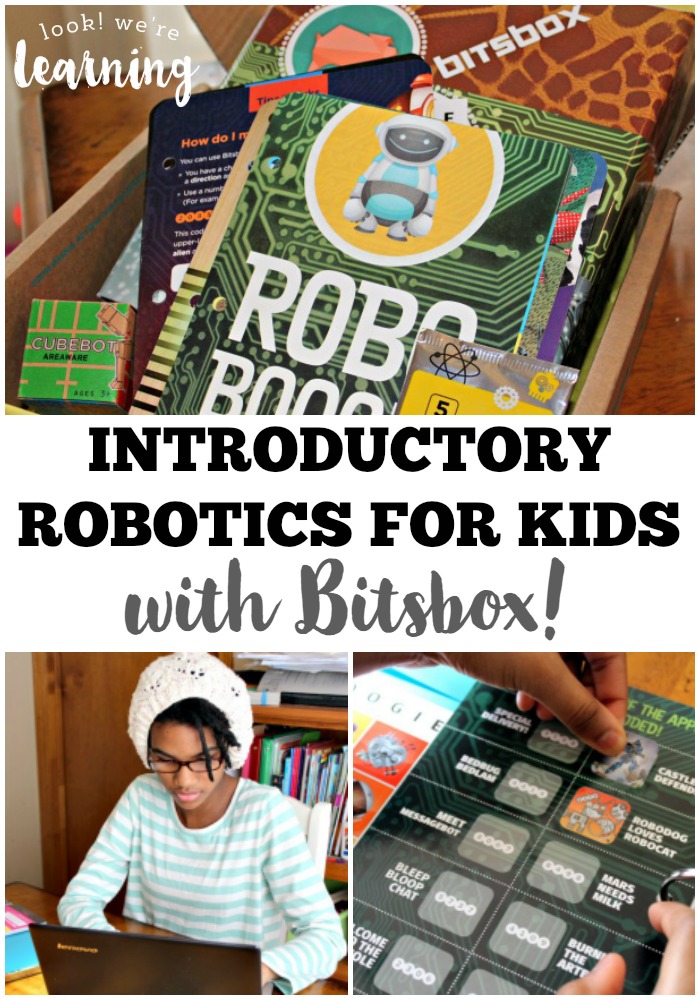
Bitsbox Robo Boogie Subscription Box
Last month, we got the introductory Bitsbox basic subscription box: Animal House. So this month we were on the next box with the theme: Robo Boogie! As you might guess, it’s all about having fun with robotics!
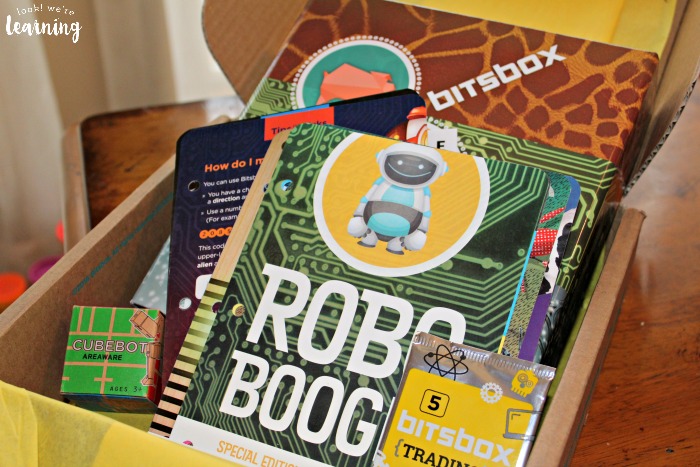
One of the best things about a Bitsbox subscription is that it starts being fun as soon as you pop open the box. There’s absolutely no drudgery about learning to code with these kits.

The Robo Boogie box included a new set of app supercards, a miniature app trading card pack, a set of temporary robot tattoos, a super nifty deluxe binder for storing all of our cards, and a fun Cubebot toy. (As a mom nerd, I was most psyched about the binder. I am not ashamed of this.)
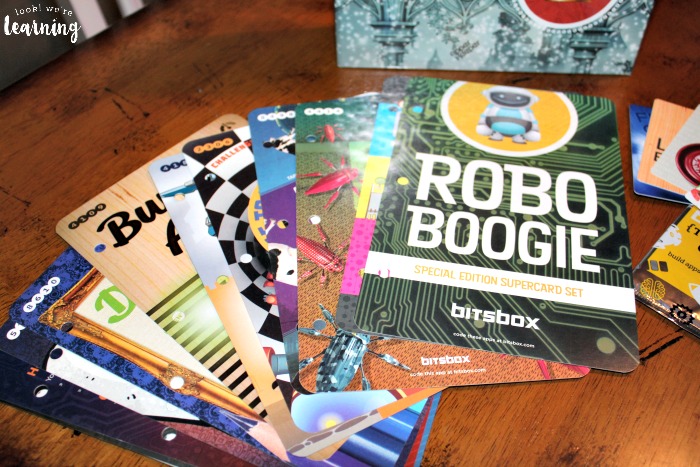
Each supercard contains a fun robot-themed app that kids can code using the code on the back. There are also cards with tips and tricks for making each app a bit unique.

The trading cards are tiny little app instructions for mini coding sessions.

And the Cubebot was a fun “extra” in the kit. It’s actually a really neat toy. It comes as a perfect cube. But if you move the pieces around, you get a robot! The challenge is getting him back into a perfect cube again. It’s hard!
Introductory Robotics for Kids with Bitsbox

After we organized all of the supercards into our brand new binder, Tigger decided to start with the app “Robodog Loves Robocat”. At the risk of sounding condescending, I knew she’d pick that one first. 🙂
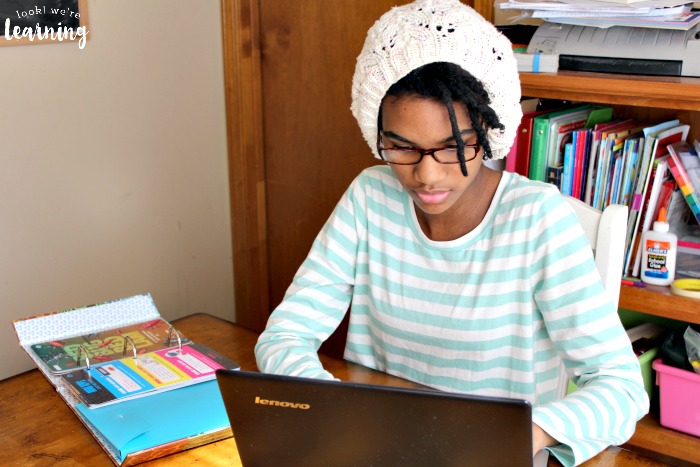
So she read the coding instructions, signed in to her Bitsbox account, and got to writing the code. After completing the initial app, she wanted to add a bit of “flair”. So we flipped to another supercard and found a unique fill to add as the background.
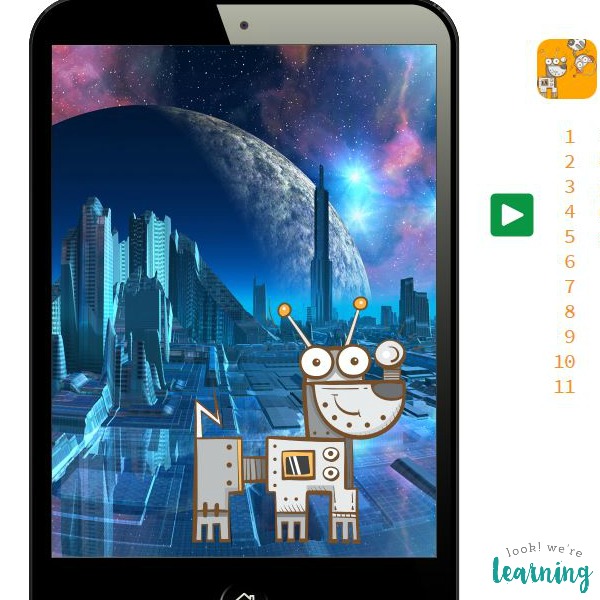
Ta-da! This is Robodog Loves Robocat with the Future City background. When you click Play, the robot dog chases the robot cat off the screen. Neat!

As you move through a Bitsbox subscription box, you can keep track of the apps you’ve completed with this fun sticker page. One down, eleven to go.
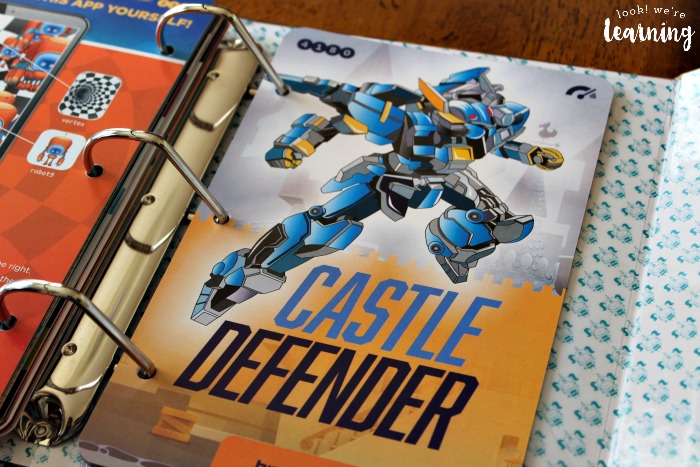
For the next app, Tigger really wanted to code “Castle Defender.” If you look at the top right corner, you’ll see that this app has an icon that shows the needle all the way to the right. That means this is an app with a higher degree of difficulty.
I pointed that out to Tigger, but she would not be swayed. She was determined to code that app. I love it.

She read the instructions, stopping to test it after each step. According to the instructions, the game includes two characters: a heroic, selfless rock and an evil robot. After double-checking the code and re-reading the instructions, we ended up with a pretty neat robot video game!
The original coding instructions call for the rock to spin at a rate of 15, but when we tried to play it that way, we had a hard time hitting the robot. With a little tweaking (reducing the speed to 5), we got a speed we could manage better.
And that’s one of the biggest parts of engineering: tweaking code to suit your (or your client’s) vision. I love how easily she’s learning these concepts without feeling bored or overwhelmed.
![]()
Boom! Another app successfully coded in this month’s box!

Now that Tigger sees what you can code robots to do in an app, we’re going to start researching how robotics engineers use coding to program actual robots to move, speak, and more. This was a wonderful way to start learning about that field!
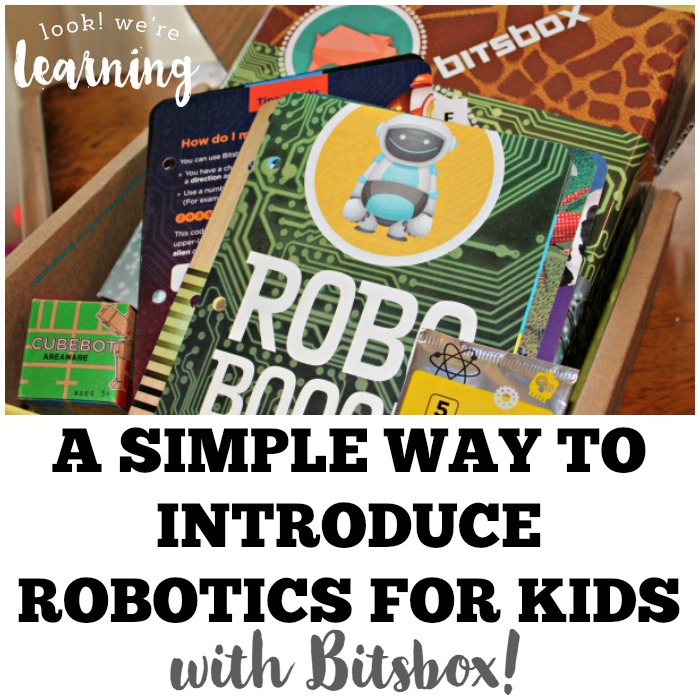
Our Bitsbox subscription just keeps getting better. We’re looking forward to sharing next month’s box with you!
Be sure to check out the Bitsbox Basic Subscription and sign up! You can choose from one-month, three-month, or twelve-month plans – and they are all amazing! Or if you just want to buy a box outright, you can do that in the One-Time Shop! Great for testing the box to see if your kids love it! (They will.)
PROMO CODE: Save 20% on a new Bitsbox subscription of any length with the special Bitsbox promo code SELENA20! This code does not expire, but it does not apply to purchases from the One-Time Shop or to subscription renewals. New subscriptions only. All subscriptions renew automatically on the first of the month, unless canceled.
For more information about Bitsbox subscription offers and boxes, sign up for the Bitsbox mailing list! And get special tips for teaching with Bitsbox when you sign up for the teachers’ mailing list! Plus, keep up with Bitsbox online at:
Want more details about Bitsbox? Check out our review of the first subscription box!
Plus, learn more about teaching STEM to kids on my STEM for Homeschoolers Pinterest board!