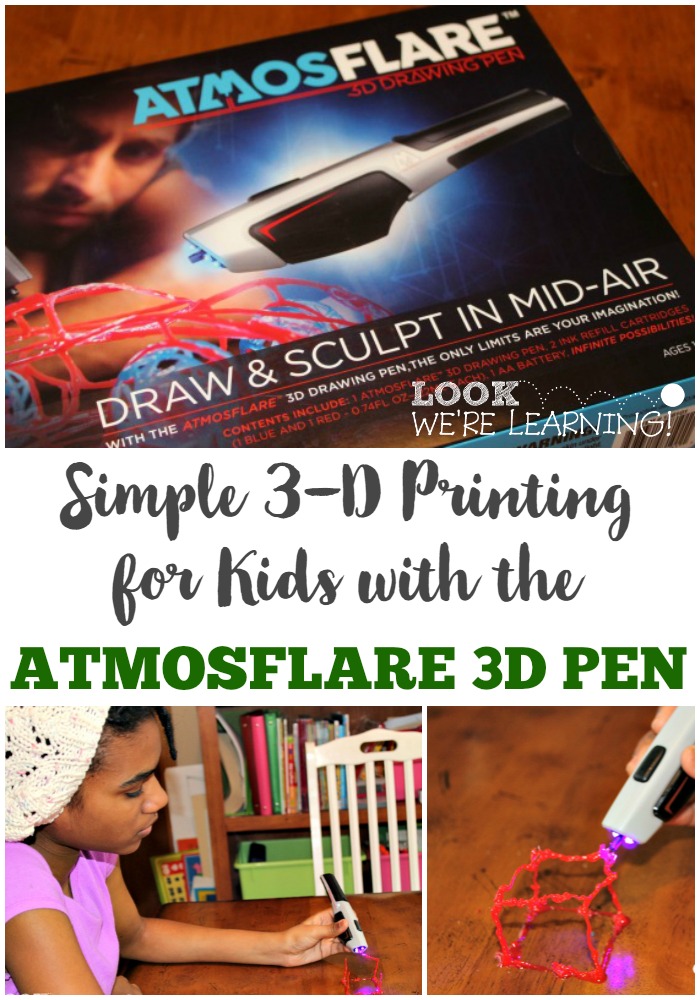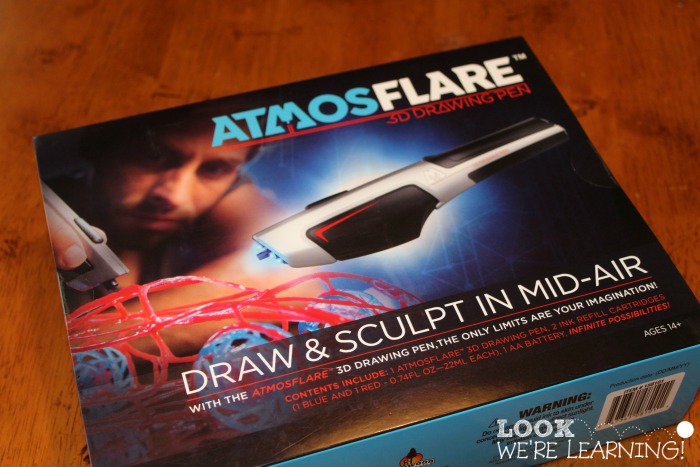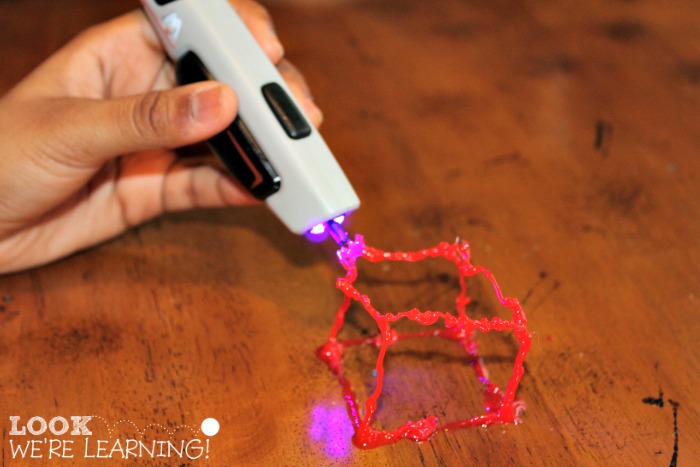STEM education is a huge priority in our homeschool these days. We’ve got a busy middle schooler and I want her to get a good introduction to science, technology, engineering, and math during these years. That way, as she goes on in her schooling, she won’t be intimidated by these subjects later. And who knows? Maybe she’ll become an engineer herself!
So I jumped at the chance to try the Toothpick Bridges Maker Project from Pitsco Education! See how this curriculum helps kids learn how to build a toothpick bridge and learn about design and engineering at the same time!
Disclosure: I received this product in exchange for this post. All opinions are my own and I was not required to give a positive review.
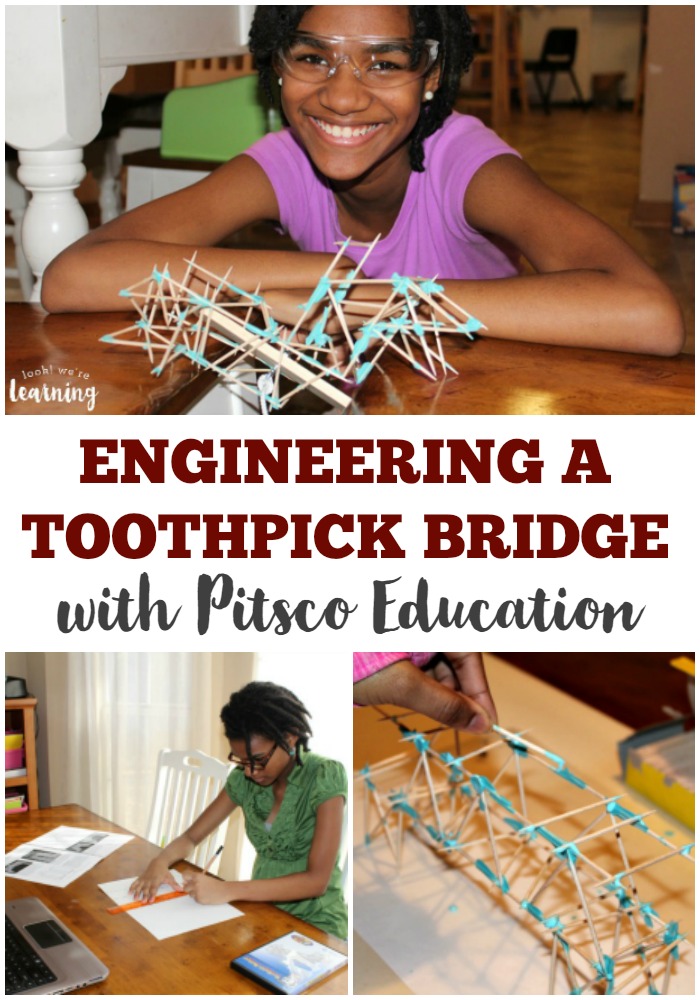
Pitsco Education Toothpick Bridges Maker Project
Pitsco Education offers many, many resources for homeschoolers who want to work on STEM concepts with their kids. Each of the resources are grouped by category. For example, if you want to focus on math, you can browse plenty of awesome math projects. What I love about Pitsco’s product selection is that all of the lessons feature hands-on projects, which are an incredible teaching method for active homeschoolers (like ours).
The Pitsco Education Toothpick Bridges Maker Project was the foundation for our lesson. In the kit, there are:
- Structural glue
- A ton of toothpicks
- Bottles for handling the glue
- A toothpick bridge tester
- And an instructional video on how to design your own toothpick bridge
We also received the complete lesson plan Masterpiece Toothpick Bridges: A Guide for Teachers and Students, which was a huge help for me as the educator. The plan includes plenty of activities, research, and illustrations to make an entire month of lessons based on this concept. It’s very, very detailed and an excellent in-depth lesson we’ll be working on through the rest of the year.
How to Build a Toothpick Bridge
I was so thankful for the Toothpick Bridges DVD. It really helped my middle schooler to “see” exactly what the process is for designing and creating her bridge.

Since she has ADHD, she watched the video once and said “I got it!” As we started on the project, though, I could see that she didn’t really get it quite yet. So I played it a second time and watched it along with her, pausing frequently to ask about her understanding. That really helped her get a clearer idea of what was involved in the process.
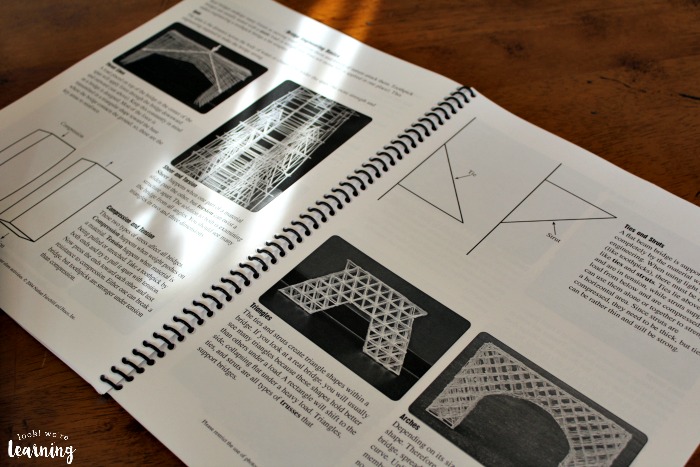
In the Toothpick Bridges teachers’ guide, there are examples of stunning toothpick bridges constructed by students. Some of these are practically works of art. This time, though, we stuck to the basics.
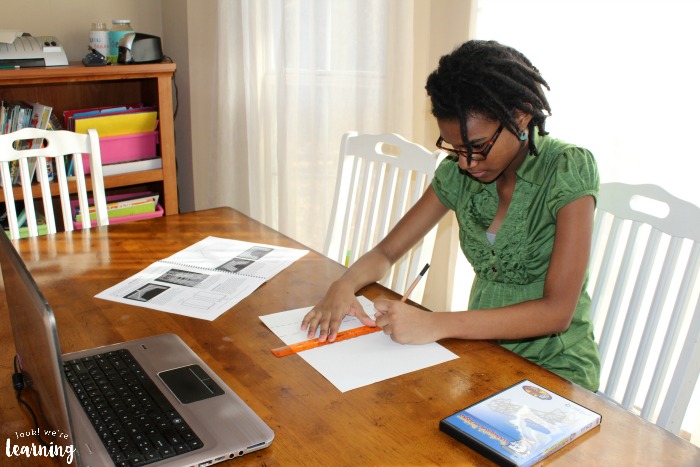
We started by creating a paper template to use as the design for our bridge sides. My middle schooler used the template on the DVD as her guide.
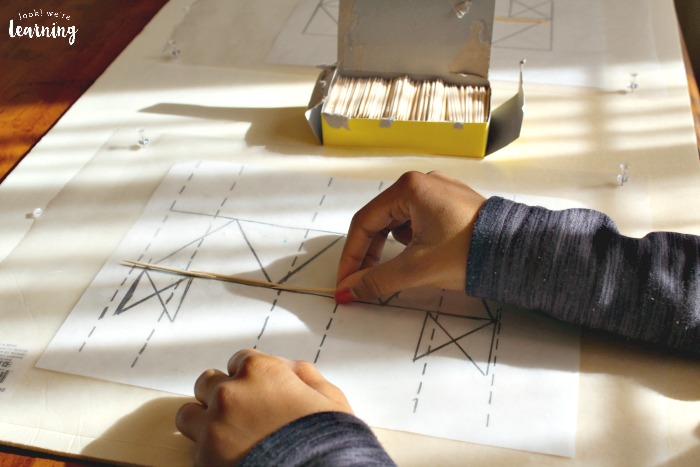
Then it was time to start measuring how many toothpicks we’d need for each side. We laid them down on the template to get a look at how to place them before we started adding glue.
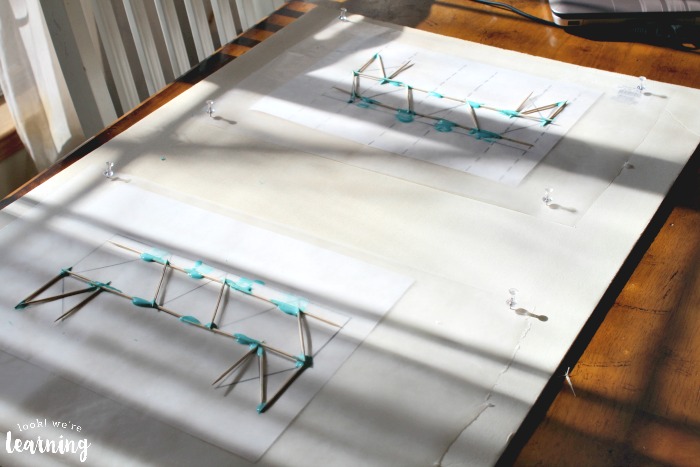
As the video shows, building these bridges takes time. You can only create one side at a time and you can only construct one set of diagonals at a time. Which meant that we’d work on it for a while, let it set up, then resume working on it. For a child with a short attention span, this was an excellent activity for working on a longer-term project.
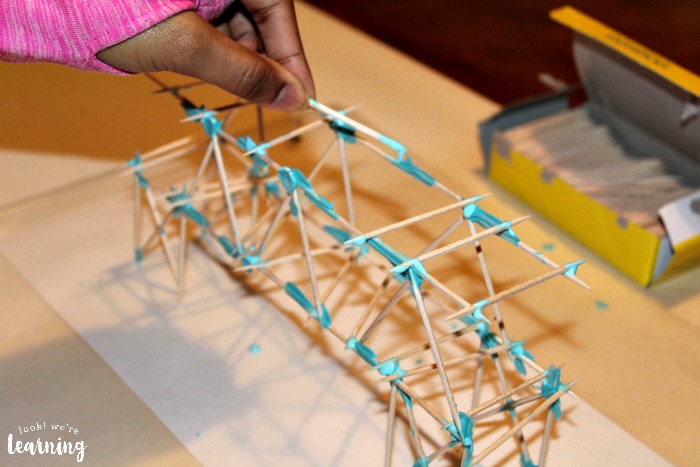
Once the individual sides dry, you can stand them up and attach them together, forming your bridge. As you can see, we used a LOT of glue. Next time, we’ll cut back on that a bit…lol.

Once our bridge was constructed, it was time to test it! The goal here is to put as much weight as you can possibly can on the bridge to see how much it can bear before it breaks.

As the video showed, we put on some safety goggles first. No one wants to catch a toothpick in the eye.
We placed a piece of wood (from the Toothpick Bridge tester) on the bridge and tied the bucket to a string. Our bridge wasn’t quite wide enough for the piece of wood to lie straight down, so it’s possible that our results were a bit skewed. Next time, we’ll be sure to use the piece of wood as the template for how wide the flatbed of the bridge should be.
We gradually added sand to the bucket until…the bridge broke!

Afterward, we weighed the sand to see how much our bridge could hold before breaking. It was 6.5 pounds! Who knew you could hold up six and a half pounds with just toothpicks!

This was a STEM activity we truly loved. And we’ll be repeating it again this school year now that we have a better understanding of how to engineer a bridge from scratch.
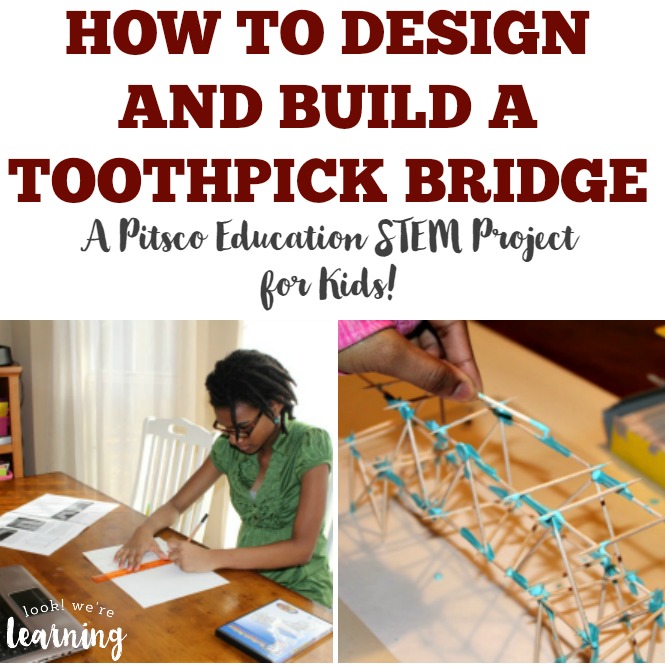
Are you working on STEM concepts with your kids this year? Be sure to check out the incredible products available from Pitsco Education for kids!
Plus, get more ideas for teaching STEM on my STEM for Homeschoolers Pinterest board!